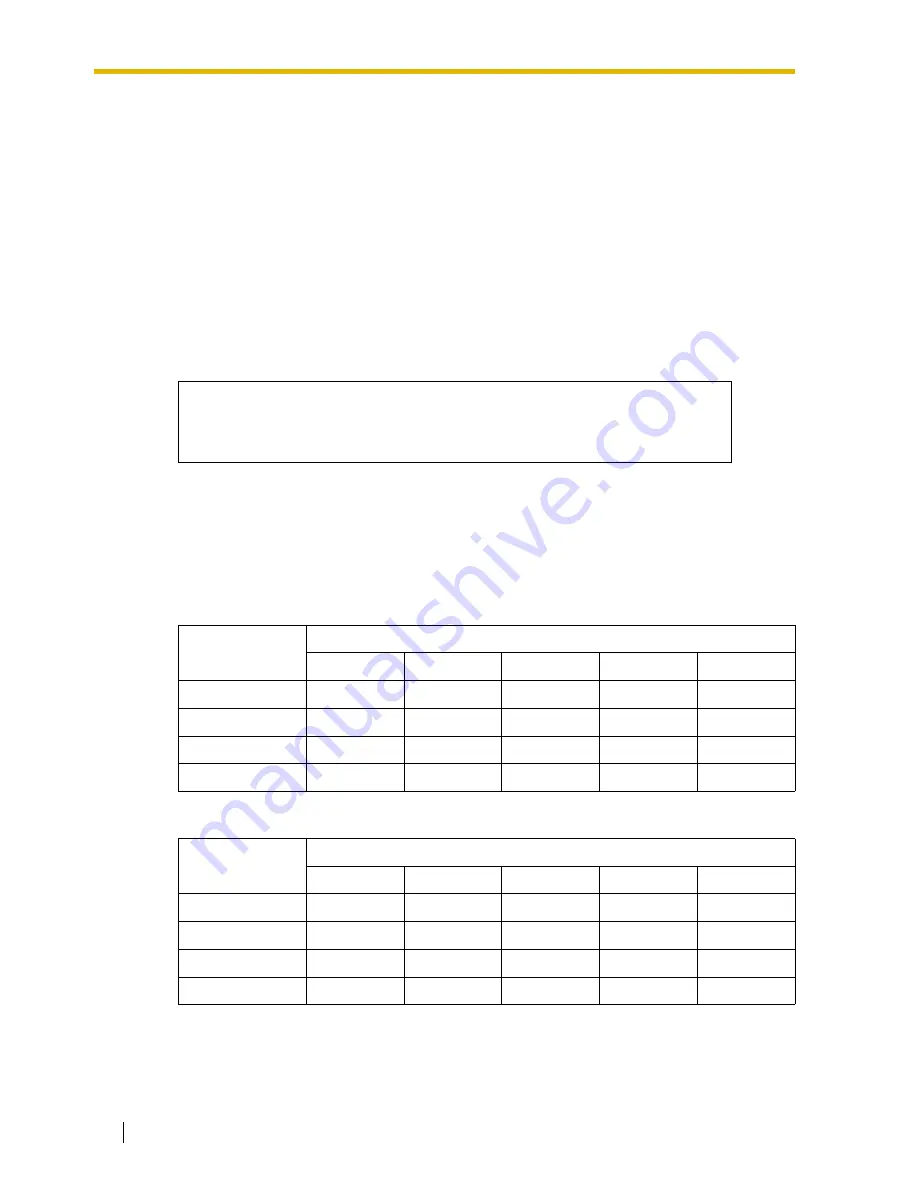
A1 VoIP Requirements
52
Getting Started
A1
VoIP Requirements
A1.1
Bandwidth Assessment
To establish a VoIP network, you must ensure that the network has enough bandwidth to
support VoIP communications. Inform your network administrator of the required bandwidth,
and make sure that the network can support VoIP communications even under conditions of
maximum network traffic.
Bandwidth Calculation
Provided below is the formula to find out the amount of bandwidth required for VoIP
communications:
Required bandwidth for fax and voice communications for one VoIP channel is shown in the
tables below (for more details, refer to "2.2.3 Voice Communication Parameters" in the VoIP
Gateway Card Programming Guide).
Required Bandwidth for Voice Communication
Via LAN
Via WAN (PPP: Point-to-Point Protocol)
Required Bandwidth
= (No. of Fax Machines
×
Required Bandwidth for Fax Communication) +
[(4 - No. of Fax Machines)
×
Required Bandwidth for Voice Communication]
CODEC
Packet Sending Interval
20 ms
30 ms
40 ms
60 ms
90 ms
G.711
87.2 kbps
79.5 kbps
75.6 kbps
—
—
G.729A
31.2 kbps
23.5 kbps
19.6 kbps
—
—
G.723.1 5.3 kbps —
20.8 kbps
—
13.1 kbps
10.5 kbps
G.723.1 6.3 kbps —
21.9 kbps
—
14.1 kbps
11.6 kbps
CODEC
Packet Sending Interval
20 ms
30 ms
40 ms
60 ms
90 ms
G.711
84 kbps
77.3 kbps
74 kbps
—
—
G.729A
28 kbps
21 kbps
18 kbps
—
—
G.723.1 5.3 kbps —
18.7 kbps
—
12 kbps
9.8 kbps
G.723.1 6.3 kbps —
19.7 kbps
—
13.1 kbps
10.8 kbps
Summary of Contents for KX-TDA0480
Page 4: ...4 Getting Started ...
Page 44: ...4 3 Programming the VoIP Gateway Card in the Chicago Office 44 Getting Started ...
Page 50: ...5 2 Programming the PBX in the Chicago Office 50 Getting Started ...
Page 51: ...Getting Started 51 Appendix A Guidance for VoIP Installation ...
Page 61: ...Getting Started 61 Appendix B Alternative Numbering Plan Example ...
Page 69: ...Getting Started 69 Appendix C Initialization of the VoIP Gateway Card ...
Page 72: ...C1 Initializing the VoIP Gateway Card 72 Getting Started ...
Page 73: ...Getting Started 73 Appendix D Using the KX TDA5480 KX TDA0484 and KX TDA0480 in One Network ...
Page 75: ...D1 Considerations in Installation Getting Started 75 ...
















































