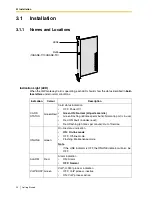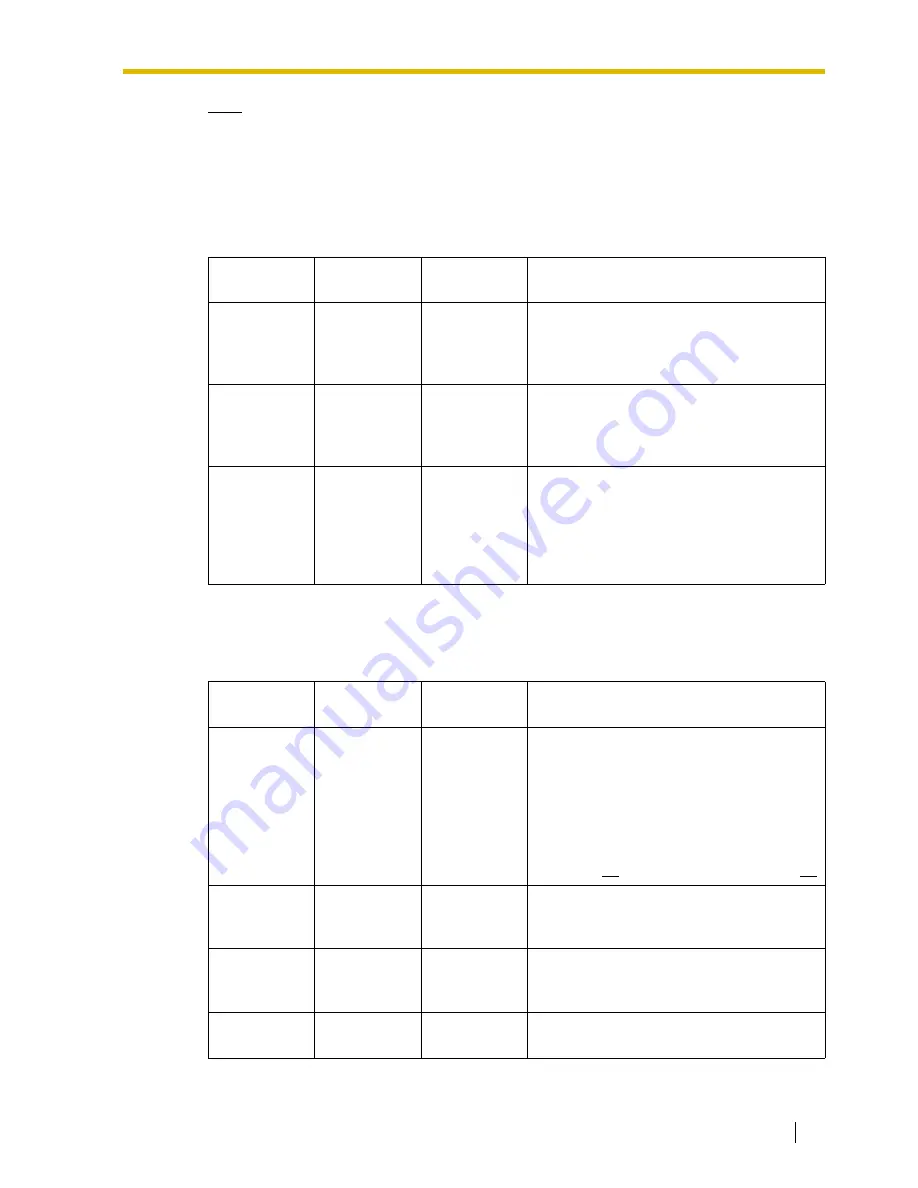
1.2 Network Devices and Numbering Plan
Getting Started
9
Note
An example using the extension number method is provided in "B Alternative Numbering
Plan Example".
IP Addressing Information
IP addressing information is typically supplied by a network administrator. Consult your
network administrator for specific values.
PBX Numbering Information
PBX numbering information is necessary to set up phone numbers for a VoIP network. Set the
numbers conforming to existing PBX numbering systems.
Los Angeles
Office
Chicago
Office
Description
Card IP
Address
200.45.11.35
199.176.64.41
Identifies the location of each VoIP Gateway
Card in the network during VoIP
communications. A unique IP address must
be assigned to each card.
Default
Gateway
Address
200.45.11.1
199.176.64.1
Identifies the IP address of the primary
gateway (typically a router or similar device)
that exchanges IP packets with the other
gateways on the VoIP network.
Subnet Mask
Address
255.255.255.0 255.255.255.0
Defines which digits of an IP address are
used for the network address and the host
address at each network location. A card IP
address must fall within the same subnet as
that of the default gateway (e.g., router) that
is connected to the card.
Los Angeles
Office
Chicago
Office
Description
PBX Code
35
41
A unique number (ranging from 1 to 7 digits)
assigned to identify each PBX within a
network.
In this example, for convenience, each PBX
code corresponds to the last portion of the
IP address of its card; that is, because the
Los Angeles office card has the IP address
200.45.11.35, Los Angeles PBX code is 35.
TIE Line
Access
Number
7
7
An access number to use the TIE line
service.
PSTN Trunk
(CO Line)
Number
9
9
An access number to seize a local PSTN
trunk (CO line).
Extension
Number
200 to 299
300 to 399
A number assigned to each extension.
Summary of Contents for KX-TDA0480
Page 4: ...4 Getting Started ...
Page 44: ...4 3 Programming the VoIP Gateway Card in the Chicago Office 44 Getting Started ...
Page 50: ...5 2 Programming the PBX in the Chicago Office 50 Getting Started ...
Page 51: ...Getting Started 51 Appendix A Guidance for VoIP Installation ...
Page 61: ...Getting Started 61 Appendix B Alternative Numbering Plan Example ...
Page 69: ...Getting Started 69 Appendix C Initialization of the VoIP Gateway Card ...
Page 72: ...C1 Initializing the VoIP Gateway Card 72 Getting Started ...
Page 73: ...Getting Started 73 Appendix D Using the KX TDA5480 KX TDA0484 and KX TDA0480 in One Network ...
Page 75: ...D1 Considerations in Installation Getting Started 75 ...