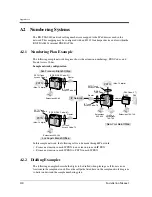Logical Installation
Installation Manual
127
SNMP Folder
If an SNMP compatible network management system is present, use the SNMP folder to record
information about available Trap IP addresses and the facility's Community name.
Use the Parameters section to configure the Trap IP address and the Community name.
•
This information is recorded on the Common Configuration worksheet described in Section
2.2.4
Common Configuration Worksheet of this document, and can also be entered for
selected unit groups using the Edit Data/Edit Common Configuration items on the Unit
menu. See Section 4.8 for the procedure using the Common Configuration facility in the
Maintenance Console Software.
When a Gateway unit is selected for Edit Common Configuration, the only values applied
are those configured for SNMP. All other Common Configuration parameters are ignored.
IP Address for Trap
Transmission 1
Type the IP address for the first Trap Transmission facility.
The IP address must conform to Internet Protocol addressing
requirements.
IP Address for Trap
Transmission 2
Type the IP address for a second Trap Transmission facility.
The IP address must conform to Internet Protocol addressing
requirements.
Summary of Contents for KX-TDA0480
Page 5: ...KX TDA0480 Overview Installation Manual 5 Section 1 KX TDA0480 Overview ...
Page 76: ...Logical Installation 76 Installation Manual ...
Page 89: ...Logical Installation Installation Manual 89 Access Code Dialling Not usable ...
Page 137: ...Appendices Installation Manual 137 Appendix A Appendices ...
Page 164: ...Appendices 164 Installation Manual ...
Page 173: ...Glossary Installation Manual 173 ...