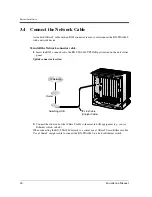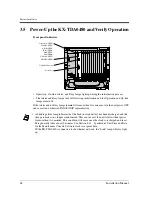Logical Installation
56
Installation Manual
4.6
Create a New Group
When first setting up a IP Gateway network, unit Groups must first be created. Groups are used
to help organise the network configuration and will usually consist of units that are related to
one another. For example, they will be in the same location.
Groups can be created all at once or one at a time as the network setup process proceeds.
Use the information recorded in the Network and Unit Configuration worksheets described in
Section 2.2 of this document.
To create new Group:
1.
Mouse-click on the
Main
icon in the directory window Groups pane and select
New
and
Group
from the
Unit
menu.
Note
•
Click the Toolbar Create Group icon.
Summary of Contents for KX-TDA0480
Page 5: ...KX TDA0480 Overview Installation Manual 5 Section 1 KX TDA0480 Overview ...
Page 76: ...Logical Installation 76 Installation Manual ...
Page 89: ...Logical Installation Installation Manual 89 Access Code Dialling Not usable ...
Page 137: ...Appendices Installation Manual 137 Appendix A Appendices ...
Page 164: ...Appendices 164 Installation Manual ...
Page 173: ...Glossary Installation Manual 173 ...