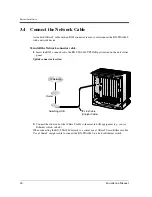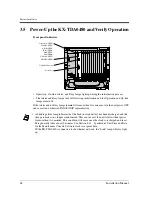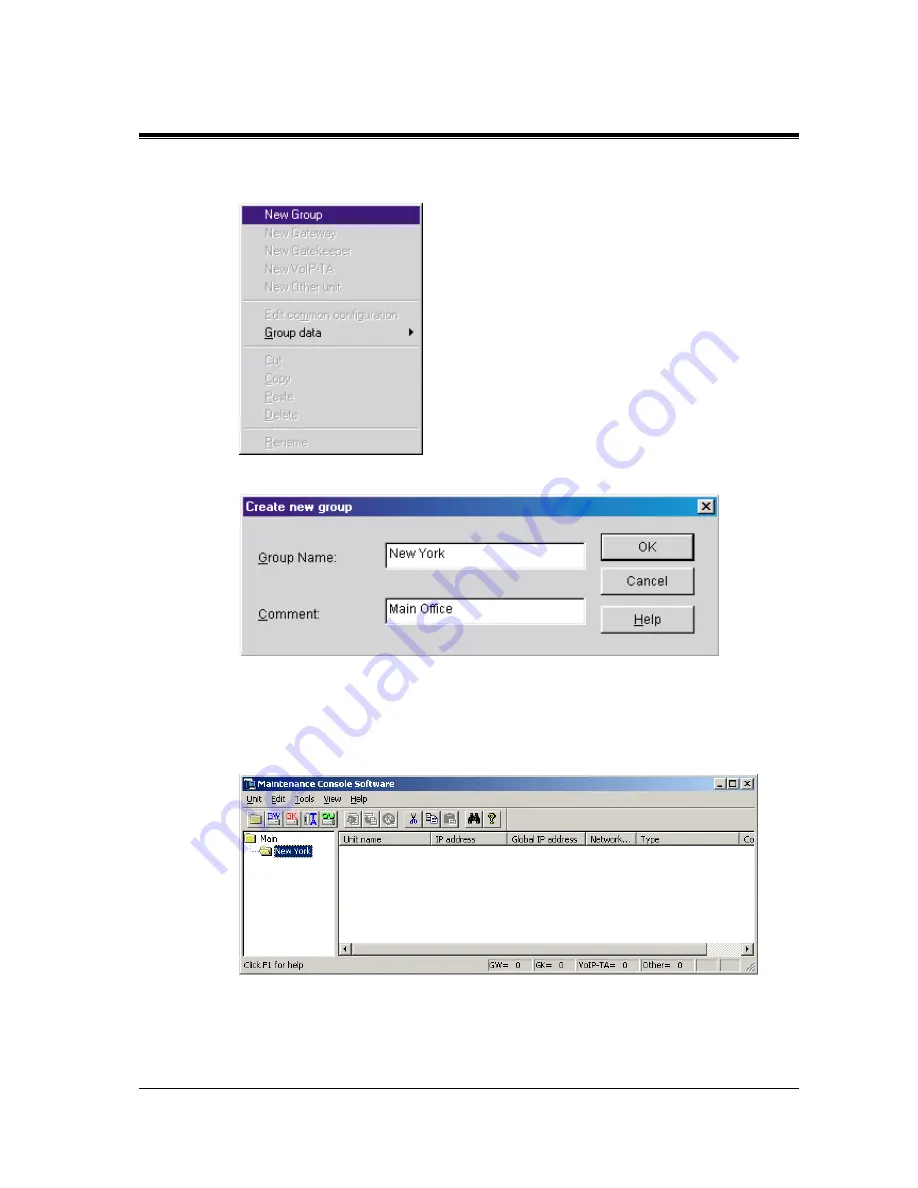
Logical Installation
Installation Manual
57
•
Click the right mouse button in the Groups windowpane and use the Pop-up New Group
menu item.
The MCS displays the Create new group dialogue box.
2.
Select the
Group Name
field and type a new group name. Also type comments into the
Comment
field if desired.
3.
Click on the
OK
button to accept the information displayed in the fields or
Cancel
to abort
the changes.
The MCS updates the directory window Groups pane with the new group.
Repeat this procedure to create additional groups.
Summary of Contents for KX-TDA0480
Page 5: ...KX TDA0480 Overview Installation Manual 5 Section 1 KX TDA0480 Overview ...
Page 76: ...Logical Installation 76 Installation Manual ...
Page 89: ...Logical Installation Installation Manual 89 Access Code Dialling Not usable ...
Page 137: ...Appendices Installation Manual 137 Appendix A Appendices ...
Page 164: ...Appendices 164 Installation Manual ...
Page 173: ...Glossary Installation Manual 173 ...