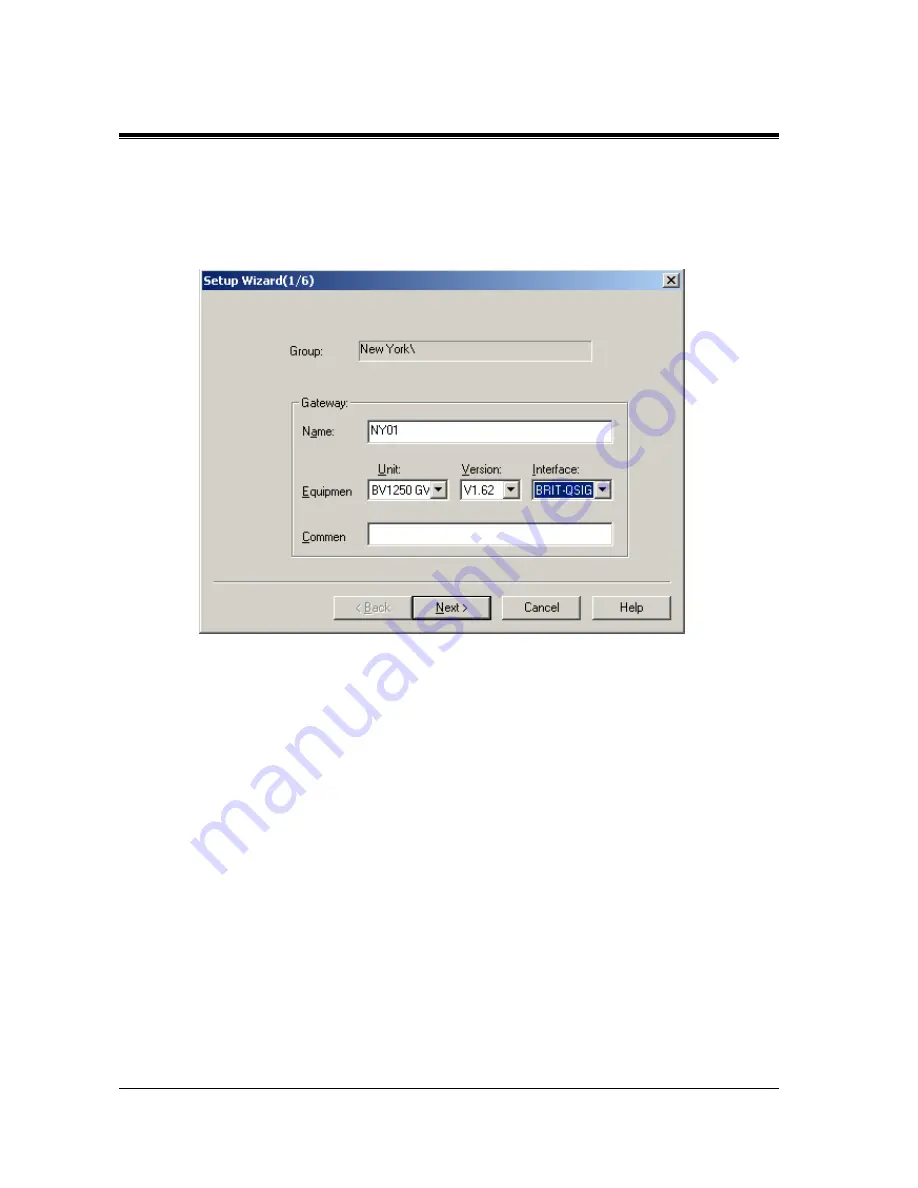
Logical Installation
64
Installation Manual
Unit Setup Wizard 1 of 6
Use the Setup Wizard screen 1 to enter the Unit Name, Type, and Comments. Name and Type
are required fields.
Be careful to select the correct unit Type, since this will determine the Data configuration
options that are presented during unit configuration.
1.
Select the
Name
field and type a name for the unit.
2.
Use the pull-down lists to configure the three
Equipment
parameters; Unit, Version, and
Interface. Select only BV1250GW, V1.62, and BRIT-QSIG respectively.
3.
Select the
Comment
field to type comments if desired.
4.
Click on the
Next
button when finished entering information or click on the
Cancel
button
to exit the Wizard and lose all changes.
The MCS then displays the second of six Unit Setup Wizard screens.
Summary of Contents for KX-TDA0480
Page 5: ...KX TDA0480 Overview Installation Manual 5 Section 1 KX TDA0480 Overview ...
Page 76: ...Logical Installation 76 Installation Manual ...
Page 89: ...Logical Installation Installation Manual 89 Access Code Dialling Not usable ...
Page 137: ...Appendices Installation Manual 137 Appendix A Appendices ...
Page 164: ...Appendices 164 Installation Manual ...
Page 173: ...Glossary Installation Manual 173 ...
















































