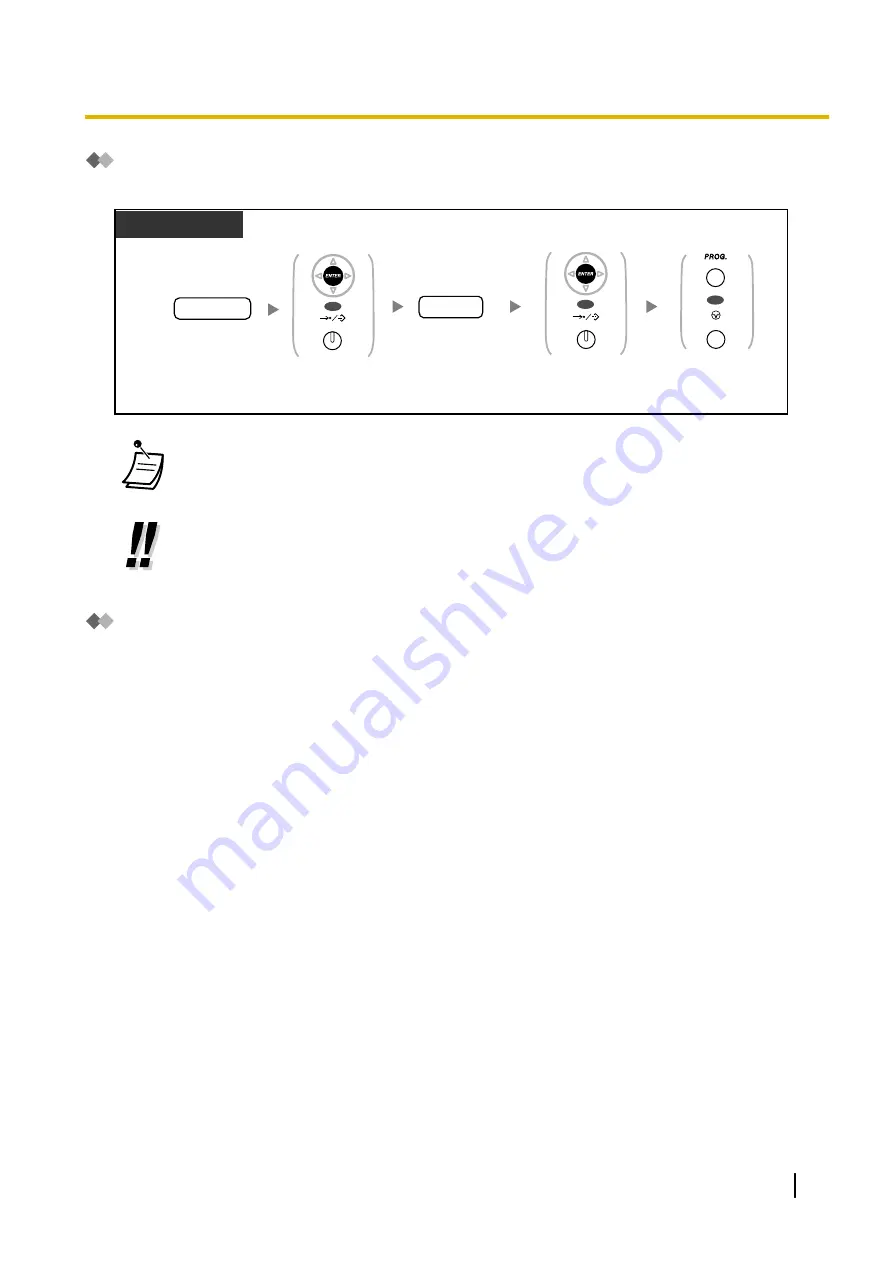
Storing Names and Numbers
To store a Personal Speed Dialling Directory item
Enter
phone number
(max. 32 digits).
Enter
name
(max. 20 characters).
name
Press
PROGRAM
or
PAUSE
.
phone no.
While on-hook
OR
Display PT
Press
ENTER
or
STORE
.
OR
Press
ENTER
or
STORE
.
OR
PROGRAM
PAUSE
AUTO DIAL
STORE
AUTO DIAL
STORE
•
Telephone numbers and names displayed are stored using the first spare Personal Speed
Dialling memory available.
•
PS user: Refer to "Operating Instructions" for PS.
•
For more details, refer to "To store the names and numbers in personal speed dialling" in
"3.1.2 Settings on the Programming Mode".
Entering Characters
You can enter the following characters. The tables show you the characters available for each button. Table
1 or Table 2 can be programmed.
User Manual
167
1.13.2 Using the Directories
Summary of Contents for KX-TDA150
Page 14: ...14 User Manual Table of Contents ...
Page 126: ... This step can be omitted 126 User Manual 1 8 2 Refusing Incoming Calls Do Not Disturb DND ...
Page 168: ...Table 1 Standard mode 168 User Manual 1 13 2 Using the Directories ...
Page 169: ...Table 1 Standard mode for RU model User Manual 169 1 13 2 Using the Directories ...
Page 170: ...Table 2 Option mode 170 User Manual 1 13 2 Using the Directories ...
Page 171: ...Table 2 Option mode for CE model User Manual 171 1 13 2 Using the Directories ...
Page 172: ...Table 2 Option mode for RU model 172 User Manual 1 13 2 Using the Directories ...
Page 174: ...174 User Manual 1 13 3 Accessing System Features System Feature Access ...
Page 232: ...232 User Manual 4 3 1 What is This Tone ...
Page 233: ...Index User Manual 233 ...










































