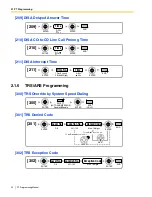2.1 PT Programming
12
PT Programming Manual
2.1
PT Programming
2.1.1
Programming Instructions
Required Telephone/Extension
PBX settings can be customized through system programming by using a proprietary telephone (PT)
with a multiline display, such as the KX-T7636. To access system programming, the Class of Service
(COS) assigned to the PT's extension must be programmed to allow system programming, or the PT
must be connected to the lowest-numbered port on the card installed in the lowest-numbered slot.
Only one system programming session can be performed at a time. This means that only one user
can access system programming at a time, whether through a PT or PC.
For a list of characters that can be entered during system programming, see Section 1.1.3 Entering
Characters.
Buttons and Functions
Fixed Buttons
Function
T7600/NT136
T7200/T7400*
PREVIOUS
NEXT
(Page up)
(Page down)
ENTER
—
Back to Previous Menu
(CANCEL)
SHIFT
PROGRAM
END
REDIAL
SP-PHONE
FWD/DND
CONF
AUTO DIAL
STORE
SHIFT
SHIFT
PAUSE
PROGRAM
PAUSE
HOLD
HOLD