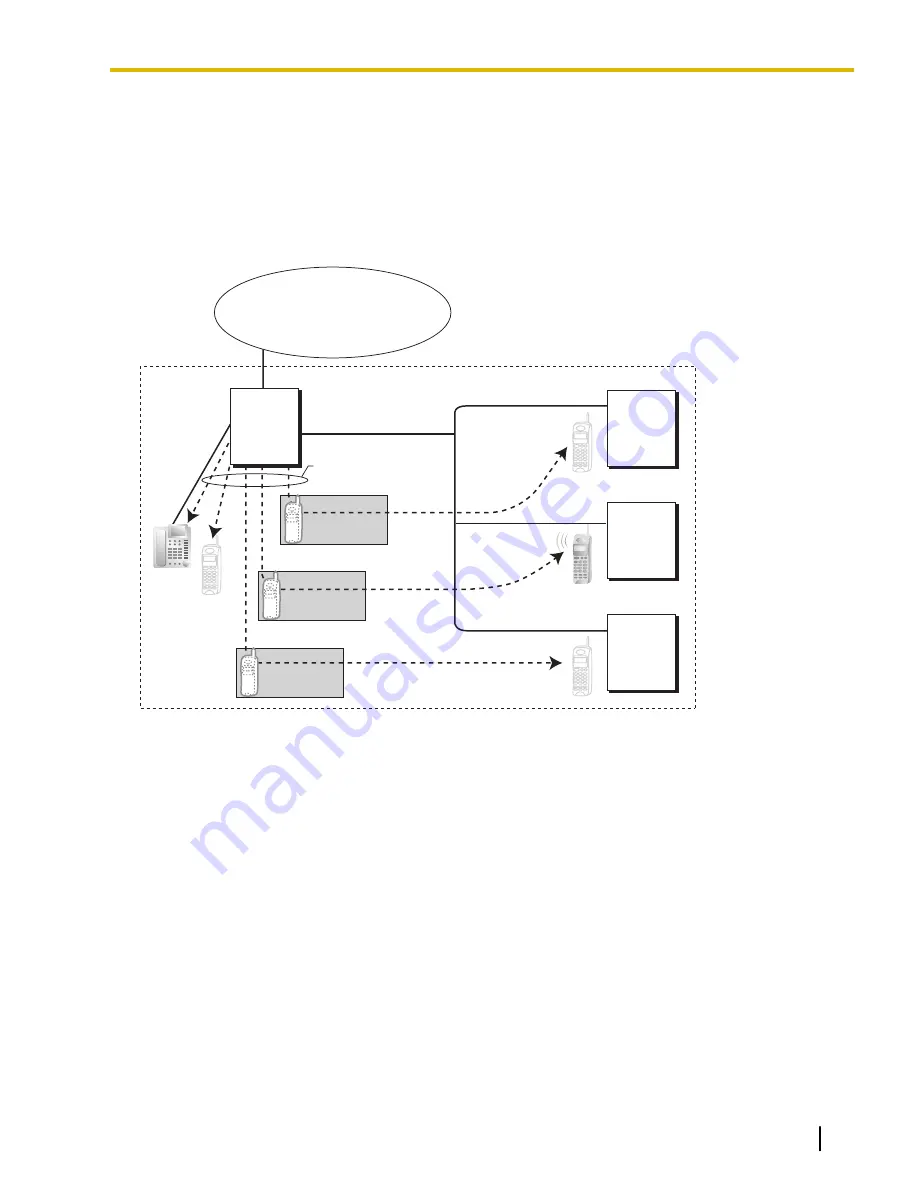
13.1.19 Private Network Features—PS Roaming by Network ICD
Group
Description
One PS can be registered to up to 4 PBXs in a private network, and a Network ICD group created for the PS
at each PBX, with virtual PSs set to forward to the other PBXs in the network. When a call to the PS is received
at one of the PBXs, the call rings simultaneously at all PBXs in the network to which that PS is registered.
PBX-1
Private network
PBX-2
Telephone Company
Virtual PS3
Virtual PS2
Virtual PS1
PBX-3
PBX-4
ICD Group
Each virtual PS is set to forward calls to the extension number of the actual PS as registered at one of the
other PBXs.
Then, an Incoming Call Distribution (ICD) Group is created containing the registered PS and the virtual PSs.
When a call is received at one of the PBXs, it is forwarded to all of the other PBXs. One private network channel
is used to forward an incoming call to one other PBX. Therefore, if a PS is registered at 3 other PBXs, 3 private
network channels are needed to forward a single call to all of the PBXs.
Each PBX can store the current communication status of each PS (In Range or Out of Range). If the status of
the PS is set to Out of Range when a call is received, the call will be refused and the private network channel
will be released immediately. Since the PS can only be set to In Range at a single PBX at one time, any other
PBXs to which the call is transferred will refuse the call, releasing the VoIP or ISDN channels.
Conditions
•
The KX-NCS4910 or KX-NCS4950 (Activation Key for Software Upgrade to Enhanced Version) is required
for all PBXs that will support Virtual PSs.
•
If no signal is received from a PS for the preprogrammed length of time when an incoming call is received,
the communication status of the PS is set to Out of Range, if enabled through system programming.
•
When a PS comes within range of a certain PBX, Out of Range status is automatically released. However,
in some negative wireless network conditions, Out of Range status may not be released automatically. In
Document Version 2009-12
Feature Manual
257
13.1.19 Private Network Features—PS Roaming by Network ICD Group
Summary of Contents for KX-TDE100
Page 12: ...12 Feature Manual Document Version 2009 12 Table of Contents...
Page 13: ...Section 1 Features and Configurations A Document Version 2009 12 Feature Manual 13...
Page 25: ...Section 2 Features and Configurations B Document Version 2009 12 Feature Manual 25...
Page 28: ...28 Feature Manual Document Version 2009 12 2 1 1 BGM Background Music...
Page 29: ...Section 3 Features and Configurations C Document Version 2009 12 Feature Manual 29...
Page 65: ...Section 4 Features and Configurations D Document Version 2009 12 Feature Manual 65...
Page 89: ...Section 5 Features and Configurations E Document Version 2009 12 Feature Manual 89...
Page 100: ...100 Feature Manual Document Version 2009 12 5 1 9 External Sensor...
Page 101: ...Section 6 Features and Configurations F Document Version 2009 12 Feature Manual 101...
Page 122: ...122 Feature Manual Document Version 2009 12 6 1 7 FWD DND Button Group FWD Button...
Page 123: ...Section 7 Features and Configurations G Document Version 2009 12 Feature Manual 123...
Page 128: ...128 Feature Manual Document Version 2009 12 7 1 1 GROUP FEATURES...
Page 129: ...Section 8 Features and Configurations H Document Version 2009 12 Feature Manual 129...
Page 136: ...136 Feature Manual Document Version 2009 12 8 1 6 Hot Line...
Page 137: ...Section 9 Features and Configurations I Document Version 2009 12 Feature Manual 137...
Page 173: ...Section 10 Features and Configurations L Document Version 2009 12 Feature Manual 173...
Page 181: ...Section 11 Features and Configurations M Document Version 2009 12 Feature Manual 181...
Page 192: ...192 Feature Manual Document Version 2009 12 11 1 5 Mute...
Page 193: ...Section 12 Features and Configurations O Document Version 2009 12 Feature Manual 193...
Page 200: ...200 Feature Manual Document Version 2009 12 12 1 5 Operator Features...
Page 201: ...Section 13 Features and Configurations P Document Version 2009 12 Feature Manual 201...
Page 278: ...278 Feature Manual Document Version 2009 12 13 1 30 PT Programming...
Page 279: ...Section 14 Features and Configurations Q Document Version 2009 12 Feature Manual 279...
Page 282: ...282 Feature Manual Document Version 2009 12 14 1 2 Quick Setup...
Page 283: ...Section 15 Features and Configurations R Document Version 2009 12 Feature Manual 283...
Page 289: ...Section 16 Features and Configurations S Document Version 2009 12 Feature Manual 289...
Page 312: ...312 Feature Manual Document Version 2009 12 16 1 9 Syslog Record Management...
Page 313: ...Section 17 Features and Configurations T Document Version 2009 12 Feature Manual 313...
Page 334: ...334 Feature Manual Document Version 2009 12 17 1 6 TRS Toll Restriction...
Page 335: ...Section 18 Features and Configurations U Document Version 2009 12 Feature Manual 335...
Page 337: ...Section 19 Features and Configurations V Document Version 2009 12 Feature Manual 337...
Page 358: ...358 Feature Manual Document Version 2009 12 19 1 5 Voice Mail DTMF Integration...
Page 359: ...Section 20 Features and Configurations W Document Version 2009 12 Feature Manual 359...
Page 368: ...368 Feature Manual Document Version 2009 12 20 1 5 Wireless XDP Parallel Mode...
Page 369: ...Section 21 Appendix Document Version 2009 12 Feature Manual 369...
Page 385: ...Index Document Version 2009 12 Feature Manual 385...
Page 391: ...Document Version 2009 12 Feature Manual 391 Notes...
































