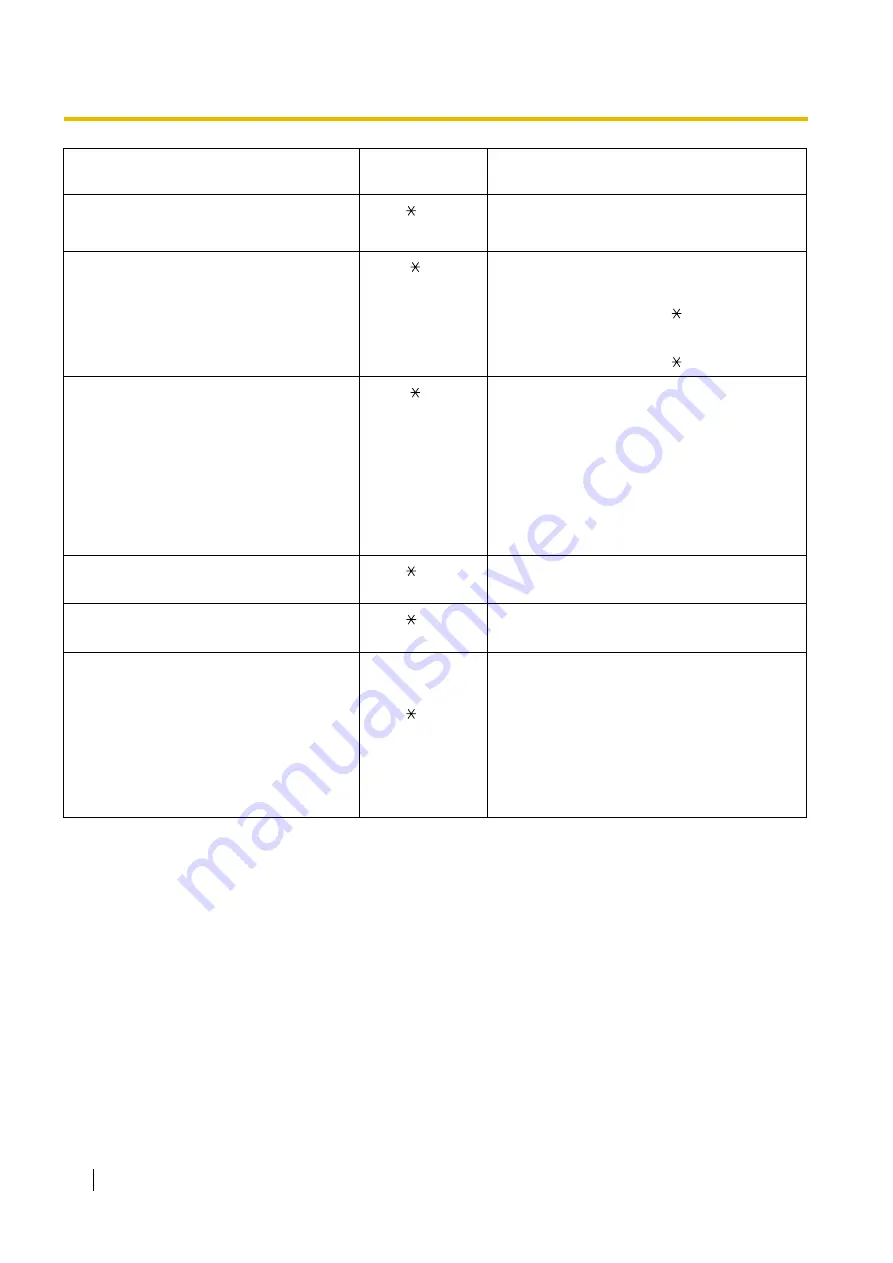
4.2 Feature Number Table
236
User Manual
*
2
2.1.2 Time Service Mode Control
780
(
)
– Day/Night/Lunch/Break
0/1/2/3
*
1
2.1.4 Turning on the External Background
35
(
)
–
To start
external pager no. (1 digit)/ + BGM no. (1
digit)
–
To stop
external pager no. (1 digit)/ + 0
*
1
2.1.5 Recording Outgoing Messages
36
(
)
–
To record
1 + OGM floating extension no.*
7
–
To play back
2 + OGM floating extension no.*
7
–
To record from an external BGM
(MOH) port
3 + BGM port no. (1 digit) + OGM floating
extension no.*
7
–
To clear
0 + OGM floating extension no.*
7
*
1
2.1.6 Allowing Users to Seize an
Unavailable Outside Line (Trunk Busy Out)
785
(
)
outside line no. (3 digits)
*
1
2.1.7 Releasing Network Direct Station
784
(
)
another PBX extension no. + #
3.1.1 Customising Your Phone (Personal
Programming)
Assigning an Extension PIN to Your
Extension (Extension PIN [Personal
Identification Number])
799
(
)
–
To set
1 + extension PIN + # + same extension PIN + #
–
To cancel
0 + stored extension PIN
*
1
: Manager only
*
2
: Manager and preprogrammed extension user only
*
3
: Supervisor only
*
4
: Hotel operator only
*
5
: The default floating extension number for the SVM feature is 591.
*
6
: The default voice mail floating extension number is 500.
*
7
: The default of OGM floating extension numbers is 5xx (xx: two-digit number of message).
Feature (While dial tone is heard)
Default
(New)
Additional digits/buttons
Summary of Contents for KX-TDE200NZ
Page 14: ...14 User Manual ...
Page 176: ...1 13 Using a Display Proprietary Telephone 176 User Manual Table 1 Standard mode for RU model ...
Page 177: ...1 13 Using a Display Proprietary Telephone User Manual 177 Table 2 Option mode ...
Page 178: ...1 13 Using a Display Proprietary Telephone 178 User Manual Table 2 Option mode for CE model ...
Page 179: ...1 13 Using a Display Proprietary Telephone User Manual 179 Table 2 Option mode for GR model ...
Page 180: ...1 13 Using a Display Proprietary Telephone 180 User Manual Table 2 Option mode for RU model ...
Page 222: ...3 3 Customising Your System System Programming 222 User Manual ...
Page 242: ...4 3 What is This Tone 242 User Manual ...
Page 243: ...User Manual 243 Index ...
Page 249: ...Index User Manual 249 ...
































