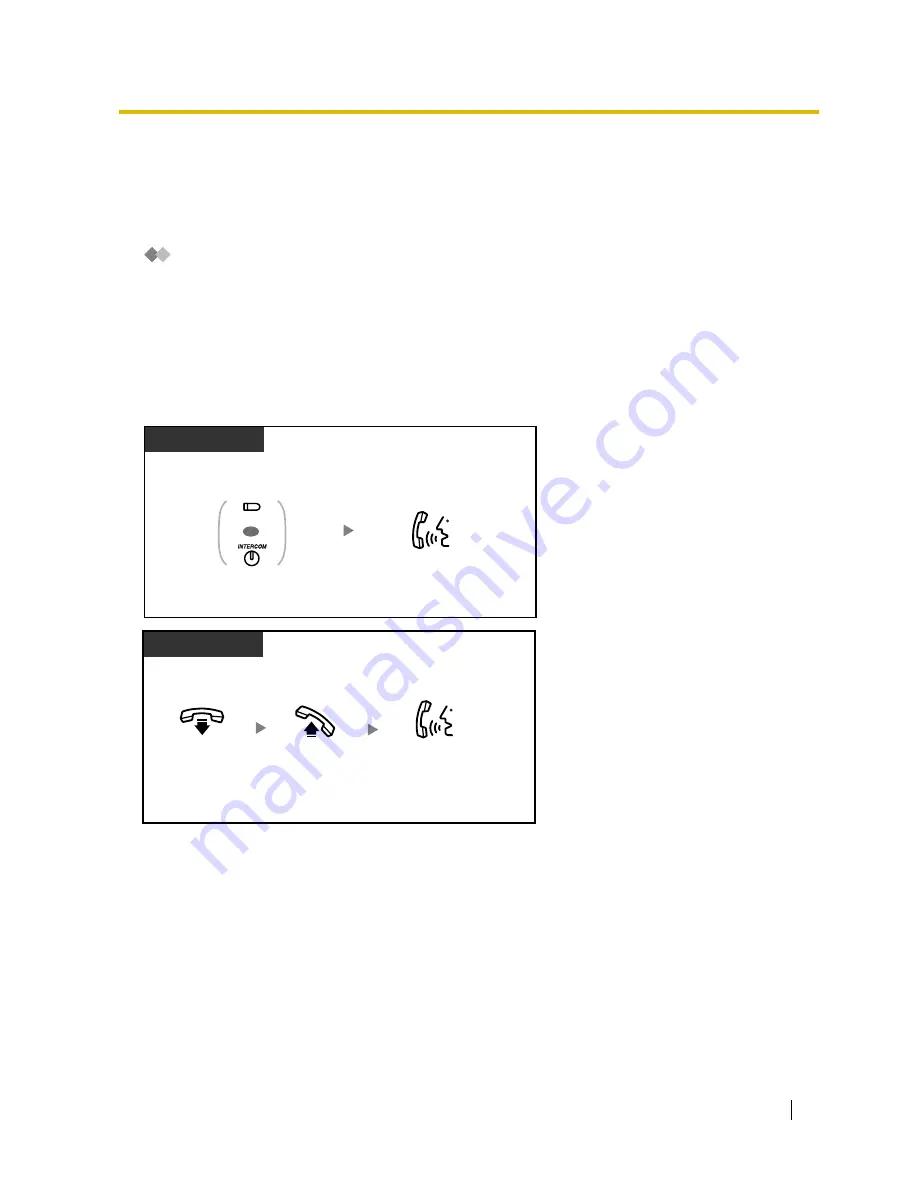
1.4 During a Conversation
User Manual
55
1.4.4
Answering Call Waiting
–
Answering Call Waiting in the PBX
–
Answering Call Waiting from the Telephone Company
Answering Call Waiting in the PBX
During a conversation, a call waiting tone is heard through the speaker or handset when either an outside
(CO) line call is received, or another extension is letting you know that a call is waiting. You must activate
this feature to be able to use it (Default: Disable). To set Call Waiting, refer to "1.7.3 Receiving Call Waiting".
You can answer the second call by
1) disconnecting the current call;
2) placing the current call on hold.
1.
To disconnect the current call and then talk to the new party
PT
While hearing a call waiting tone
Talk to the
new party.
Press
CO
or
INTERCOM
.
OR
(CO)
SLT
While hearing a call waiting tone
Off-hook.
On-hook.
Talk to the
new party.

































