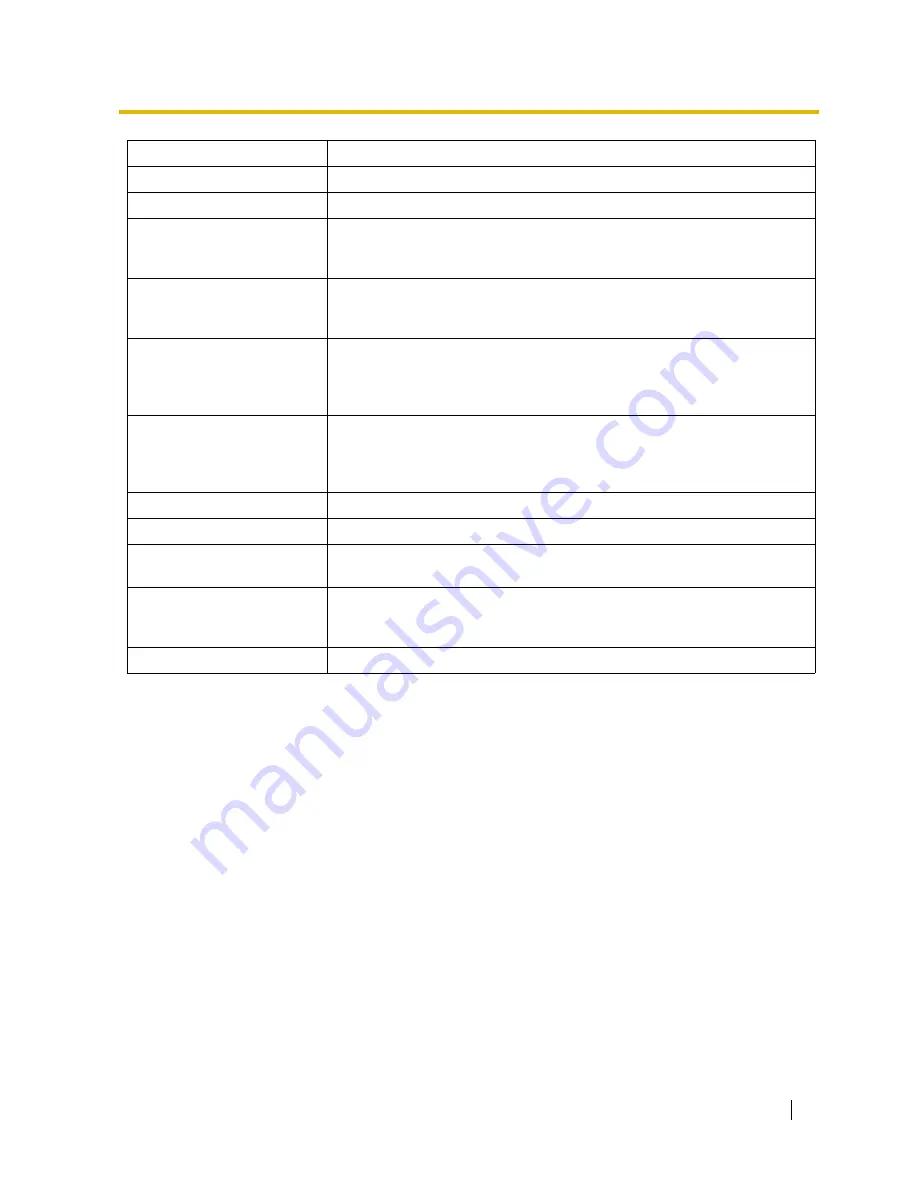
1.1 Before Operating a Telephone
User Manual
17
Night
Used to change the time service mode to night mode.
Lunch
Used to change the time service mode to lunch mode.
Caller ID Indication—Common
Used to inform you of calls logged in the common area, store the information
of an incoming call during a conversation, and view caller information while on-
hook and then call back a caller.
Caller ID Indication—Personal
Used to inform you of calls logged in your personal area, store the information
of an incoming call during a conversation, and view caller information while on-
hook and then call back a caller.
Caller ID Selection—Common
Used to display and cycle through the information of an incoming call during a
conversation, while receiving a call, or while viewing caller information, display
the number of logged calls while on-hook, and inform you that the common
area call log is full.
Caller ID Selection—Personal
Used to display and cycle through the information of an incoming call during a
conversation, while receiving a call, or while viewing caller information, display
the number of logged calls while on-hook, and inform you that the personal
area call log is full.
2-way Record
Used to record a conversation into your own mailbox.
2-way Transfer
Used to record a conversation into the mailbox of a specified extension.
Live Call Screening (LCS)
Used to listen while a caller is leaving a message in your voice mailbox and, if
desired, intercept the call.
LCS Cancel
Used to stop monitoring your own voice mailbox while a caller is leaving a
message, or stop the alert tone heard in Private mode while a caller is leaving
a message.
Voice Mail (VM) Transfer
Used to transfer a call to the mailbox of a specified extension.
Customised Button
Function
Summary of Contents for KX-TEM824
Page 10: ...10 User Manual...
Page 124: ...2 1 Control Features 124 User Manual...
Page 142: ...3 3 Customising Your PBX System Programming 142 User Manual...
Page 160: ...4 3 Identifying Tones 160 User Manual...
Page 161: ...User Manual 161 Index...
Page 166: ...Index 166 User Manual...



































