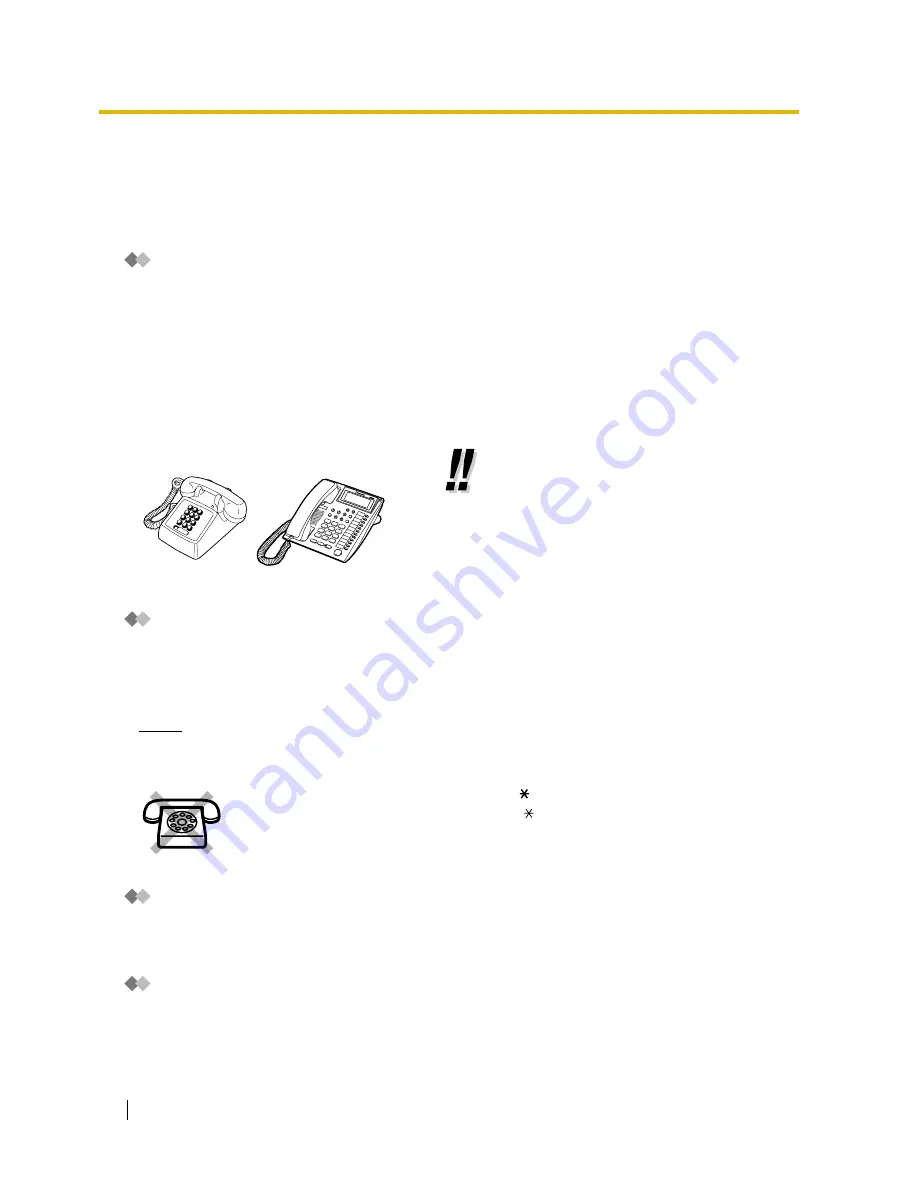
1.1 Before Operating a Telephone
12
User Manual
1.1
Before Operating a Telephone
1.1.1
Before Operating a Telephone
What Kind of Telephone Can Be Used?
You can use a single line device such as a single line telephone (SLT), fax machine, modem, or wireless
telephone, or a Panasonic proprietary telephone (PT) such as the KX-T7730. Some features may not be
available, depending on the telephone you are using.
If you are using a Panasonic PT with special feature buttons, or a display (Display PT), or both, follow the
procedures that use feature buttons or the display, for easy operation.
If you are using an SLT, follow the procedures that use specified numbers to access features (feature
numbers).
If you use a Direct Station Selection (DSS) Console, you can also use the buttons on the DSS Console to
perform operations, instead of the buttons on the connected PT.
Feature Numbers
Features have been assigned feature numbers, which can be entered on your telephone to access the
corresponding feature. Some features are only accessible by entering the feature number. In addition, some
features require other additional parameters to be entered to activate the feature. Where necessary, these
are specified in the text.
Notice
The default value assigned to certain features may vary depending on your country/area. For more
details, consult your dealer.
Tone
Various tones are used during or after operations to provide you with information. For more details regarding
the types of tones and their meanings, refer to "4.3.1 Identifying Tones" (Appendix).
Display
In this manual, you will see the phrase "the display ...". This refers to the display of a Panasonic PT. When
you use a Panasonic display PT, displayed messages or items help you to operate the telephone.
•
If you use a Panasonic PT that does
not have feature buttons, you may
change one of the unused flexible
buttons to a feature button. Refer to
"3.1.3 Customising the Buttons".
If you use an SLT that does not have the " " or "#" keys,
it is not possible to access features that have " " or "#" in their feature numbers.













































