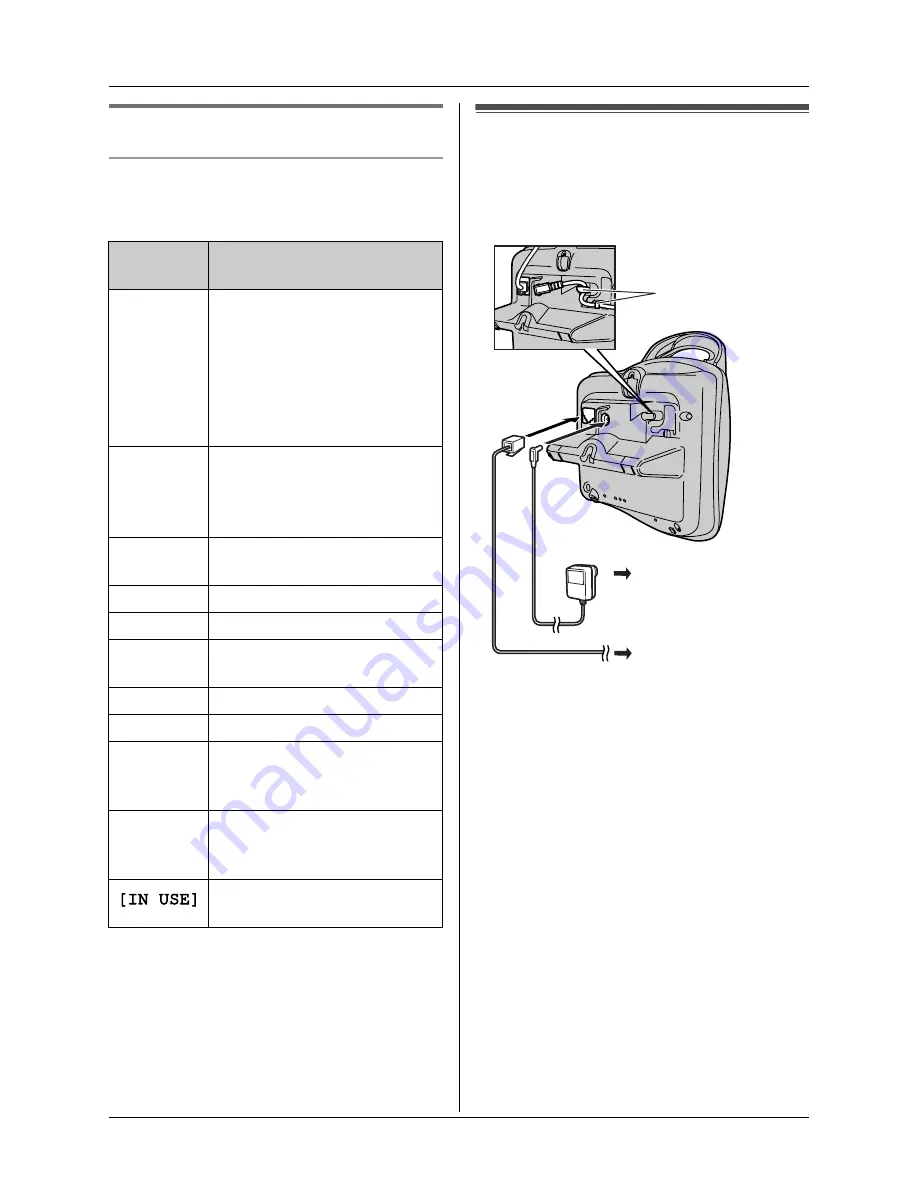
Preparation
7
Displays
Display icons
Various icons appear on the handset display
to indicate the current status of the unit.
Connections
When the AC adaptor is connected, a short
beep will be heard. If it is not heard, check
the connections.
Important:
L
Use only the AC adaptor and telephone
line cord supplied with this unit.
Note:
L
After connection, you must charge the
batteries to make or answer calls (page
8).
L
Never install telephone wiring during a
lightning storm.
L
The AC adaptor must remain connected
at all times. (It is normal for the adaptor to
feel warm during use.)
L
The AC adaptor should be connected to a
vertically oriented or floor-mounted AC
outlet. Do not connect the AC adaptor to a
ceiling-mounted AC outlet, as the weight
of the adaptor may cause it to become
disconnected.
Display
icon
Meaning
w
Within range of a base unit
L
When flashing: Handset
is searching for base unit.
(out of range of base unit,
handset is not registered
to base unit, no power on
base unit)
L
Handset is accessing base
unit. (intercom, paging,
changing base unit settings,
etc.)
k
Handset is on an outside
call.
o
Call bar is on. (page 19)
5
Battery strength
[VE]
Voice enhancer is set to
high or low tone. (page 12)
[N]
Night mode is on. (page 18)
[X]
Key lock is on. (page 12)
[2]
Handset number: The left
icon shows handset 2
example. (page 18)
0
New call minder message
received (call minder users
only; page 27)
Line is being used by
another handset.
(220
–
240 V, 50 Hz)
To telephone
network
Hooks
Summary of Contents for KX-TG1805NZ
Page 39: ...39 ...








































