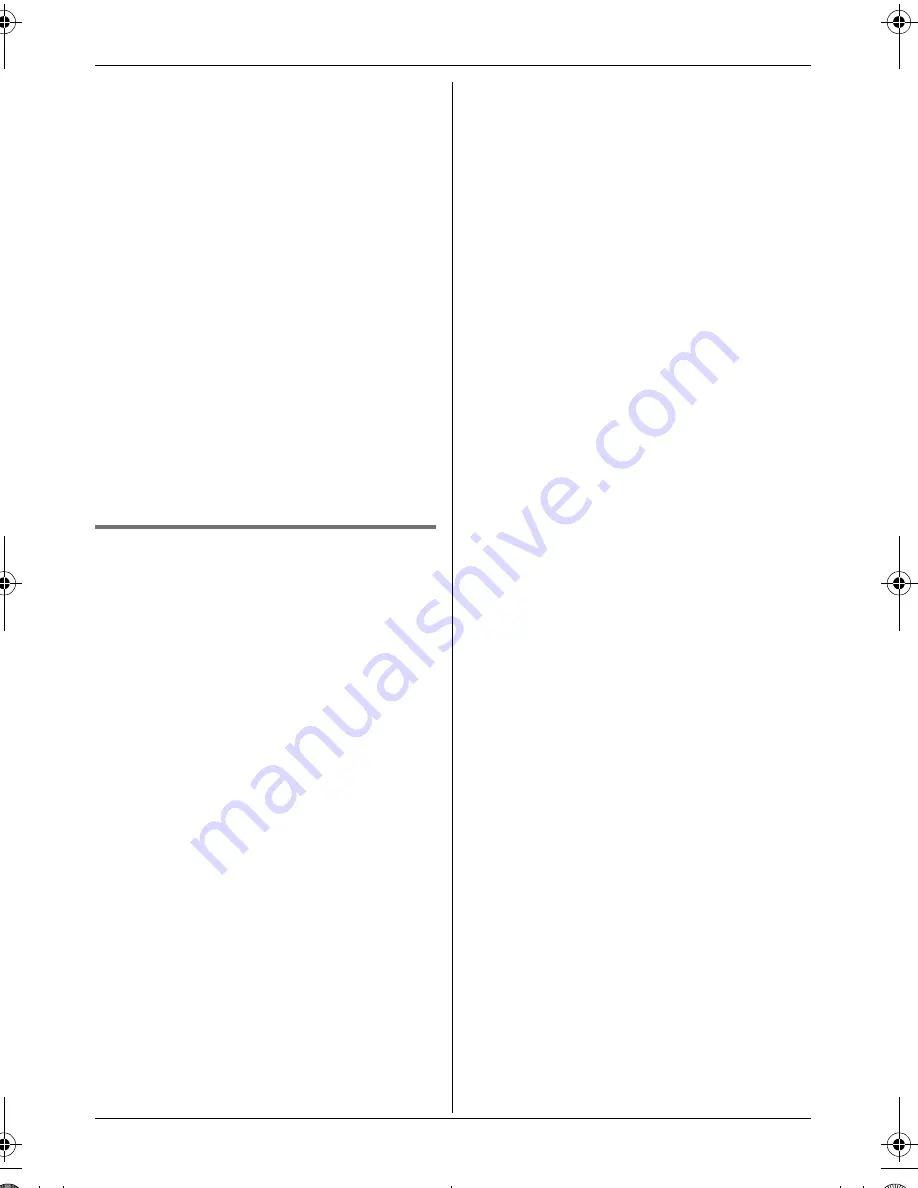
Base Unit Settings
29
Important:
L
If you change the PIN, please make note
of your new PIN. The unit will not reveal
the PIN to you. If you forget your PIN,
consult your nearest Panasonic service
centre.
1
Press
$
(middle soft key).
2
Select
Z
, then press
,
.
3
Enter
“
0000
”
(default base unit PIN).
L
If you changed the PIN, enter it.
4
Select
“
Other Options
”
, then press
,
.
5
Select
“
Base Unit PIN
”
, then press
,
.
6
Enter the new 4-digit base unit PIN, then
press
,
.
7
Press
{ih}
.
Resetting the base unit to its
default settings
1
Press
$
(middle soft key).
2
Select
Z
, then press
,
.
3
Enter
“
0000
”
(default base unit PIN).
L
If you changed the PIN, enter it (page
28).
4
Select
“
Other Options
”
, then press
,
.
5
Select
“
Reset Base
”
, then press
,
.
6
Select
“
Yes
”
, then press
,
.
7
Press
{ih}
.
Note:
L
The following items will be deleted or reset
to their default settings:
– Settings listed on page 25
– Caller list
L
The following items will be retained:
– Date and time
– Repeater mode
TG1850NZ(e).book Page 29 Monday, December 27, 2004 3:22 PM
















































