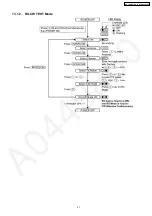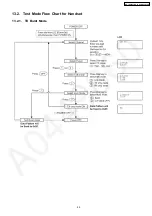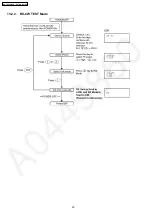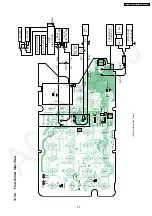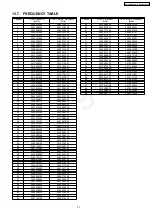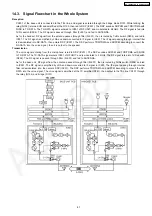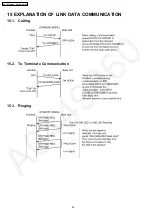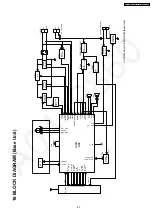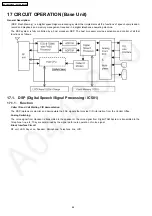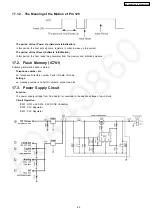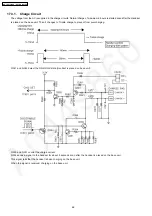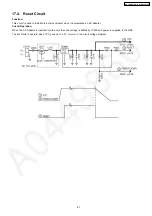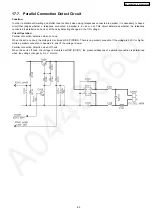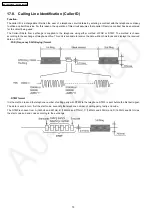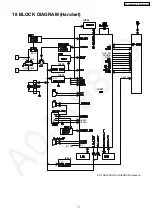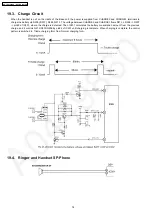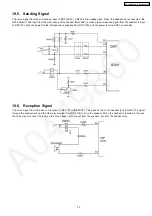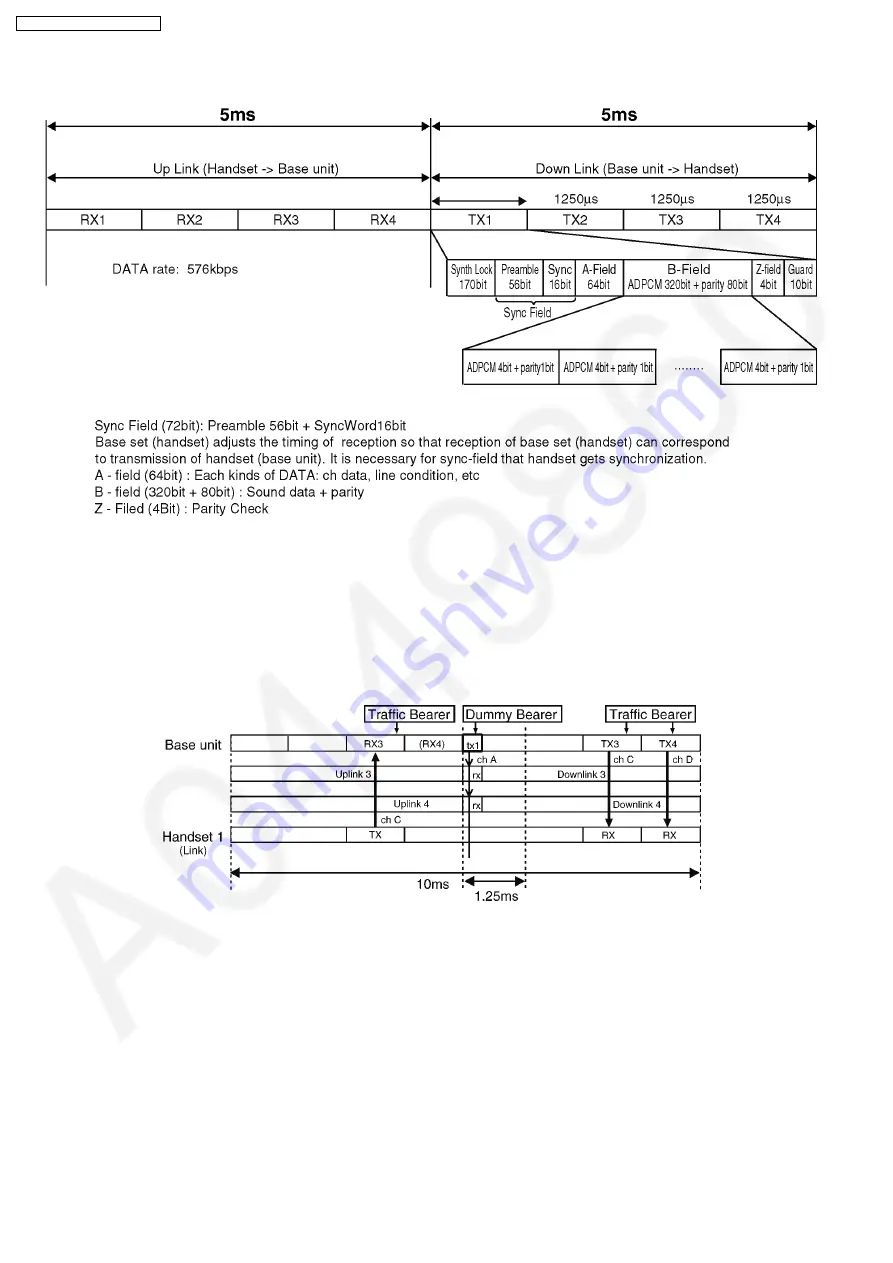
14.2.1. TDD Frame Format
14.2.2. TDMA system
This system is the cycles of 10ms, and has four duplex paths,
so it is possible to perform four duplex communications simultaneously.
In 1 slot 1.25ms, the 10ms of voice data is transmitted.
Each slot makes every frame frequency hop. (100hops/sec)
Although each slot (UpLink3 and UpLink4) is different frequency, UpLink3 and DownLink3 use the same frequency.
·
2 - Handsets Link
Traffic Bearer
A link is established between Base set and handset.
The state where duplex communication is performed.
The hopping pattern of a 1800hops (18 seconds) cycle.
Dummy Bearer
The Base unit send Dummy-data to the all stand-by state Handsets.
The Handsets receive that data for keeping synchronization and monitoring request from the Base unit.
Dummy Bearer doesn´t contain B-field (sound) data.
60
KX-TG2340JXS / KX-TGA236JXS
Summary of Contents for KX-TG2340JXS
Page 8: ...4 1 4 Battery Information 4 2 Battery Replacement 8 KX TG2340JXS KX TGA236JXS ...
Page 9: ...5 LOCATION OF CONTROLS 5 1 Base unit 9 KX TG2340JXS KX TGA236JXS ...
Page 10: ...5 2 Handset 10 KX TG2340JXS KX TGA236JXS ...
Page 12: ...7 SETTINGS 7 1 Connections 12 KX TG2340JXS KX TGA236JXS ...
Page 13: ...7 2 Connecting an Optional Headset 13 KX TG2340JXS KX TGA236JXS ...
Page 14: ...7 3 Function Menu Table Cross Reference Direct Commands P 19 14 KX TG2340JXS KX TGA236JXS ...
Page 15: ...7 4 Date and Time 15 KX TG2340JXS KX TGA236JXS ...
Page 16: ...7 5 Dialing Mode 7 6 Line Mode 16 KX TG2340JXS KX TGA236JXS ...
Page 17: ...7 7 Voice Enhancer Technology 7 8 Ringer Tone 17 KX TG2340JXS KX TGA236JXS ...
Page 18: ...18 KX TG2340JXS KX TGA236JXS ...
Page 19: ...7 9 Direct Commands 19 KX TG2340JXS KX TGA236JXS ...
Page 20: ...8 1 Answering Calls 8 OPERATION 20 KX TG2340JXS KX TGA236JXS ...
Page 21: ...8 2 For Call Waiting Service Users 8 3 Using the PAUSE Key 21 KX TG2340JXS KX TGA236JXS ...
Page 22: ...8 4 Dial Lock 22 KX TG2340JXS KX TGA236JXS ...
Page 24: ...8 5 FLASH Button 24 KX TG2340JXS KX TGA236JXS ...
Page 25: ...8 6 Phone Book 8 6 1 Storing Names and Numbers 25 KX TG2340JXS KX TGA236JXS ...
Page 26: ...26 KX TG2340JXS KX TGA236JXS ...
Page 27: ...8 6 2 Dialing from the Phone Book 27 KX TG2340JXS KX TGA236JXS ...
Page 28: ...8 6 3 Chain Dial 28 KX TG2340JXS KX TGA236JXS ...
Page 31: ...31 KX TG2340JXS KX TGA236JXS ...
Page 35: ...11 ASSEMBLY INSTRUCTIONS 11 1 Fix the LCD to P C Board Handset 35 KX TG2340JXS KX TGA236JXS ...
Page 39: ...Note DSP is IC501 12 5 Check Battery Charge 39 KX TG2340JXS KX TGA236JXS ...
Page 44: ...12 7 4 RF DSP interface signal wave form 44 KX TG2340JXS KX TGA236JXS ...
Page 47: ...13 1 2 RX CW TEST Mode 47 KX TG2340JXS KX TGA236JXS ...
Page 48: ...13 1 3 Test Link Mode 48 KX TG2340JXS KX TGA236JXS ...
Page 49: ...13 2 Test Mode Flow Chart for Handset 13 2 1 TX Burst Mode 49 KX TG2340JXS KX TGA236JXS ...
Page 50: ...13 2 2 RX CW TEST Mode 50 KX TG2340JXS KX TGA236JXS ...
Page 76: ...20 SIGNAL ROUTE Each signal route is as follows 76 KX TG2340JXS KX TGA236JXS ...
Page 79: ...23 EXPLANATION OF IC TERMINALS RF Unit 23 1 IC901 79 KX TG2340JXS KX TGA236JXS ...
Page 82: ...25 CABINET AND ELECTRICAL PARTS Base Unit 82 KX TG2340JXS KX TGA236JXS ...
Page 83: ...26 CABINET AND ELECTRICAL PARTS Handset 83 KX TG2340JXS KX TGA236JXS ...
Page 84: ...27 ACCESSORIES AND PACKING MATERIALS 84 KX TG2340JXS KX TGA236JXS ...
Page 101: ...101 KX TG2340JXS KX TGA236JXS M T N KXTG2340JXS KXTGA236JXS ...