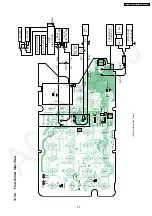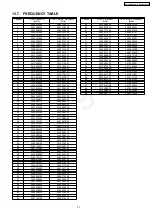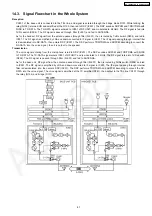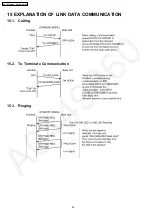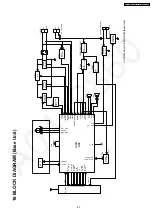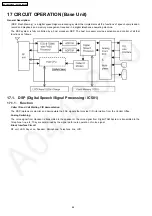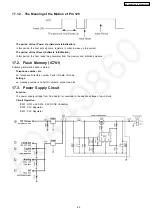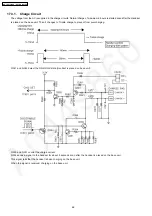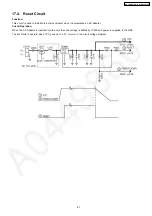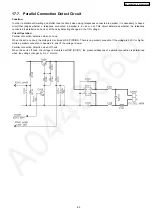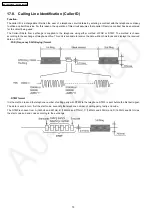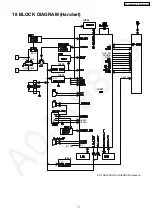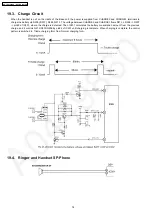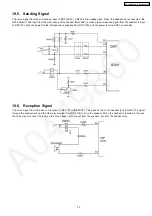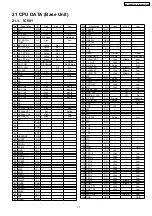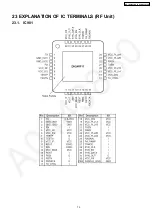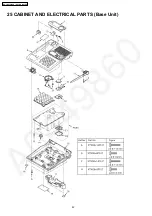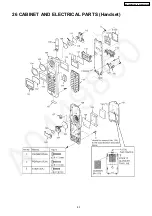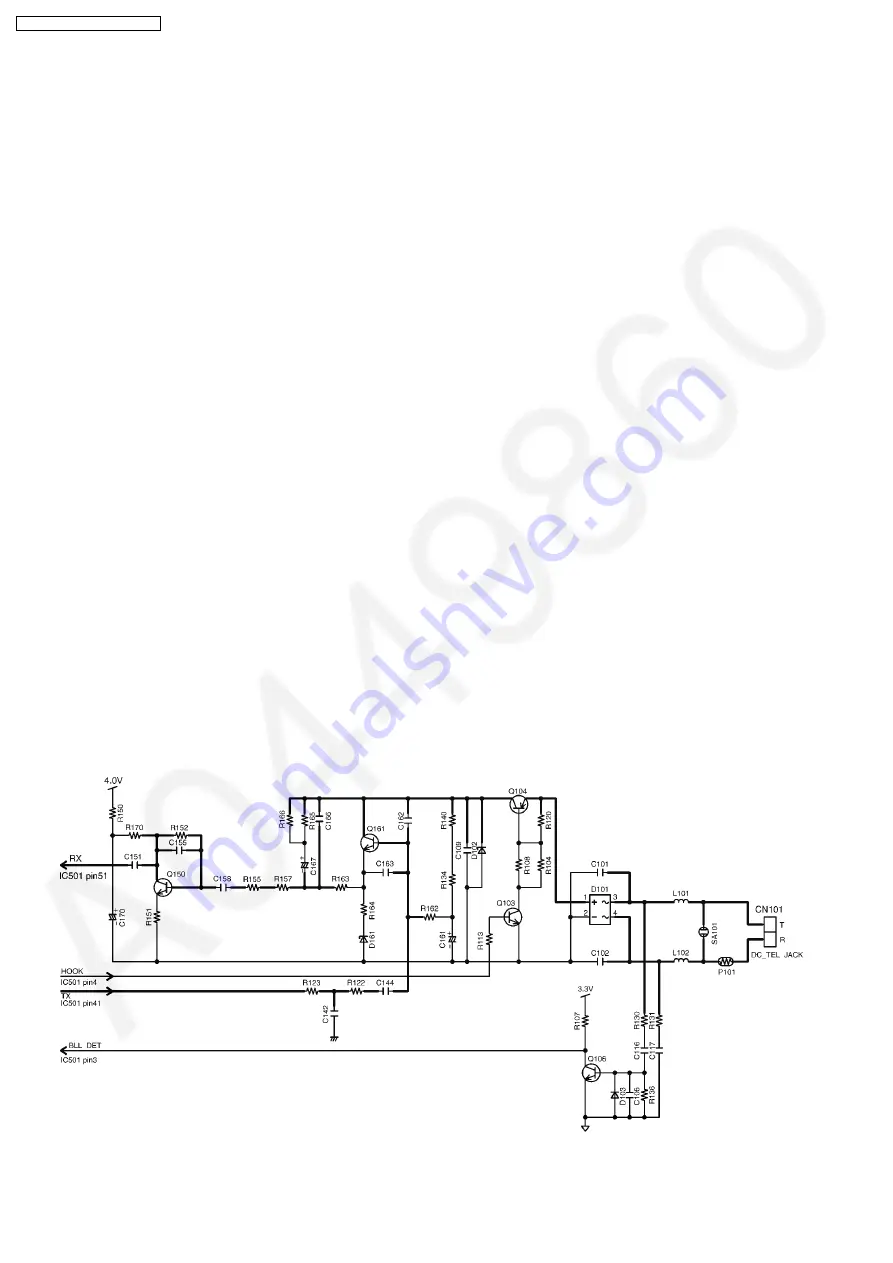
17.5. Locator/Intercom Mode
1. Press the base LOCATOR/INTERCOM button, then a beep is output from pins 35 and 37 of IC501, and blinks on the SP-
PHONE LED (LED 721) is caused by pin 15 of IC501.
2. At the same time, a beep is output from pin 35, pin 37 of IC501. This status is called “Intercom stand-by“.
3. Then press TALK button of the Handset, the status is changed to "Intercom mode".
4. The receiving signal flows:
RF
→
pins 35 and 37 of IC501
→
SP
The transmission signal flows:
MIC
→
C447, C448
→
RA401
→
pins 60 and 61 of IC501
→
RF
17.6. Telephone Line Interface
Telephone Line Interface Circuit:
Function
·
Bell signal detection
·
ON/OFF hook and pulse dial circuit
·
Side tone circuit
Bell signal detection and OFF HOOK circuit:
In the idle mode, Q104 is open to cut the DC loop current and decrease the ring load. When ring voltage appears at the Tip (T)
and Ring (R) leads (When the telephone rings), the AC ring voltage is transferred as follows:
T
→
L101
→
R130
→
C116
→
Q106
→
DSP pin 3. [BELL]
When the CPU (DSP) detects a ring signal, Q104 turns on, thus providing an off-hook condition (active DC current flow through
the circuit). Following signal flow is the DC current flow.
T
→
L101
→
D101
→
Q104
→
Q161
→
R164
→
D161
→
D101
→
L102
→
P101
→
R
ON HOOK Circuit:
Q104 is open, Q104 is connected as to cut the DC loop current and to cut the voice signal. The unit is consequently in an on-
hook condition.
Pulse Dial Circuit:
DSP pin 4 turns Q104 ON/OFF to make the pulse dialing.
Side Tone Circuit:
Basically this circuit prevents the TX signal from feeding back to RX signal.As for this unit, TX signal feed back from Q161 is
canceled by the canceller circuit of DSP.
68
KX-TG2340JXS / KX-TGA236JXS
Summary of Contents for KX-TG2340JXS
Page 8: ...4 1 4 Battery Information 4 2 Battery Replacement 8 KX TG2340JXS KX TGA236JXS ...
Page 9: ...5 LOCATION OF CONTROLS 5 1 Base unit 9 KX TG2340JXS KX TGA236JXS ...
Page 10: ...5 2 Handset 10 KX TG2340JXS KX TGA236JXS ...
Page 12: ...7 SETTINGS 7 1 Connections 12 KX TG2340JXS KX TGA236JXS ...
Page 13: ...7 2 Connecting an Optional Headset 13 KX TG2340JXS KX TGA236JXS ...
Page 14: ...7 3 Function Menu Table Cross Reference Direct Commands P 19 14 KX TG2340JXS KX TGA236JXS ...
Page 15: ...7 4 Date and Time 15 KX TG2340JXS KX TGA236JXS ...
Page 16: ...7 5 Dialing Mode 7 6 Line Mode 16 KX TG2340JXS KX TGA236JXS ...
Page 17: ...7 7 Voice Enhancer Technology 7 8 Ringer Tone 17 KX TG2340JXS KX TGA236JXS ...
Page 18: ...18 KX TG2340JXS KX TGA236JXS ...
Page 19: ...7 9 Direct Commands 19 KX TG2340JXS KX TGA236JXS ...
Page 20: ...8 1 Answering Calls 8 OPERATION 20 KX TG2340JXS KX TGA236JXS ...
Page 21: ...8 2 For Call Waiting Service Users 8 3 Using the PAUSE Key 21 KX TG2340JXS KX TGA236JXS ...
Page 22: ...8 4 Dial Lock 22 KX TG2340JXS KX TGA236JXS ...
Page 24: ...8 5 FLASH Button 24 KX TG2340JXS KX TGA236JXS ...
Page 25: ...8 6 Phone Book 8 6 1 Storing Names and Numbers 25 KX TG2340JXS KX TGA236JXS ...
Page 26: ...26 KX TG2340JXS KX TGA236JXS ...
Page 27: ...8 6 2 Dialing from the Phone Book 27 KX TG2340JXS KX TGA236JXS ...
Page 28: ...8 6 3 Chain Dial 28 KX TG2340JXS KX TGA236JXS ...
Page 31: ...31 KX TG2340JXS KX TGA236JXS ...
Page 35: ...11 ASSEMBLY INSTRUCTIONS 11 1 Fix the LCD to P C Board Handset 35 KX TG2340JXS KX TGA236JXS ...
Page 39: ...Note DSP is IC501 12 5 Check Battery Charge 39 KX TG2340JXS KX TGA236JXS ...
Page 44: ...12 7 4 RF DSP interface signal wave form 44 KX TG2340JXS KX TGA236JXS ...
Page 47: ...13 1 2 RX CW TEST Mode 47 KX TG2340JXS KX TGA236JXS ...
Page 48: ...13 1 3 Test Link Mode 48 KX TG2340JXS KX TGA236JXS ...
Page 49: ...13 2 Test Mode Flow Chart for Handset 13 2 1 TX Burst Mode 49 KX TG2340JXS KX TGA236JXS ...
Page 50: ...13 2 2 RX CW TEST Mode 50 KX TG2340JXS KX TGA236JXS ...
Page 76: ...20 SIGNAL ROUTE Each signal route is as follows 76 KX TG2340JXS KX TGA236JXS ...
Page 79: ...23 EXPLANATION OF IC TERMINALS RF Unit 23 1 IC901 79 KX TG2340JXS KX TGA236JXS ...
Page 82: ...25 CABINET AND ELECTRICAL PARTS Base Unit 82 KX TG2340JXS KX TGA236JXS ...
Page 83: ...26 CABINET AND ELECTRICAL PARTS Handset 83 KX TG2340JXS KX TGA236JXS ...
Page 84: ...27 ACCESSORIES AND PACKING MATERIALS 84 KX TG2340JXS KX TGA236JXS ...
Page 101: ...101 KX TG2340JXS KX TGA236JXS M T N KXTG2340JXS KXTGA236JXS ...