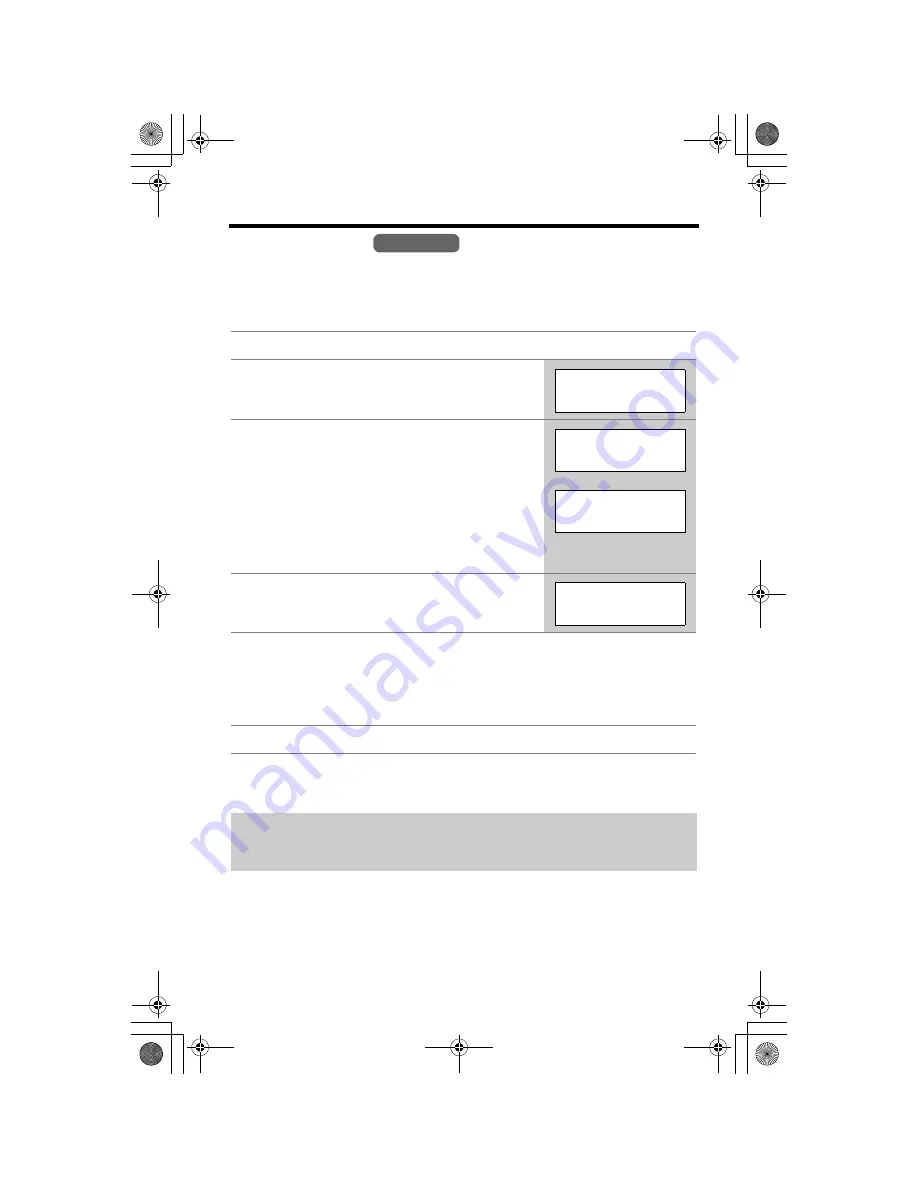
Programmable Settings
14
Date and Time
You need to set the date and time;
— to display the time and date the calls were received in the Caller List, and
— to announce the day and time when each message was recorded, during a
message playback.
• When entering the time in step 3, you cannot enter numbers greater than 12.
Do
not use military time.
(To set 13:00 hours, enter “0100”, then select “
PM
” in
step 4.)
To adjust the date and time when
“
E
Press MENU.
”
flashes on the
handset display:
Press
[MENU]
, then go to step 3 above.
To confirm the date and time,
repeat steps 1 and 2 above.
• The current date and time are displayed. When finished, press
[OFF]
.
1
Press
[MENU]
.
2
Scroll to “
Date and time
” by pressing
[
d
]
or
[
B
]
, then press
Select
.
3
1
Enter 2 digits each for the day, month, and
year. (Ex. To set May 15, 2004, enter “15
05 04”.)
2
Enter 4 digits for the time (hour and minute).
(Ex. To set 9:30, enter “0930”.)
• If you enter a wrong number, press
[
d
]
or
[
B
]
to
move the cursor to the incorrect number. Enter the
correct number.
4
Select “
AM
” or “
PM
” by pressing
AM/PM
.
5
Press
Save
.
• The date and time are set and “
E
” disappears
from the base unit display.
• If the handset beeps 3 times, the date and time
were not set correctly. Start again from step 3.
6
Press
[OFF]
.
The date and time may be incorrect after a power failure. When “
E
” flashes on
the base unit display or “
E
Press MENU.
” flashes on the handset display,
adjust the date and time.
Handset
Date and time
Back
Select
K
d
B
L
Example
Date:
|
31.12.2004
Time:12:00 AM
AM/PM Save
K
L
Date:
|
15.05.2004
Time:09:30 AM
AM/PM Save
K
L
Date:
|
15.05.2004
Time:09:30 AM
AM/PM
Save
K
L
TG2361JX.book 14 ページ 2009年12月17日 木曜日 午前11時55分















































