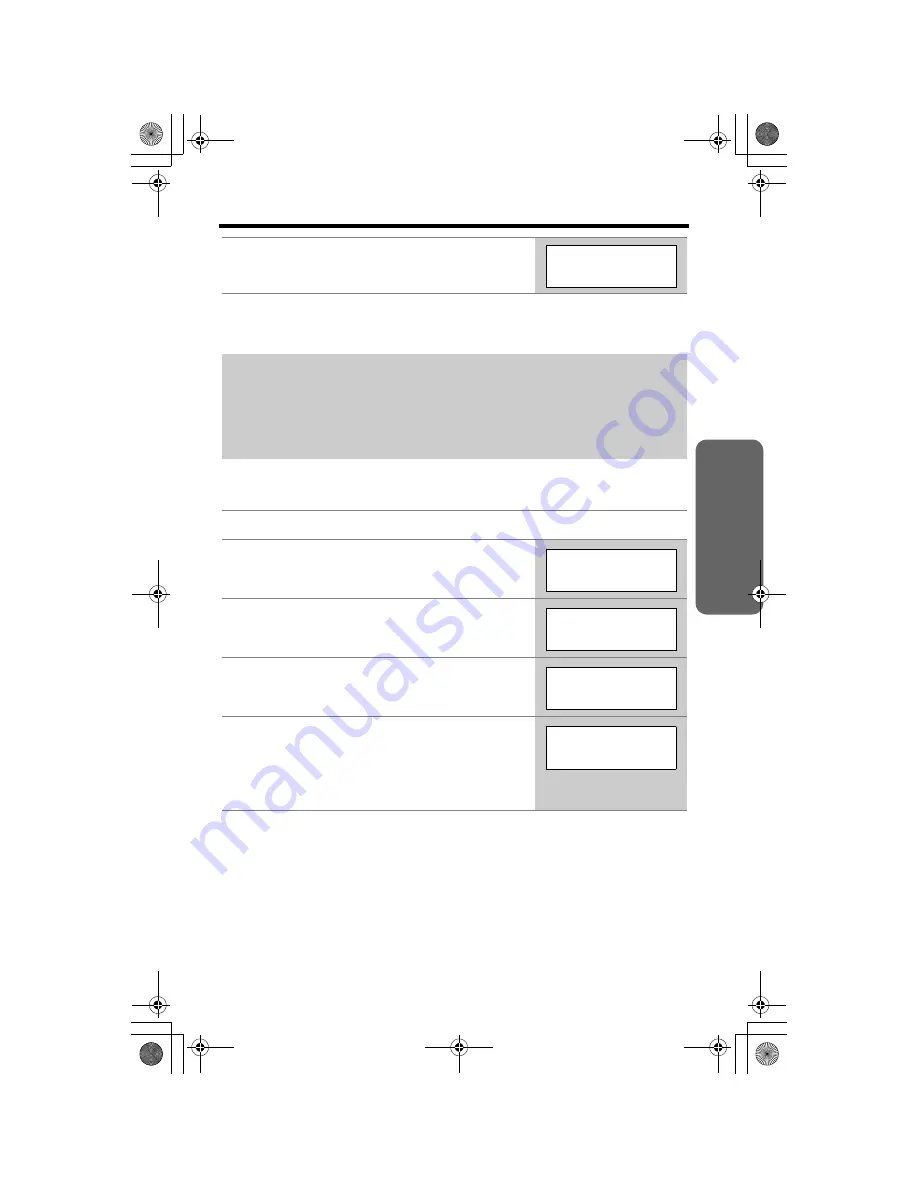
Special Features
T
e
lephone System
55
• If the Dial Lock is turned on, “
Dial lock
” will be displayed while not in use.
“
Dial lock
” is not displayed, if the handset is off the base unit or charger when
there are missed calls (p. 33) or new messages (p. 60).
To cancel the Dial Lock
5
Press
Yes
, then press
[OFF]
.
• “
Dial lock on
” is displayed.
• If you make a call while the Dial Lock is turned on:
— using the handset, the handset beeps 3 times and “
Dial locked
” is
displayed.
— using the base unit, the base unit beeps 3 times.
• Please write down your password. If you forget your password, consult your
nearest Panasonic service center.
1
Press
[MENU]
.
2
Scroll to “
Dial lock
” by pressing
[
d
]
or
[
B
]
,
then press
Select
.
3
Enter the password set when the Dial Lock
was turned on.
4
Press
Save
.
5
Press
Yes
, then press
[OFF]
.
• “
Dial lock off
” is displayed.
• If you entered the wrong password, the handset
beeps 3 times and “
Save error
” is displayed.
Enter the correct password.
Turn Dial lock
on?
Back
Yes
K
L
Dial lock
Back
Select
K
d
B
L
Enter password
:_ _ _ _
Back
K
Enter password
:
@@@@
Back
Save
K
L
Turn Dial lock
off?
Back
Yes
K
L
TG2361JX.book 55 ページ 2009年12月17日 木曜日 午前11時55分
















































