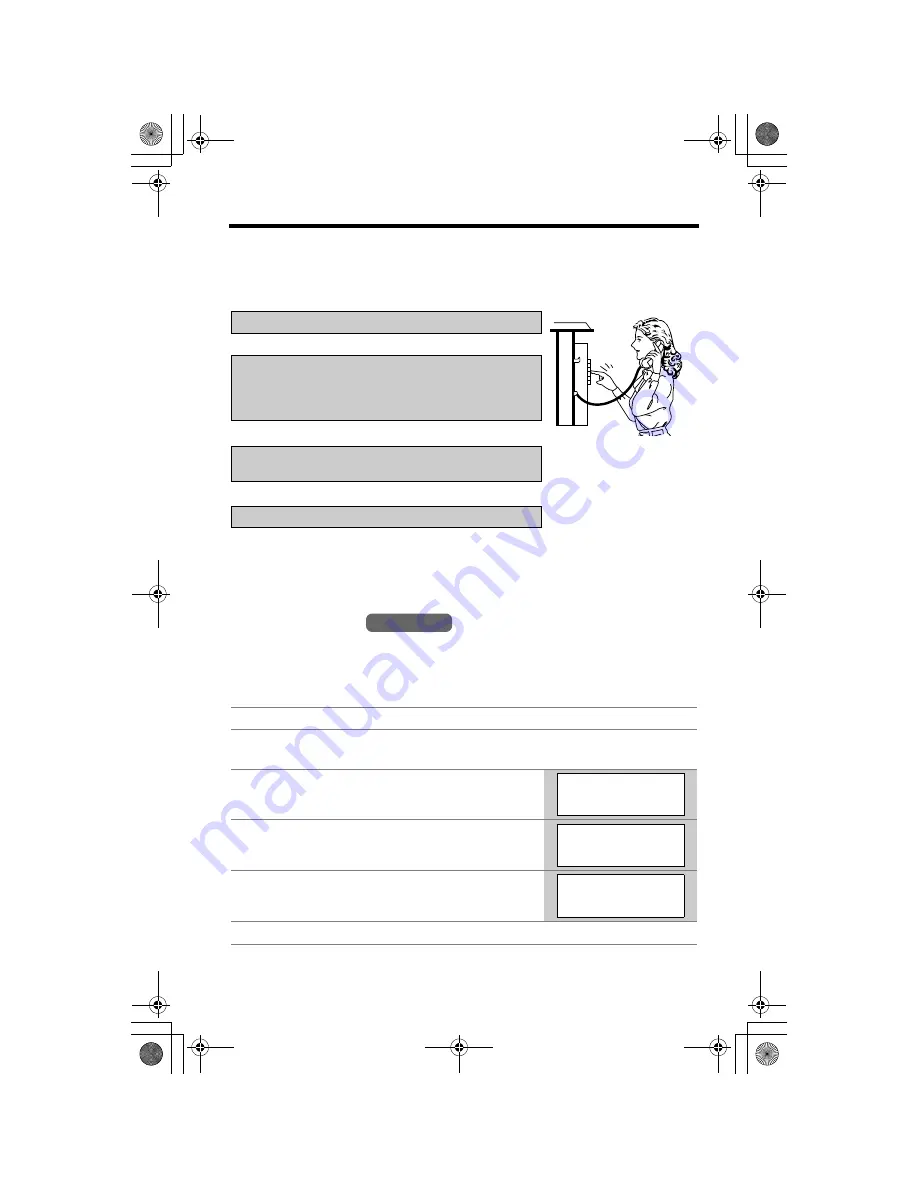
64
Remote Operation from a Touch Tone Phone
While outside, you can operate the Answering System from any touch tone phone.
A synthesized voice menu will guide you through the Answering System (p. 65).
• To skip the voice menu and operate the unit directly, see page 66.
Summary of remote operation
• The unit will announce the remaining recording time after playback if it is less than
3 minutes.
• The messages are saved.
* If “
No new messages
” is announced, the unit has only old messages.
If “
No messages
” is announced, the unit has no messages.
Remote Code
The remote code prevents unauthorized people from accessing your unit and
listening to your messages. Choose any
2-digit number (00–99)
for your remote
code. The factory preset remote code is “
11
”. If you do not program your own
remote code, you can use “11”.
To confirm the remote code,
repeat steps 1 to 4.
• The remote code is displayed. When finished, press
[OFF]
.
Call your unit from a touch tone phone.
u
Enter your remote code (see below) during or after
the greeting message.
• The number of new messages is heard, and the
new messages will be played.*
u
After 3 seconds, the voice menu will start (p. 65).
Follow the menu or enter direct commands (p. 66).
u
To end remote operation, hang up.
1
Press
[MENU]
.
2
Scroll to “
Initial setting
” by pressing
[
d
]
or
[
B
]
, then press
Select
.
3
Press
Select
at “
Set answering
”.
4
Scroll to “
Remote code
” by pressing
[
d
]
or
[
B
]
, then press
Select
.
5
Enter a
2-digit remote code (00–99)
.
6
Press
Save
, then press
[OFF]
.
Handset
Set answering
Back
Select
K
d
B
L
Remote code
Back
Select
K
d
B
L
Remote code
:11
Back Save
K
L
TG2361JX.book 64 ページ 2009年12月17日 木曜日 午前11時55分
















































