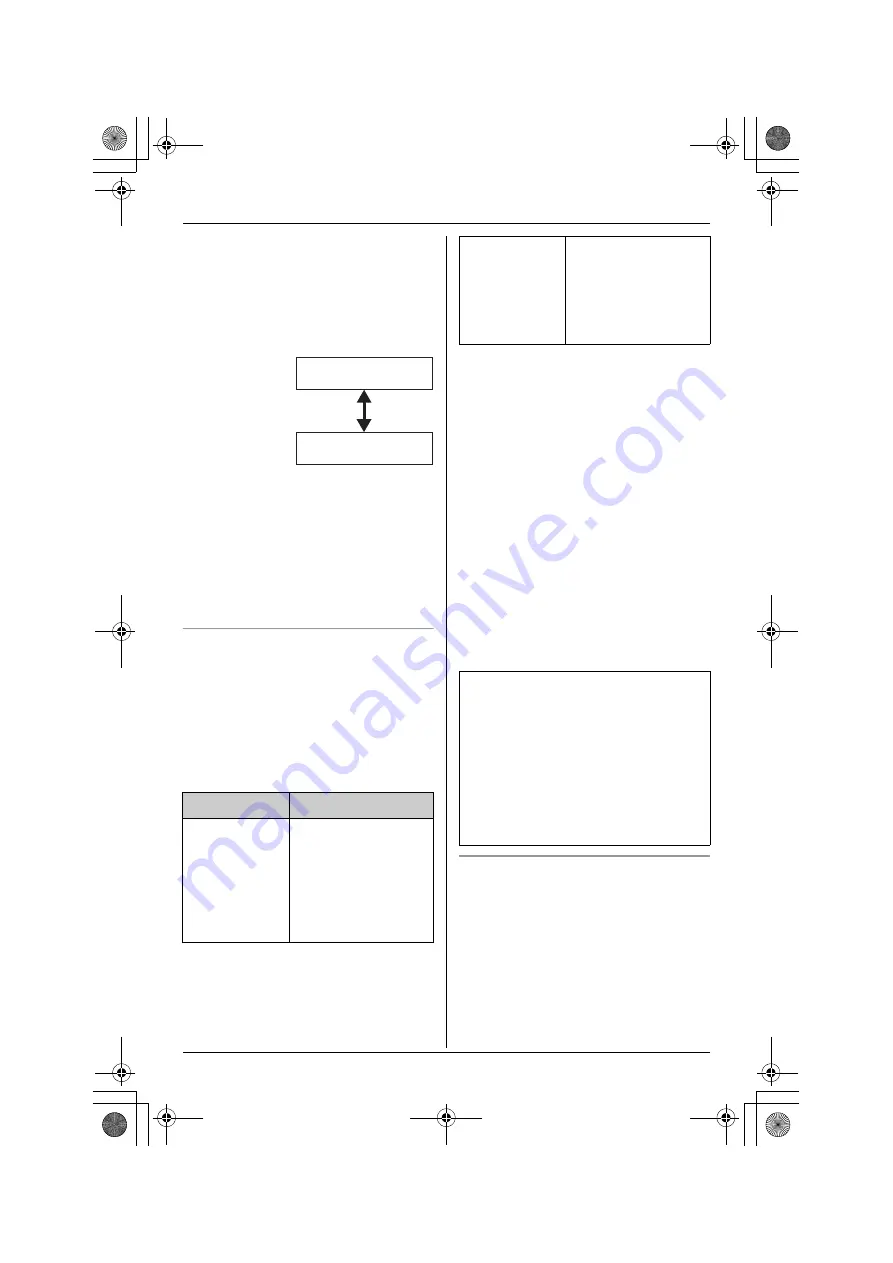
Caller ID Service
For assistance, please visit http://www.panasonic.com/consumersupport
29
2
To search from the most recent call,
press
{V}
. To search from the oldest
call, press
{^}
.
L
The caller’s name, number and the
time and date of the call are
displayed. Name and phone number
are alternately displayed as shown.
3
Press
{
OFF
}
.
Note:
L
If there is no name information for a
caller, the display will only show the
phone number.
L
If you do not press any buttons for 60
seconds, the unit will exit the caller list.
Name announcement
Name Announcement (page 44) is a
feature that announces names or phone
numbers shown on the display while you
are using the handset to search the
phonebook, caller list, redial list, and one-
touch dialer, allowing you to confirm
displayed items audibly before making
calls.
L
If the item does not have a name, or if
the name does not include letters,
numbers, or the & (“Ampersand”)
symbol, the phone number is
announced instead.
L
If a call does not have Caller ID
information, the handset will announce
“
Out of area
”, “
Private caller
” or “
Long
distance
”.
L
The announcement is heard at the
speaker volume (page 17). To increase
or decrease volume, press
{
MENU
}
after you enter the list, then press
{^}
, or
{V}
.
L
If the Name Announcement is turned off
(page 44), the handset will not
announce the name or phone number
displayed on the handset.
Displayed symbols
L
If the same caller calls more than once, it
will be displayed with the number (“
×2
”
to “
×9
”). Only the date and time of the
most recent call will be stored.
L
A
Q
is displayed next to items which
have already been viewed or answered
on this handset.
Operation
Announcement
When you
press
{
Rcvd
calls
}
,
{V}
, or
{^}
to enter
the caller list
The number of
missed calls is
announced.
L
If a missed call
does not exist, “
no
missed calls
” is
announced.
SMITH,JACK
3:10P JUN.29
1-555-333-4444
3:10P JUN.29
When you
press
{V}
or
{^}
to search
an item
The displayed name
or phone number is
announced, each
time you scroll an
item by pressing
{V}
or
{^}
.
The handset will not make
announcements, when:
L
the Name Announcement is turned
off
L
the Answering System is in use
L
the handset has lost communication
with the base unit
L
the base unit is announcing
L
the base unit is making an outside
call.
TG2388.book 29 ページ 2006年8月31日 木曜日 午前9時40分
















































