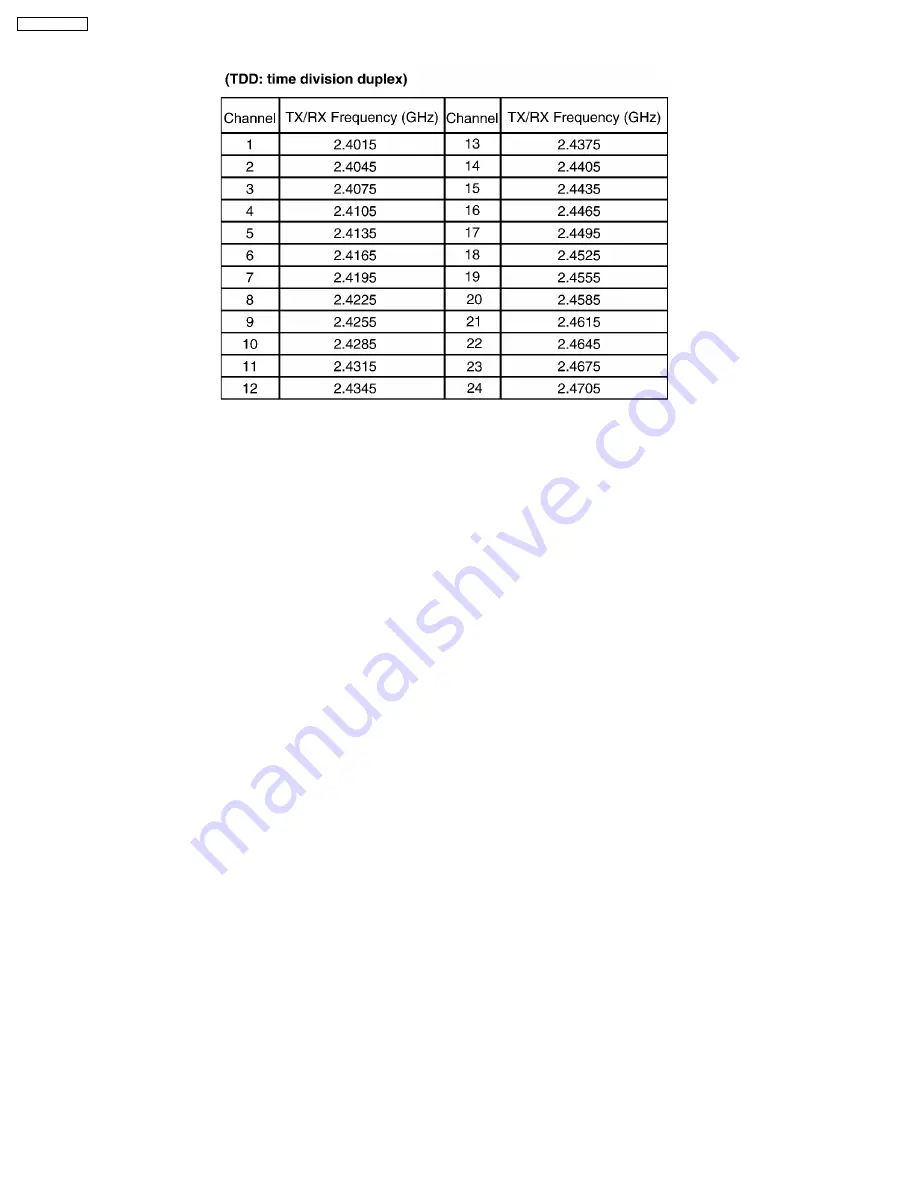Summary of Contents for KX-TG2559LBS
Page 4: ...1 LOCATION OF CONTROLS 1 1 Base Unit 4 KX TG2559LBS ...
Page 5: ...1 2 Handset 5 KX TG2559LBS ...
Page 7: ...7 KX TG2559LBS ...
Page 9: ...3 2 Adding Another Phone 9 KX TG2559LBS ...
Page 11: ...3 3 4 Battery information 3 3 5 Standby mode The handset is off the base Unit 11 KX TG2559LBS ...
Page 12: ...3 4 Selecting the Dialing Mode 12 KX TG2559LBS ...
Page 13: ...3 5 Selecting the Line Mode 13 KX TG2559LBS ...
Page 14: ...4 OPERATION 4 1 Making Calls 14 KX TG2559LBS ...
Page 15: ...15 KX TG2559LBS ...
Page 16: ...4 2 Answering Calls 16 KX TG2559LBS ...
Page 17: ...4 3 Flash Button 17 KX TG2559LBS ...
Page 21: ...21 KX TG2559LBS ...
Page 22: ...4 4 4 Calling back from the caller list 22 KX TG2559LBS ...
Page 24: ...4 4 6 Storing caller list information in the directory 24 KX TG2559LBS ...
Page 26: ...5 DISASSEMBLY INSTRUCTIONS 26 KX TG2559LBS ...
Page 28: ...6 ASSEMBLY INSTRUCTIONS 6 1 Assembly the LCD to P C Board Handset 28 KX TG2559LBS ...
Page 29: ...6 2 How To Check Splash Resistance 29 KX TG2559LBS ...
Page 31: ...7 TROUBLESHOOTING GUIDE 31 KX TG2559LBS ...
Page 32: ...7 1 Check Power 32 KX TG2559LBS ...
Page 34: ...7 3 Check Link 34 KX TG2559LBS ...
Page 41: ...7 4 6 RF DSP Interface Signal Wave Form 41 KX TG2559LBS ...
Page 42: ...7 5 Check Handset Voice Transmission 7 6 Check Handset Voice Reception 42 KX TG2559LBS ...
Page 43: ...7 7 Check Call ID 43 KX TG2559LBS ...
Page 50: ...8 7 Frequency Table 50 KX TG2559LBS ...
Page 55: ...10 TERMINAL GUIDE OF IC S TRANSISTORS AND DIODES 10 1 Base Unit 10 2 Handset 55 KX TG2559LBS ...
Page 60: ...60 KX TG2559LBS ...
Page 67: ...15 CPU DATA Base Unit 15 1 IC501 68 KX TG2559LBS ...
Page 68: ...16 CPU DATA Handset 16 1 IC201 69 KX TG2559LBS ...
Page 69: ...17 EXPLANATION OF IC TERMINALS RF Unit Base Unit 17 1 IC101 70 KX TG2559LBS ...
Page 71: ...19 CABINET AND ELECTRICAL PARTS Base Unit 72 KX TG2559LBS ...
Page 72: ...20 CABINET AND ELECTRICAL PARTS Handset 73 KX TG2559LBS ...
Page 73: ...21 ACCESSORIES AND PACKING MATERIALS 74 KX TG2559LBS ...
Page 79: ...23 3 MEMO 80 KX TG2559LBS ...
Page 87: ...28 2 Flow Solder Side View IC551 B E C B E C KX TG2559LBS 88 ...
Page 90: ...91 KX TG2559LBS M H KXTG2559LBS Printed in Japan ...