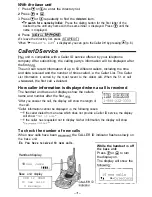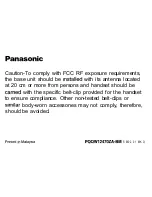How to Operate the Unit
Raise the base unit antennas for best reception.
Display
ANSWER ON
ANSWER ON l n d i c a t o
l n d i c a t o
I N U S E / C H A R G E l n d i c a t
I N U S E / C H A R G E l n d i c a t
C A L L E R I D l n d i c a t o
C A L L E R I D l n d i c a t o
C h a r g e C o n t a c t s
I
I
I
(D
I
G
ITA
L
M I C ( M i c r o p h o n e )
MESSAGE)
Attention:
* R e c h a r g e t h e b a t t e r y w h e n
“Recharge
battery"
is displayed on the handset,
I
I”
flashes on the display, or
-the handset beeps intermittently while it is in use
the handset
and the base unit charge contacts with a soft, dry cloth once a
month. Clean more often if the unit is subject to grease, dust or high humidity
Otherwise the battery may not charge properly
Selecting the Dialing Mode
Your phone comes from the factory set to “Tone” If you cannot dial, set to
“Pulse” Use the handset near the base unit Make sure the unit is in the standby
mode initially
or
to select
“Program"
(Yes
key)
or
to select
“Set dial mode"
(Yes
key)
Or
to
select
“Pulse"
or
“Tone"
(Save
key)