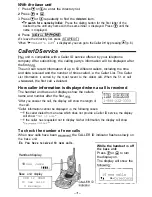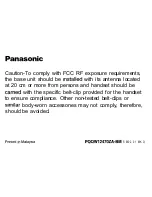You can check who has called as follows.
Ex. When you search from the most recent call:
With the handset
Press
or
2 Press
repeatedly to find the desired caller
there
IS
no name
for a caller, the
display will only show the phone number.
return to the
caller, press
*When
IS
displayed, you can go to
the directory list by pressing
(p. 4).
To exit the Caller List,
press
To call back from the Caller List,
press
while the desired item
IS
displayed.
required, edit the phone number by
the
on the
display. The phone number will be edited into one of
the 4 patterns. (For details, see page 36 in the
E n g l i s h O p e r a t i n g I n s t r u c t i o n s . )
1 - 5 5 5 - 6 6 6 - 7 7 7 7
l-234-456-7890
With the base unit
Press
or
2 Press
repeatedly to find the desired caller
there
IS
no name information for a caller, the display will only show the phone
number
return to the previous caller, press
*When
IS
displayed, you can go to the directory list by pressing
To exit the Caller List,
press (STOP/EXIT).
To call back from the Caller List,
press
(DIGITAL SP-PHONE)
while the desired
item
IS
displayed.
required, edit the phone number by pressing
GREETING/EDIT
The phone number
will be edited
one of the 4 patterns. (For details, see page 37
the Operating
Instructions.)