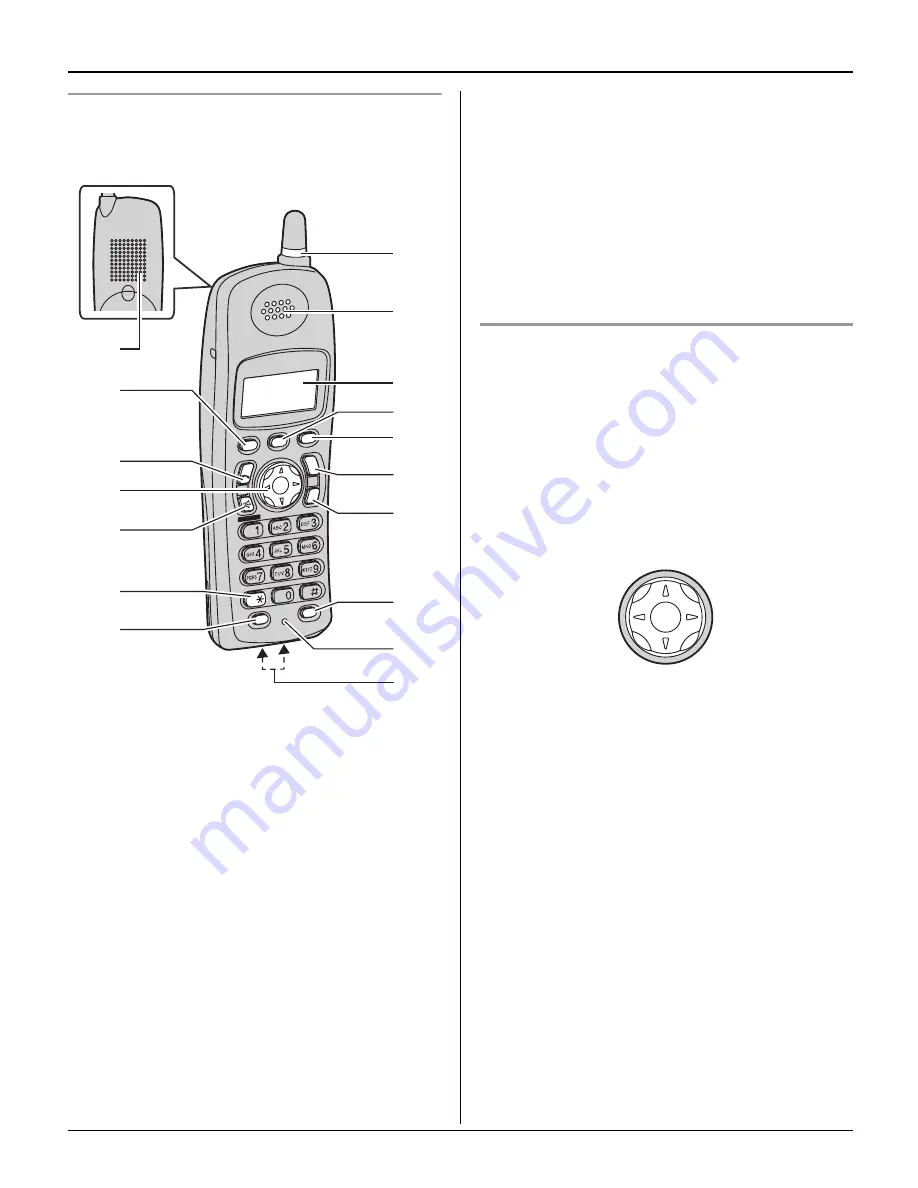
Preparation
15
Handset
KX-TG2620/KX-TG2622
A
Speaker
B
Soft keys
C
{C}
(
通话
)
D
Navigator key (
{^}
{V}
{
<
}
{
>
}
)
E
{s}
(
数字免提
)
F
{*}
(
音频
)
G
{
暂停
}
{
重拨
}
H
Ringer indicator
I
Receiver
J
Display
K
{
菜单
}
L
{
关闭
}
M
{
静音
}
{
清除
}
N
{
保留
}
{
内线通话
}
O
Microphone
P
Charge contacts
Note:
L
Some operations not mentioned above
are displayed as soft key selections
during operation (page 16).
Example:
{
闪断
}
Using the navigator key
The handset navigator key can be used to
navigate through menus and to select
items shown on the display, by pressing
{^}
,
{V}
,
{
<
}
, or
{
>
}
.
Adjusting audio volume
Press
{^}
or
{V}
repeatedly while talking.
㦰ऩ
䗮䆱
݇䯁
䴭䷇
⏙䰸
᭄ᄫܡᦤ
ֱ⬭
䞡ᢼ
ݙ㒓䗮䆱
䷇乥
᱖ذ
A
B
C
D
E
F
G
H
I
J
K
B
L
M
N
O
P
{V}
{^}
{
<
}
{
>
}
TG2620CN_2622CN.book Page 15 Friday, December 15, 2006 9:25 AM
















































