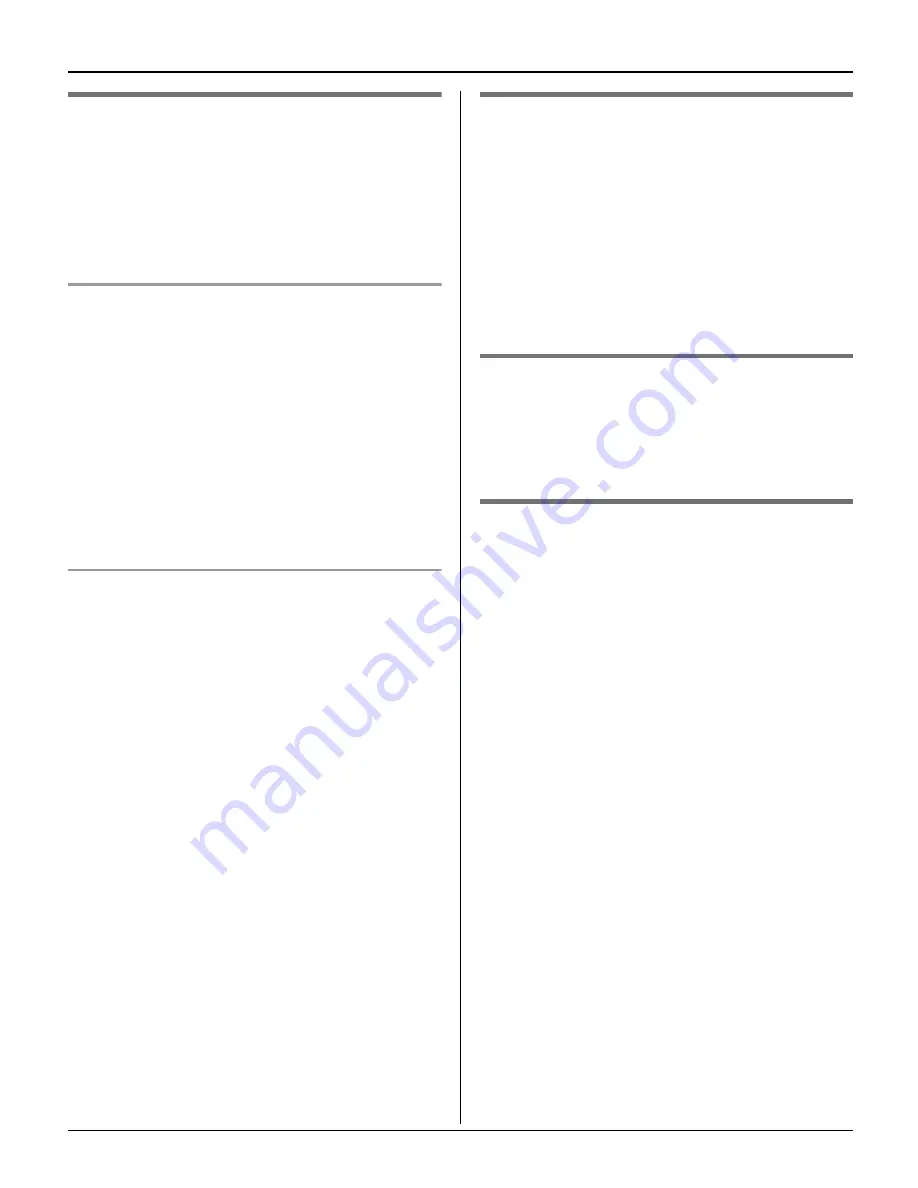
Phonebook
24
Finding and calling a
phonebook item
Phonebook items can be searched for
alphabetically by scrolling through the
phonebook items or by entering the first
initial.
Searching for a name alphabetically by
scrolling through all items
1
{
电话簿
}
2
Press
{^}
or
{V}
to select the desired
item.
L
To switch the display between name
and phone number, press
{
<
}
or
{
>
}
.
3
Press
{C}
to dial the phone number.
Searching for a name by initial
1
{
电话簿
}
2
Press the dial key (
{
0
}
to
{
9
}
,
{#}
, or
{*}
) that corresponds to the first letter
you are searching for (see the character
table, page 23).
Example:
“
LISA
”
Press
{
5
}
repeatedly to display the first
phonebook entry starting with the initial
“
L
” and go to step 3.
L
If there is no item corresponding to
the letter you selected, the next item
is displayed.
3
Press
{V}
to select the desired item.
L
To switch the display between name
and phone number, press
{
<
}
or
{
>
}
.
4
Press
{C}
to dial the phone number.
Editing items in the phonebook
1
Find the desired item (page 24).
i
{
菜单
}
2
Edit the name if necessary (see the
character table, page 23).
i
{
决定
}
3
Edit the phone number if necessary.
i
{
决定
}
i
{
关闭
}
Erasing an item in the phonebook
1
Find the desired item (page 24).
2
{
清除
}
i
{
决定
}
i
{
关闭
}
Chain dial
This feature allows you to dial phone
numbers in the handset phonebook while
you are on a call. This feature can be used,
for example, to dial a calling card access
number or bank account PIN that you have
stored in the handset phonebook, without
having to dial manually.
1
During an outside call, press
{
电话簿
}
.
2
Find the desired item (page 24).
i
{
决定
}
Note:
L
When storing a calling card access
number and your PIN in the phonebook
as one phonebook item, press
{
暂停
}
to
add pauses after the number and PIN as
necessary (page 19).
L
If you have rotary or pulse service, you
need to press
{*}
before pressing
{
电话
簿
}
in step 1 to change the dialing mode
temporarily to tone.
TG2620CN_2622CN.book Page 24 Friday, December 15, 2006 9:25 AM
















































