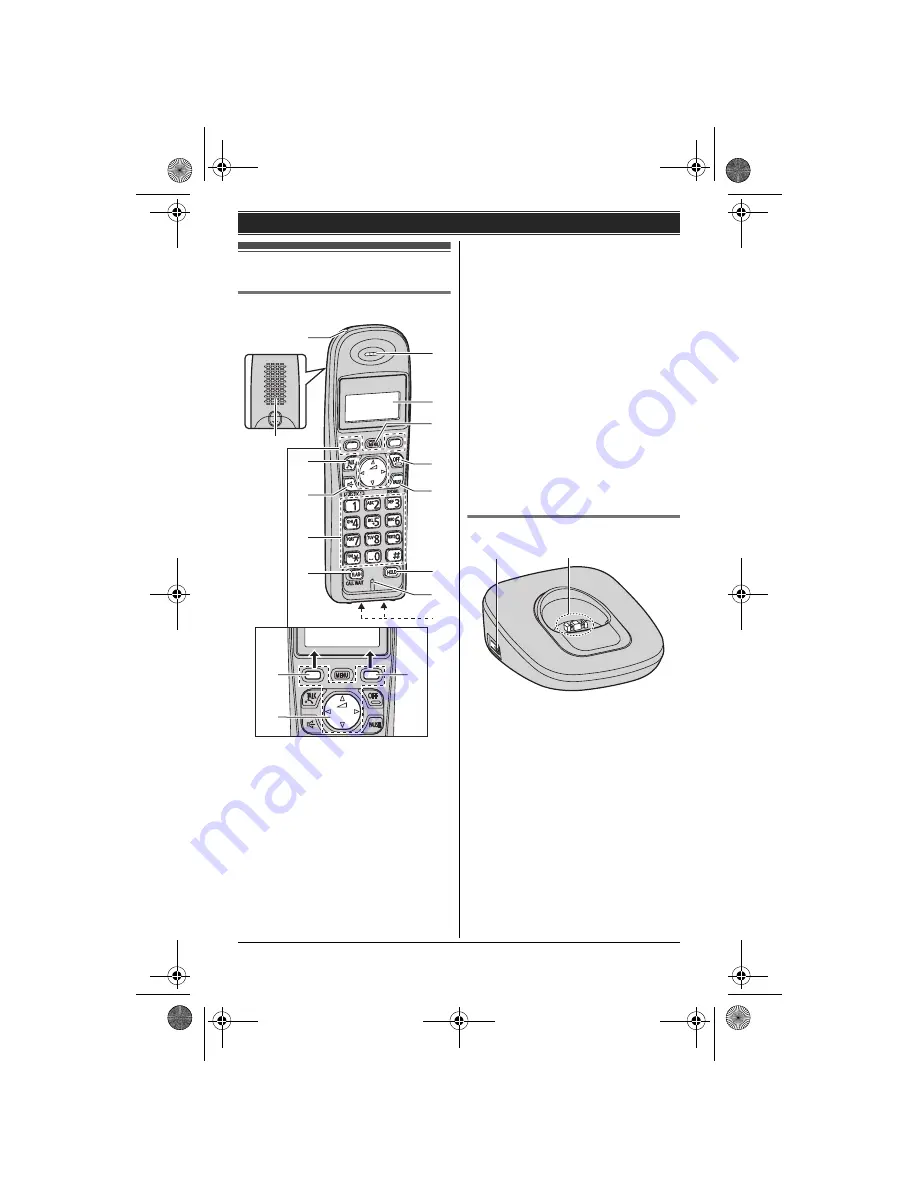
Getting Started
9
Controls
Handset
A
Charge indicator
Ringer indicator
B
Speaker
C
{C}
(TALK)
D
{s}
(SP-PHONE: Speakerphone)
E
Dial keypad (
{*}
: TONE)
F
{
FLASH
}
{
CALL WAIT
}
G
Receiver
H
Display
I
{
MENU
}
J
{
OFF
}
K
{
PAUSE
}
{
REDIAL
}
L
{
HOLD
}
M
Microphone
N
Charge contacts
■
Control type
A
Soft keys
The handset features 2 soft keys. By
pressing a soft key, you can select the
feature shown directly above it on the
display.
B
Navigator key/
?
(Volume) key
By pressing this key (
{^}
,
{V}
,
{
<
}
, or
{
>
}
) repeatedly, you can:
– scroll through (up, down, left, or
right) various lists or items
– adjust the receiver or speaker
volume (up or down) while talking
Base unit
A
{x}
(Locator)
B
Charge contacts
View Phone
K
CID book
L
B
A
A
B
G
A
H
J
I
K
M
L
C
D
F
N
E
B
A
TG361xBX(e).book Page 9 Friday, February 6, 2009 11:40 PM










































