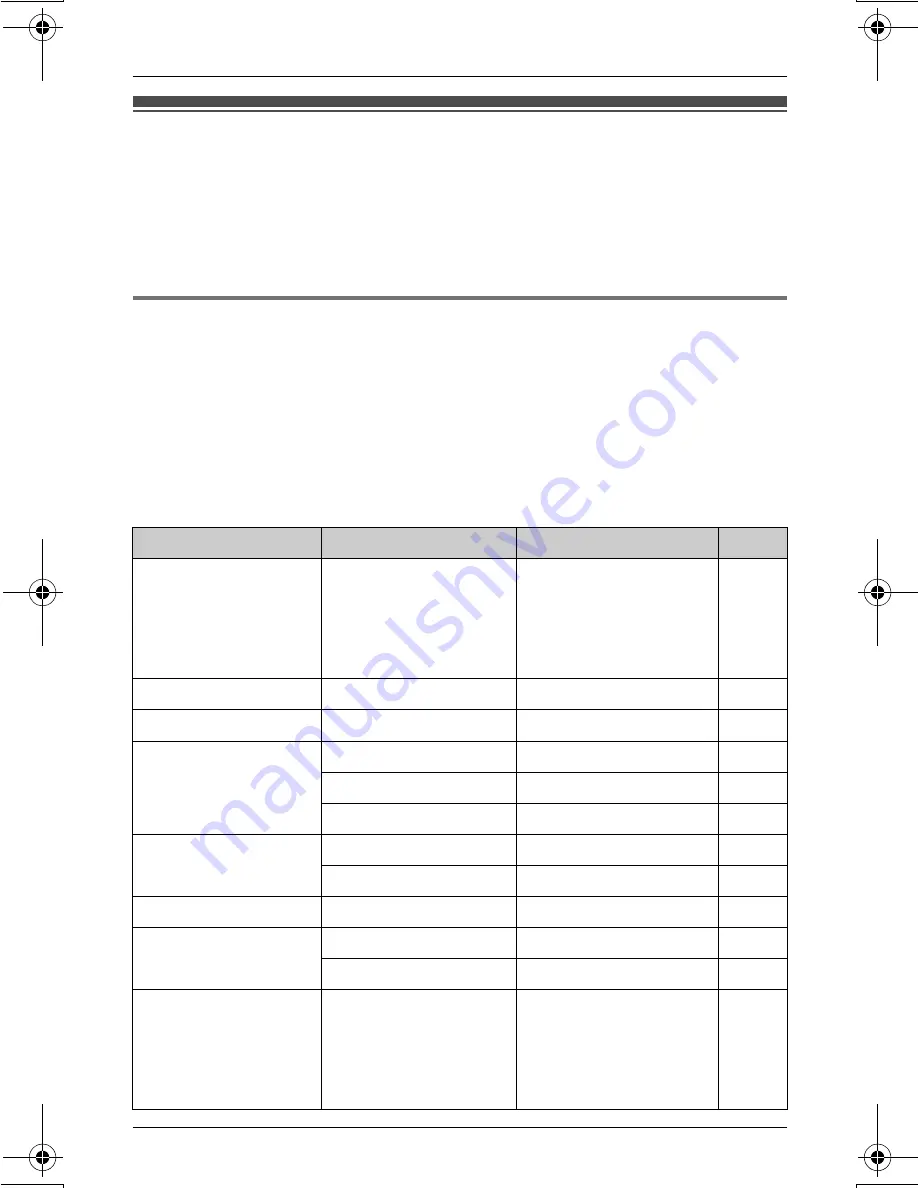
Programming
24
For assistance, please visit http://www.panasonic.com/help
Programmable settings
You can customize the unit by programming the following features using the handset.
To access the features, there are 2 methods:
– scrolling through the display menus (page 24)
– using the direct commands (page 26)
L
Mainly the direct command method is used in these operating instructions.
Programming by scrolling through the display menus
1
{
MENU
}
2
Press
{V}
or
{^}
to select the desired menu.
i
{
Select
}
L
If there is a sub-menu(s), press
{V}
or
{^}
to select the desired item.
i
{
Select
}
3
Press
{V}
or
{^}
to select the desired setting.
i
{
Save
}
L
This step may vary depending on the feature being programmed.
4
{
OFF
}
Main menu
Sub-menu 1
Sub-menu 2
Page
Message play
(KX-TG6051/
KX-TG6052/
KX-TG6053/
KX-TG6054)
–
–
32
V.M. access
–
–
37
Alarm
–
–
28
Ringer setting
Ringer volume
–
–
Ringer tone
–
–
Ring color
–
–
Set date & time
Date and time
*1
–
14
Time adjustment
*1
–
–
Voice enhancer
–
–
17
Copy phonebook
Copy 1 item
–
20
Copy all items
–
20
Talking CallerID
(KX-TG6051/
KX-TG6052/
KX-TG6053/
KX-TG6054)
–
–
21
TG602X_605X.book Page 24 Thursday, February 8, 2007 2:39 PM
















































