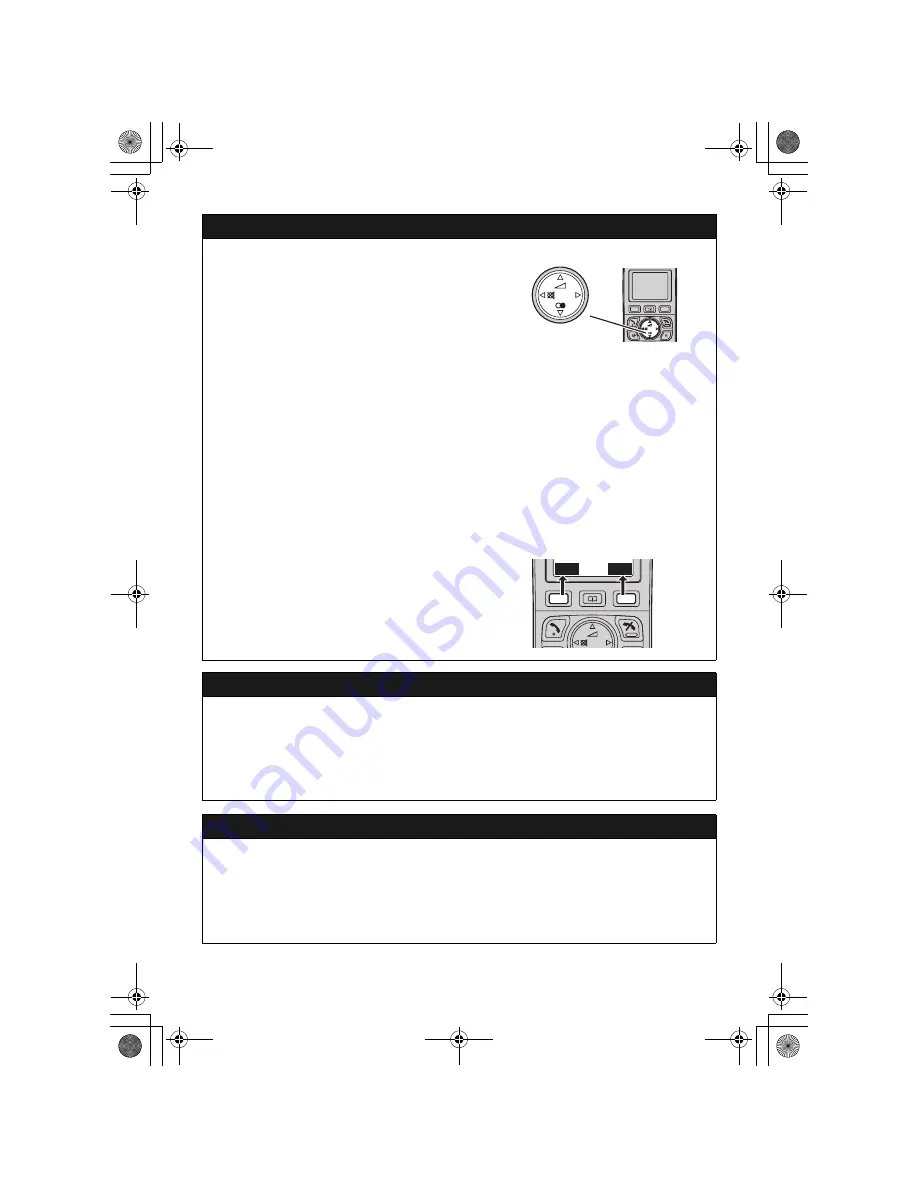
– 3 –
Operating tips
Using the navigator key
Press
{^}
,
{V}
,
{
<
}
, or
{
>
}
to navigate through
menus and to select items shown on the display.
Adjusting the receiver or speaker volume
Press
{^}
or
{V}
while on a call.
Menu icons
When in standby mode, pressing the right soft key reveals the handset’s main menu. From here you
can access various features and settings.
*1 KX-TG8090/KX-TG8092/KX-TG8093
*2 KX-TG8070
Soft keys
The handset features 2 soft keys. By pressing a soft
key, you can select the feature or operation
indicated by the soft key icon shown directly above
it.
Dialling mode (tone/pulse)
1
{
MENU
}
(right soft key)
2
Select
h
by pressing
{^}
,
{V}
,
{
<
}
, or
{
>
}
.
i
{
OK
}
3
Enter the base unit PIN (default: “
0000
”).
i
{
OK
}
4
Press
{^}
or
{V}
to select
“
Call Options
”
.
i
{
OK
}
5
Press
{^}
or
{V}
to select
“
Dial Mode
”
.
i
{
OK
}
6
Press
{^}
or
{V}
to select the desired setting.
i
{
OK
}
i
{i}
Date and time
1
{
MENU
}
(right soft key)
2
Select
r
by pressing
{^}
,
{V}
,
{
<
}
, or
{
>
}
.
i
{
OK
}
3
Press
{^}
or
{V}
to select
“
Set Date & Time
”
.
i
{
OK
}
4
Enter the current date, month, and year.
i
{
OK
}
5
Enter the current hour and minute.
6
{
OK
}
i
{i}
{V}
{^}
{
<
}
{
>
}
h
SMS
(Short Message Service)
x
Caller List
q
Display Setup
r
Handset Setup
h
Base Unit Setup
s
Answer System
*1
(
Ringer Setup
*2
INT
MENU
TG8070_TG8090E(e)_QG.fm Page 3 Wednesday, May 30, 2007 11:23 AM


























