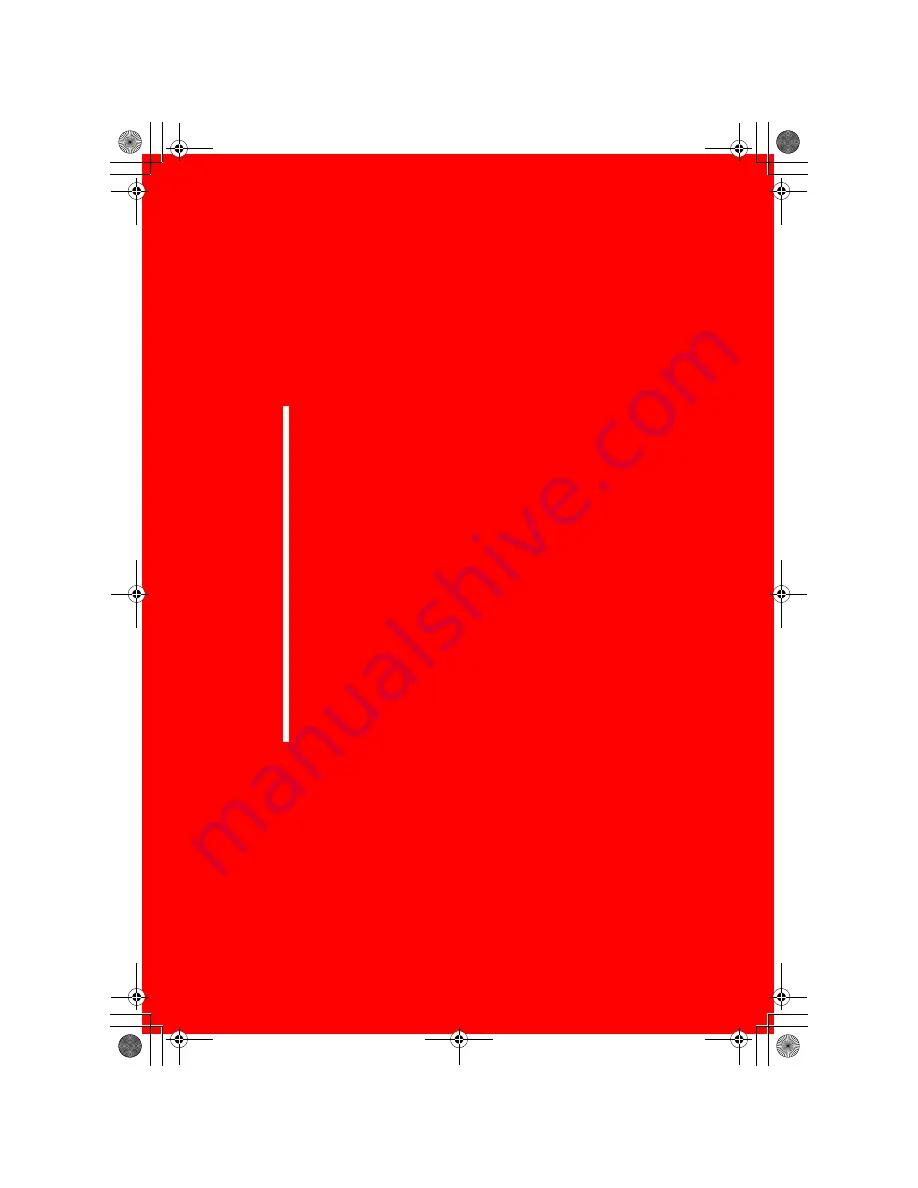Reviews:
No comments
Related manuals for KX-TG8070E

DECT 0007634
Brand: GE Pages: 60

onetouch 4022S
Brand: TCL Pages: 21

Diverse 2015
Brand: BT Pages: 70

Sailor System 5000 MF/HF
Brand: Sailor Pages: 56

HSM6-DP
Brand: ETS Pages: 2

MAGIC PhonerSet Series
Brand: AVT Pages: 54

DIVERSE 6410
Brand: BT Pages: 82

930P
Brand: SoftBank Pages: 307

Polycom VVX 310
Brand: EarthLink Pages: 4

28811FE2
Brand: GE Pages: 2

: IT.6.1XC
Brand: Motorola Pages: 44

Ellipse
Brand: NEO Pages: 28

SX8600
Brand: invotel Pages: 8

GCA70-248
Brand: Comdial Pages: 92

WX530
Brand: Worx Pages: 132

ARVS10
Brand: Acoustic Research Pages: 24

Lucent Technologies MERLIN MAGIX
Brand: BELL LABS INNOVATIONS Pages: 280

NEC DT820
Brand: Telecom Pages: 7