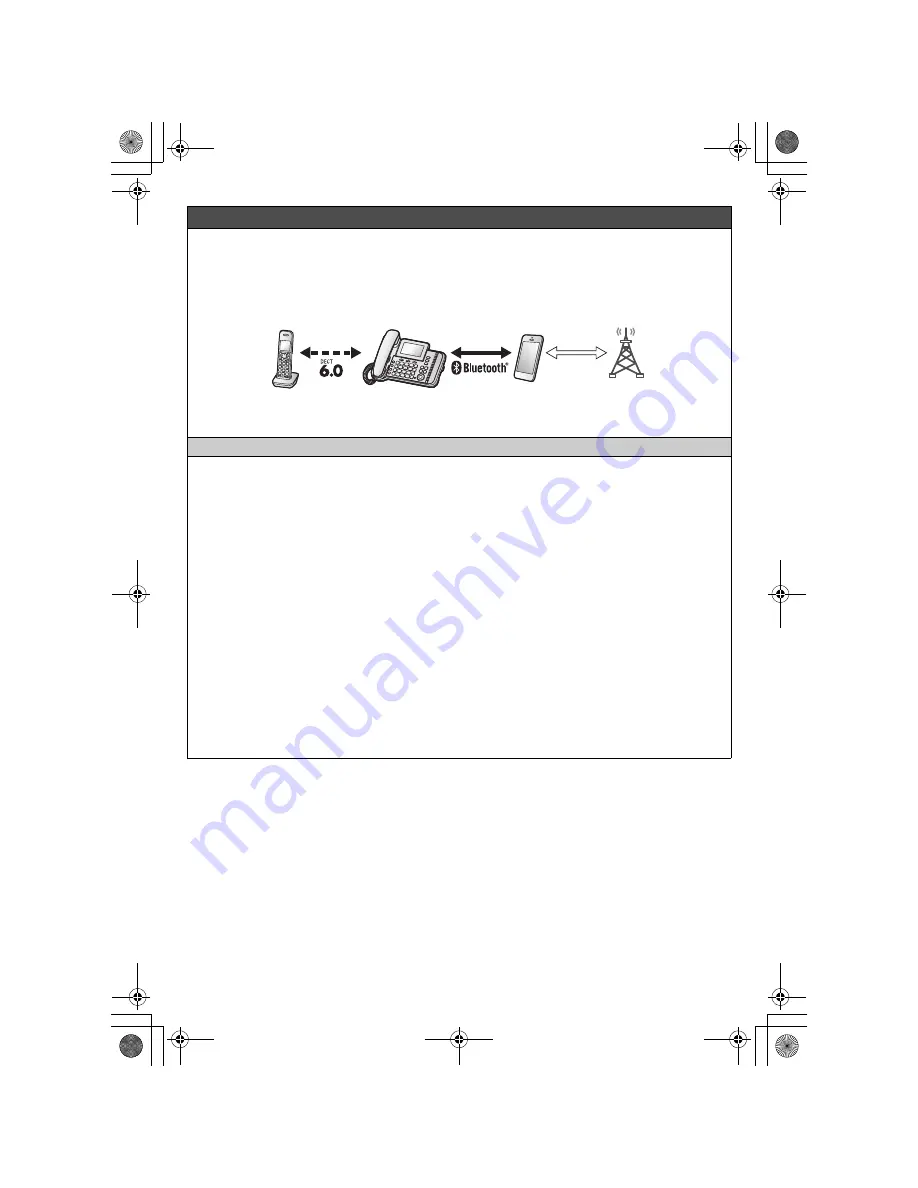
– 4 –
Link to cell
You can connect your base unit and cellular phone using Bluetooth
®
wireless technology, so that you can
make or answer cellular calls using your phone system. For more details, please visit our Web site:
http://www.panasonic.com/link2cell
L
Locate your cellular phone near the base unit. If the cellular phone is too close to the base unit during a
cellular call, you may hear noise. For best performance, we recommend placing the cellular phone
between 0.6 m to 3 m (2 feet to 10 feet) away from the base unit.
1
Cell line
2
Cell phone service providers
Pairing a Bluetooth cellular phone (Handset/Base unit)
1
For CELL 1:
{
MENU
}
(
6241
For CELL 2:
{
MENU
}
(
6242
For CELL 3:
{
MENU
}
(
6243
For CELL 4:
{
MENU
}
(
6244
L
After the corresponding CELL indicator on the base unit starts flashing, the rest of the procedure must
be completed within 5 minutes.
2
Your cellular phone:
While the corresponding CELL indicator is flashing, follow the instructions of your cellular phone to enter
the pairing mode.
L
Depending on your cellular phone, it may ask you to enter the Bluetooth PIN (default:
“
0000
”
). If your
cellular phone shows PassKey confirmation on its display, follow the directions to proceed.
3
Wait until a long beep sounds.
L
It may take more than 10 seconds to complete pairing.
L
When the corresponding CELL indicator lights up, the cellular phone is connected to the base unit. You
are ready to make cellular calls.
4
Proceed with the operation for your unit.
Handset:
{
OFF
}
Base unit:
{
EXIT
}
Note:
L
Make sure that your cellular phone is set to connect to this product automatically. Refer to your cellular
phone’s operating instructions.
Trademarks
L
The Bluetooth
®
word mark and logos are registered trademarks owned by Bluetooth SIG, Inc., and any
use of such marks by Panasonic Corporation is under license.
L
Microsoft
®
Office Outlook
®
is either registered trademarks or trademarks of Microsoft Corporation in the
United States and/or other countries.
L
All other trademarks identified herein are the property of their respective owners.
1
2
TG958x_(en)_QG.fm Page 4 Thursday, July 3, 2014 3:38 PM






























