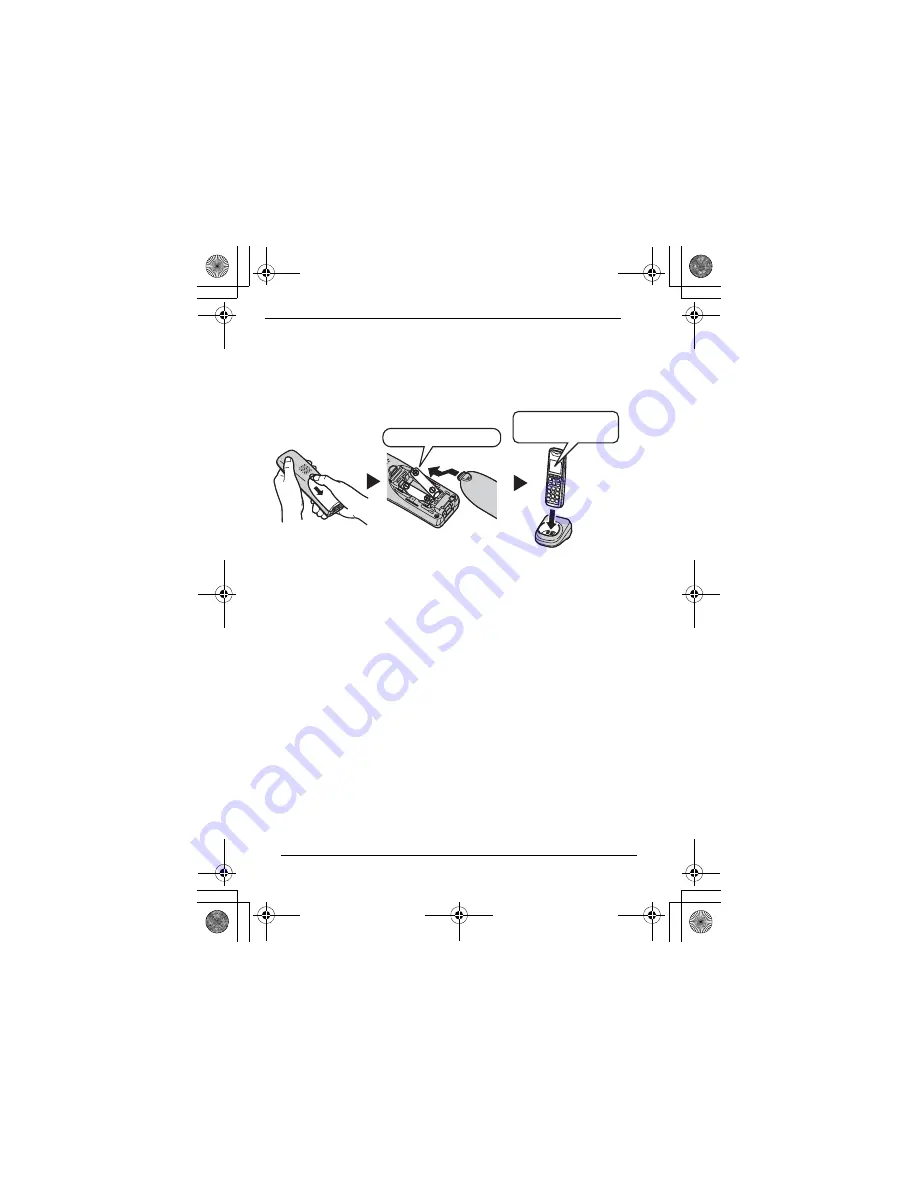
Temporary Confidential
1
Press the notch on the handset cover firmly, and slide it in the
direction of the arrow.
2
Insert the batteries negative (
T
) end first. Close the handset cover.
3
Place the handset on the charger for about 7 hours before initial
use.
Note:
L
If the batteries are fully charged, but the operating time seems to be
shorter, clean the battery ends (
S
,
T
) and the charge contacts with a
dry cloth.
Rechargeable Ni-MH ONLY
Confirm "
Charging
"
is dislayed.
4






























