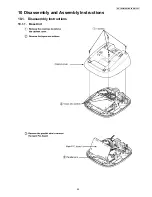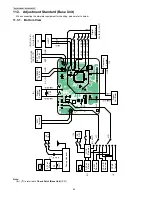48
KX-TG6421HGT/KX-TGA641FXT
(
H
)* Hookswitch Check with
DC Characteristics
-
1. Connect Telephone Socket to Tel-simulator which is connected with 600
Ω
.
2. Set line voltage to 48 V and line current to 40mA at off-hook condition of nor-
mal telephone.
3. Execute the command “hookoff”
4. Confirm that the line current is 40 mA ± 5 mA.
5. Execute the command “hookon”.
6. Confirm that the line current is less than + 0.8 mA.
L1, L2, Q3, R14,
R15, Q4, R16,
R17, D3,
R18~R24,
C15~C17
,
D21,
Q5, R27, IC7
(
I
) DTMF Generator Check
-
1. Connect Telephone Socket to DTMF tester. (Load=600
Ω
)
2. Link Handset and push dial key.
3. Confirm DTMF character.
4. Confirm that the high Group is -7 dBm ~ ± 2 dBm.
5. Confirm that the low Group is -10 dBm ~ ± 2 dBm.
IC7, R116,
C141, R29, C22,
C23, Q5, D21
(
J
)* Transmitted Power Con-
firmation
-
ANTI_TP
Remove the Antenna before starting step from 1 to 7.
1. Configure the DECT tester (CMD60) as follows;
<Setting>
• Test mode: FP
• Traffic Carrier: 5
• Traffic Slot: 4
• Mode: Loopback
• PMID: 00000
• RF LEVEL = -70 dBm.
2. Execute the command ”sendchar TST”.
3. Execute the command “sendchar dmv 2 2”.
4. Check that “Signalling Status” has been set to “Locked”, then press “ACCEPT
RFPI”.
5. Initiate connection from Dect tester (“set up connect”)
6. Execute the command “ANT1”.
7. Confirm that the NTP value at ANT is 19.0 dBm ~ 25.0 dBm.
IC7,
C802~C806,
C808~C814,
C820, C819,
C822, C823,
C825, C827,
C826, C834,
C851, C853,
C859~C861,
DA801, DA802,
IC801,
L801~L803,
C855~C858,
R801~R807,
R106, R109,
Q9, C617
(
K
)* Modulation Check and
Adjustment
-
ANTI_TP
Follow steps 1 to 6 of
(J)
.
7.Confirm that the B-Field Modulation is -370 ± 30/ +370± 30 kHz/div & Modu-
lated width 690 kHz using data type Fig31.
8.Adjust the B-Field Modulation if required. (Execute the command “readmod”
and “wrtmod xx”, where xx is the value.)
IC7,
C802~C806,
C808~C814,
C820, C819,
C822, C823,
C825, C827,
C826, C834,
C851, C853,
C859~C861,
DA801, DA802,
IC801,
L801~L803,
C855~C858,
R801~R807,
R106, R109,
Q9, C617
(
L
)* Frequency Offset Check
-
ANTI_TP
Follow steps 1 to 6 of
(J)
.
7.Confirm that the frequency offset is < ± 50 kHz.
IC7,
C802~C806,
C808~C814,
C820, C819,
C822, C823,
C825, C827,
C826, C834,
C851, C853,
C859~C861,
DA801, DA802,
IC801,
L801~L803,
C855~C858,
R801~R807,
R106, R109,
Q9, C617
Items
Check
Point
Procedure
Check or
Replace Parts
Summary of Contents for KX-TGA641FXT
Page 2: ...2 KX TG6421HGT KX TGA641FXT ...
Page 14: ...14 KX TG6421HGT KX TGA641FXT 4 6 Signal Route ...
Page 15: ...15 KX TG6421HGT KX TGA641FXT ...
Page 22: ...22 KX TG6421HGT KX TGA641FXT 7 4 Dialling mode 7 5 Error Messages ...
Page 23: ...23 KX TG6421HGT KX TGA641FXT 7 6 Troubleshooting ...
Page 24: ...24 KX TG6421HGT KX TGA641FXT ...
Page 25: ...25 KX TG6421HGT KX TGA641FXT ...
Page 26: ...26 KX TG6421HGT KX TGA641FXT ...
Page 27: ...27 KX TG6421HGT KX TGA641FXT 7 7 For Service Hint Cross Reference Battery Charge P 17 ...
Page 28: ...28 KX TG6421HGT KX TGA641FXT 8 Service Mode 8 1 Engineering Mode 8 1 1 Base Unit ...
Page 30: ...30 KX TG6421HGT KX TGA641FXT 8 1 2 Handset ...
Page 39: ...39 KX TG6421HGT KX TGA641FXT Cross Reference Check Point Base Unit P 47 ...
Page 41: ...41 KX TG6421HGT KX TGA641FXT Cross Reference Check Point Handset P 51 ...
Page 56: ...56 KX TG6421HGT KX TGA641FXT ...
Page 57: ...57 KX TG6421HGT KX TGA641FXT 10 1 2 Handset ...
Page 58: ...58 KX TG6421HGT KX TGA641FXT 10 1 3 Charger Unit ...
Page 59: ...59 KX TG6421HGT KX TGA641FXT 10 2 How to Replace the Handset LCD ...
Page 80: ...80 KX TG6421HGT KX TGA641FXT Memo ...
Page 85: ...85 KX TG6421HGT KX TGA641FXT Memo ...
Page 92: ...92 KX TG6421HGT KX TGA641FXT Memo ...
Page 98: ...98 KX TG6421HGT KX TGA641FXT 15 3 Cabinet and Electrical Parts Charger Unit ...
Page 99: ...99 KX TG6421HGT KX TGA641FXT 15 4 Accessories and Packing Materials 15 4 1 KX TG6421HGT ...
Page 100: ...100 KX TG6421HGT KX TGA641FXT 15 4 2 KX TGA641FXT ...