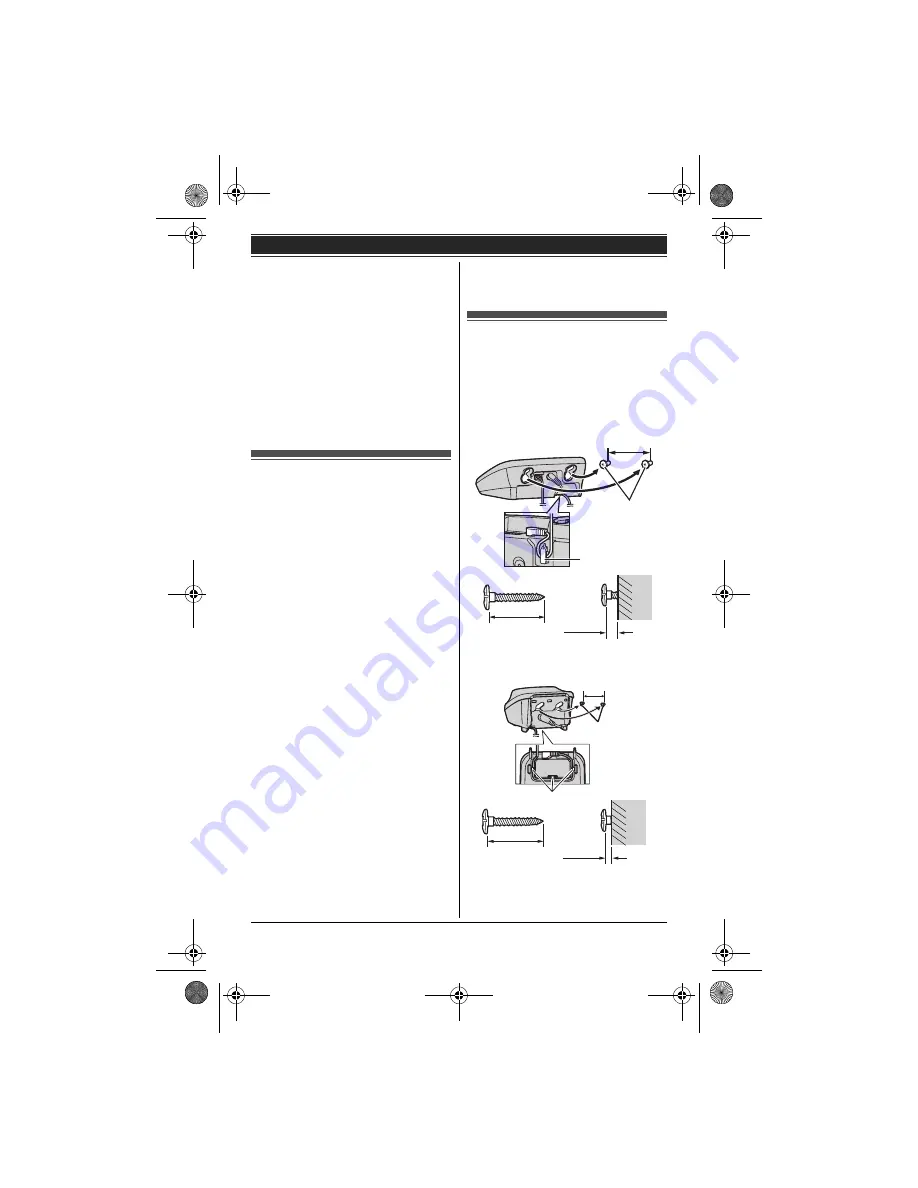
Getting Started
15
Helpline Tel. No.: U.K. 0844 844 3898 R.O.I. 01289 8333
L
You can select 24-hour or 12-hour
clock format (
“
AM
”
or
“
PM
”
) by
pressing
/
.
4
M
i
{i
c
}
Note:
L
To correct a digit, press
{
<
}
or
{
>
}
to
move the cursor to the digit, then
make the correction.
L
The date and time may be incorrect
after a power failure. In this case, set
the date and time again.
One touch eco mode
The
{
ECO/R
}
button on the handset
enables you to activate the eco function
with one touch.
By activating eco mode, your unit can
reduce the base unit transmission power
by up to 90% in standby mode.
You can turn on/off one touch eco mode
by just pressing
{
ECO/R
}
. The default
setting is
“
Normal
”
.
– When the one touch eco mode is on:
“
Low
”
is temporarily displayed and
i
is shown on the handset display
instead of
w
.
– When the one touch eco mode is off:
“
Normal
”
is temporarily displayed
and
i
goes off from the handset
display.
Note:
L
When there is another cordless phone
nearby and it is in use, the base unit
transmission power may not be
reduced.
L
Activating one touch eco mode
reduces the range of the base unit in
standby mode.
L
If you set the repeater mode to
“
On
”
(page 30):
– One touch eco mode is cancelled.
–
“
Eco Setup
”
is not shown in the
display menu (page 24).
Wall mounting
Note:
L
Make sure that the wall is strong
enough to support the weight of the
unit.
■
Base unit
■
Charger
Hook
65 mm
Screws
(Not supplied)
Longer than
20 mm
Space
(6.5 mm)
Hooks
25 mm
Screws
(Not supplied)
Longer than
20 mm
Space
(5 mm)
TG6561E(e).book Page 15 Tuesday, July 13, 2010 1:50 PM
















































