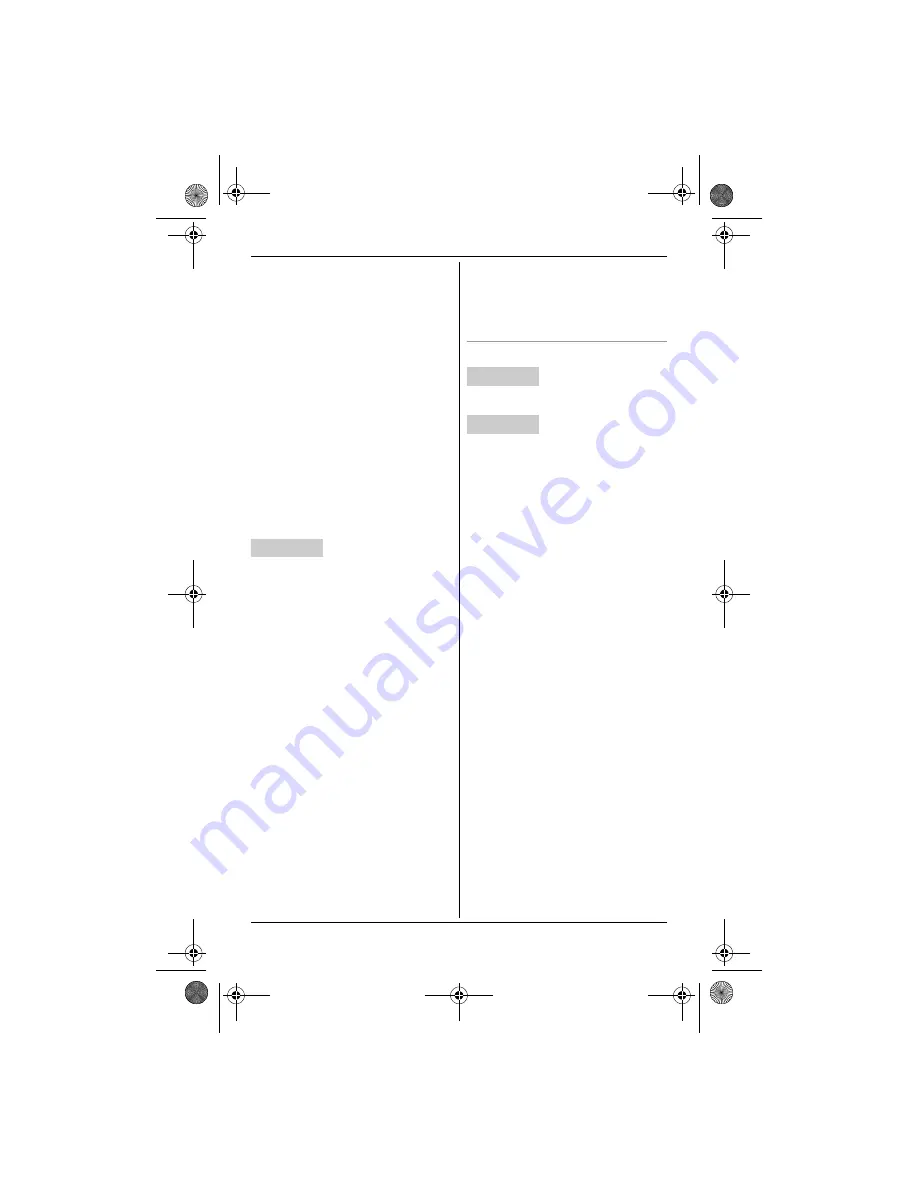
Intercom/Locator
41
Helpline Tel. No.: U.K. 0844 844 3898 R.O.I. 01289 8333
2
{V}
/
{^}
: Select the desired unit.
i
M
3
Wait for the paged party to answer.
L
If the paged party does not
answer, press
^
to return to the
outside call.
4
To complete the transfer:
Press
{i
c
}
.
L
The outside call is being routed to
the destination unit.
To establish a conference call:
Press
w
.
L
To leave the conference, press
{i
c
}
. The other 2 parties can
continue the conversation.
L
To put the outside call on hold,
press
H
. To resume the
conference, press
w
.
1
During an outside call, press
{x}
.
When 2 or more handsets are
registered:
– To page a specific handset, enter
the handset number.
– To page all handsets, press
{
0
}
or
wait for a few seconds.
2
Wait for the paged party to answer.
L
If paged party does not answer,
press
{x}
to return to the outside
call.
3
To complete the transfer:
Press
{s}
.
L
The outside call is being routed to
the handset.
To establish a conference call:
Press
{
5
}
.
L
To leave the conference, press
{s}
. The other 2 parties can
continue the conversation.
L
To put the outside call on hold,
press
{
a
}
. To resume the
conference, press
{
5
}
.
Note for handset and base unit:
L
If you want to return to the outside call
after the paged party answers, press
W
on the handset or press
{x}
on
the base unit.
Answering a transferred call
Press
{C}
to answer the page.
Press
{s}
to answer the page.
Base unit
Handset
Base unit
TG6561E(e).book Page 41 Tuesday, July 13, 2010 1:50 PM












































