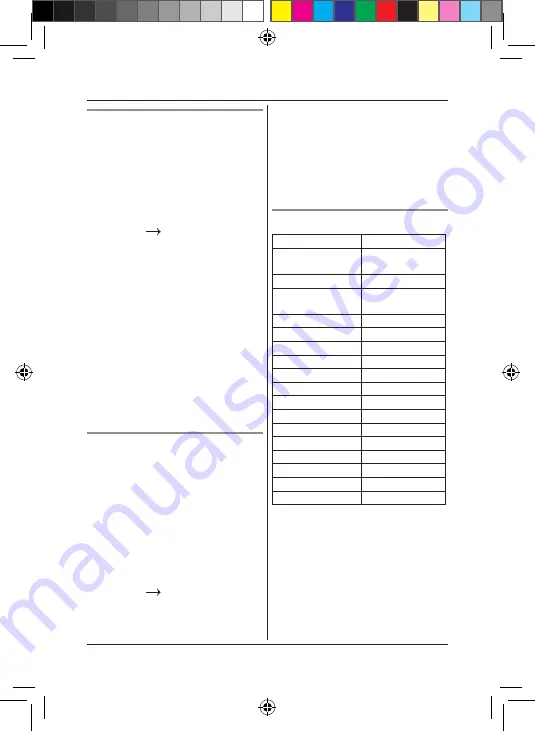
31
Helpline Tel. No.: U.K. 0344 844 3899 Ireland 01289 8333
Change base PIN code
Some functions are protected by a
4 digit PIN code which must be
entered if the settings are changed.
The default PIN is 0000. The PIN can
be changed to a preferred number.
When entering a PIN, the digits are
shown as ****.
1
L
u
R
m
,
L
d
R
“ADVANCED
SET”
, press
L
O
R
.
2
L
d
R
“CHANGE PIN”
, press
L
O
R
.
3
If the PIN is already changed from
default setting, enter the current 4
digit PIN and press
L
O
R
.
4
Enter a new 4 digit PIN and press
L
O
R
.
5
Re-enter the new PIN.
6
L
O
R
to save or
L
b
R
to return to
the previous menu.
IMPORTANT
If the PIN code is changed, please
keep a record of the new number.
Restore default settings
The phone can be restored to its
default (original) settings. The
handset that is registered to the base
will be retained.
IMPORTANT
Resetting the phone to its default
settings will delete all entries in the
Calls list. Current handset and base
settings will also be reset. Entries
stored in the phonebook are retained.
1
L
u
R
m
,
L
d
R
“ADVANCED
SET”
, press
L
O
R
.
2
L
d
R
“RESET”
, press
L
O
R
.
3
The display shows
“RESET ?”
.
Programming
4
L
O
R
to confirm or
L
b
R
to return
to the previous menu. The phone
will restart automatically.
Note:
Once reset the handset will prompt you
to reset the date and time, see page
Default settings by reset
Phonebook
Unchanged
Unknown call
block
Unchanged
Block by number Unchanged
Date & time
DD/MM
24 HOURS
Alarm
OFF
Ringer volume
5
Ringer melody
5
Key tone
ON
Handset name
HANDSET
Auto answer
OFF
Eco mode
OFF
Zero emit
OFF
Auto prefix
EMPTY
Recall time
MEDIUM
PIN code
0000
Caller list
Empty
Redial list
Empty
Receiver volume 3
Panasonic KX-TGE112UK.indd 31
23/10/2018 13:32










































