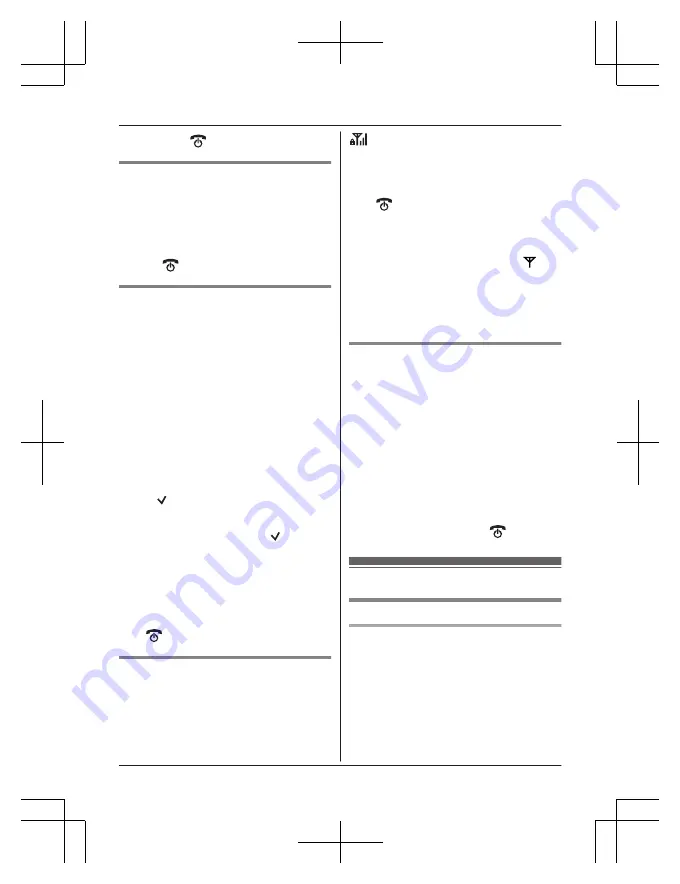
3
M
OK
N
a
M
N
Displaying the handset name
You can select whether or not the handset
name is displayed in standby mode. The
default setting is
“
Off
”
.
1
M
MENU
N#105
2
MbN
: Select the desired setting.
a
M
OK
N
a
M
N
Call restriction
You can restrict selected handsets from
dialling certain numbers. You can assign up to
6 phone numbers to be restricted, and select
which handsets are to be restricted. Storing
area codes here prevents the restricted
handsets from dialling any phone number in
that area code.
1
M
MENU
N#256
2
Enter the base unit PIN (default:
“
0000
”
).
R
If you forget your PIN, see page 49.
3
Select the handsets to be restricted by
pressing
1
to
6
.
R
All handsets registered to the base unit
are displayed.
R
“ ” is displayed next to the selected
handset numbers.
R
To cancel a selected handset, press
the same dial key again. “ ”
disappears.
4
M
OK
N
5
Select a memory location by pressing
1
to
6
.
a
M
OK
N
6
Enter the phone number or area code to
be restricted (8 digits max.).
a
M
OK
N
a
M
N
Enhancing security for phone
calls
You can increase the security of phone
conversations by setting this feature to
“
Enhanced
”
. When
“
Enhanced
”
is selected,
is displayed. The default setting is
“
Normal
”
.
1
M
MENU
N#729
2
MbN
: Selected the desired setting.
a
M
OK
N
3
M
N
Note:
R
If you set repeater mode to
“
On
”
(page 35):
– Security is set to
“
Normal
”
and
is
displayed.
–
“
Security
”
is not displayed in the
display menu (page 27).
R
When enhanced security is enabled, sound
may cut in and out during conversations.
Changing the base unit PIN
Important:
R
If you change the PIN (Personal
Identification Number), please make note of
your new PIN. The unit will not reveal the
PIN to you. If you forget your PIN, see
page 49.
1
M
MENU
N#132
2
Enter the current 4-digit base unit PIN
(default:
“
0000
”
).
3
Enter the new 4-digit base unit PIN.
a
M
OK
N
4
MbN
:
“
Yes
”
a
M
OK
N
a
M
N
Registering a unit
Operating additional units
Additional handsets
Up to 6 handsets can be registered to the
base unit.
Important:
R
The additional handset model
recommended for use with this unit is noted
on page 4. If another handset model is
used, certain operations may not be
available.
34
Helpline Tel. No.: U.K. 0844 844 3899 Ireland 01289 8333
Programming
TGE2xxE_(en_en)_0307_ver.030.pdf 34
2014/03/07 15:08:33
















































