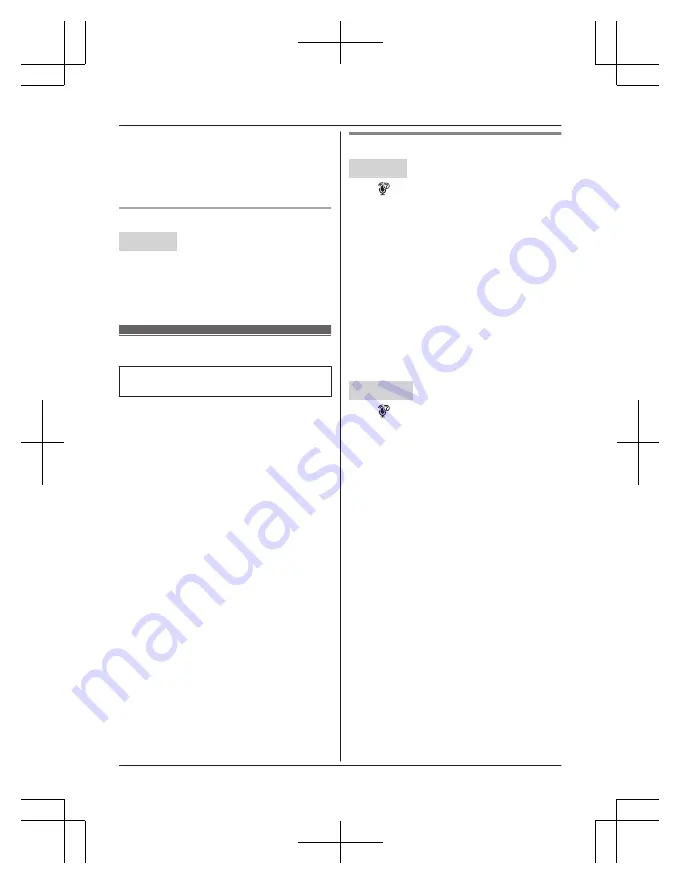
2
MbN
: Select the desired setting.
a
M
SAVE
N
3
Proceed with the operation for your unit.
Handset:
M
OFF
N
Base unit:
M
EXIT
N
Selecting the alert tone
Handset
1
For CELL 1:
M
MENU
N#6041
For CELL 2:
M
MENU
N#6042
2
MbN
: Select the desired setting.
a
M
SAVE
N
a
M
OFF
N
Remote voice assist
For iPhone
®
and Android
™
smartphone
users
You can use the handset or base unit to
operate the voice recognition feature of your
cellular phone (Siri
®
, Google Now
™
, or S
Voice). For example, you can speak into the
handset or base unit and command your
cellular phone to make a call.
Compatible voice recognition features
R
Google Now (Android 4.0 or later)
R
S Voice (Android 4.0 or later)
R
Siri (iOS 8.0 or later)
Important:
R
Your cellular phone must support the
Hands Free Profile (HFP) specification.
R
In order to use this feature, the voice
recognition feature of your cellular phone
must be turned on.
R
This feature may not be available when
your cellular phone is in use.
R
This feature is limited to the spoken
commands that are recognized by your
cellular phone. For information about the
available commands, refer to the operating
instructions of your cellular phone.
R
This feature may not be available when
your cellular phone is locked.
Activating remote voice assist
Handset
1
M
N
R
Go to step 3 in the following situations.
– Only 1 cellular phone is paired.
– A specific line is set to make cellular
calls (page 22).
2
MbN
: Select the desired cellular phone.
a
M
SELECT
N
3
Wait until
“
Voice assist
”
is displayed.
R
A confirmation tone sounds.
R
Speakerphone is turned on
automatically.
R
To switch to the receiver, press
MZN
.
4
Speak your commands to your handset.
R
When you have finished using remote
voice assist, press
M
OFF
N
.
Base unit
1
M
N
R
Go to step 3 in the following situations.
– Only 1 cellular phone is paired.
– A specific line is set to make cellular
calls (page 22).
2
Press
M
CELL 1
N
or
M
CELL 2
N
3
Wait until
“
Voice comm
”
is displayed.
R
A confirmation tone sounds.
R
Speakerphone is turned on
automatically.
4
Speak your commands to your base unit.
R
When you have finished using remote
voice assist, press
M
EXIT
N
.
Note:
R
For Android users: Depending on your
cellular phone, you may need to set Google
Now or S voice as your cellular phone's
default voice recognition feature. For more
information, refer to the operating
instructions of your cellular phone.
R
While using this feature, you cannot use
another unit to make a cellular call using
the same cellular line.
R
You cannot use this feature while talking on
a landline call.
62
For assistance, please visit http://shop.panasonic.com/support
Using Bluetooth® Devices
Summary of Contents for KX-TGFA51
Page 3: ...Index Index 101 3 Table of Contents ...
Page 103: ...103 Notes ...
















































