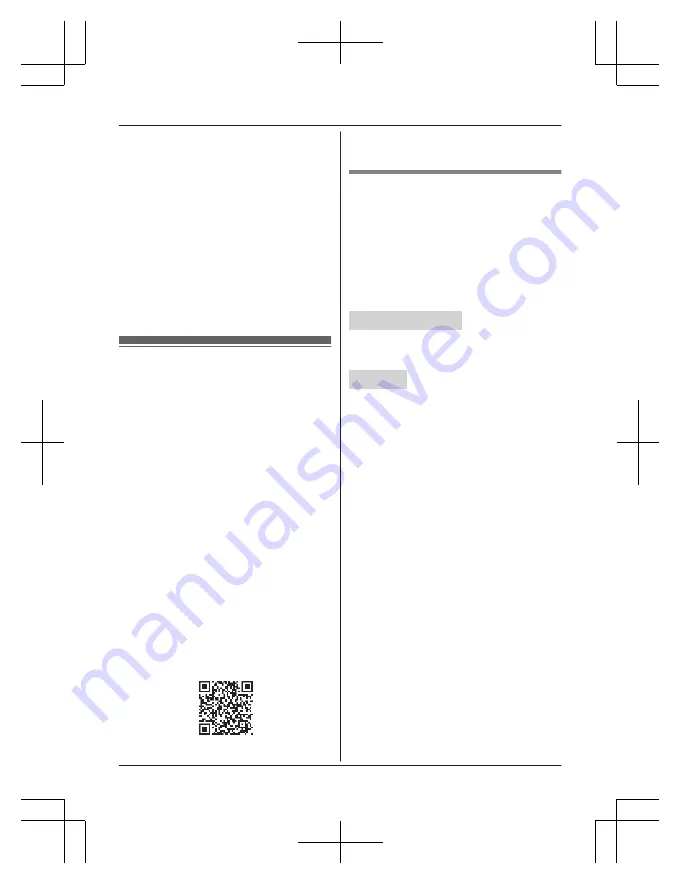
–
“
Trunk prefix
”
: A trunk prefix; the initial
digit(s) to be dialed in a domestic call, prior
to the area code.
1
M
MENU
N
(right soft key)
2
To store
“
International code
”
:
#117
To store
“
Country code
”
:
#118
To store
“
Trunk prefix
”
:
#119
3
Enter the desired number.
a
M
SAVE
N
4
M
OFF
N
Note:
R
After you copy the entries, confirm that the
numbers were transferred correctly.
Text message (SMS) alert
The handset can notify you when a cellular
phone that is paired to the base unit receives
a text message. The handset can notify you
by briefly displaying a message, by sounding
a ringer tone or melody, and by
announcement. The announcement is in
English only.
Important:
R
To use the text message alert feature, you
need to pair your cellular phone to the base
unit (page 16).
R
Your cellular phone must support Message
Access Profile (MAP) specification. We
recommend that you confirm if your cellular
phone supports MAP in advance.
R
For more details and the list of compatible
cellular phones, please visit our Web site:
http://www.panasonic.com/link2cell
For those whose devices do not support
the Message Access Profile (MAP):
By installing the app “Text Message Alert”,
you can use the text message alert feature.
Please visit our Web site:
http://www.panasonic.net/pcc/support/tel/sms/
R
Refer to your cellular phone operating
instructions for information on how to install
applications.
Setting text message (SMS) alert
The following settings are available. The
default is
“
On(no announce)
”
.
–
“
On(no announce)
”
: The handset
notifies you but does not make an
announcement.
–
“
On(with name)
”
: The handset notifies
you and announces the name of the
message sender.
–
“
Off
”
: The handset does not notify you.
Your cellular phone
In order to use the text message alert feature,
you may need to enable your cellular phone’s
Bluetooth notification feature.
Handset
n
Turning text message (SMS) alert on/off
1
For CELL 1:
M
MENU
N
(right soft key)
#6101
For CELL 2:
M
MENU
N
(right soft key)
#6102
2
MbN
:
“
On/Off
”
a
M
SELECT
N
3
MbN
: Select the desired setting.
4
M
SAVE
N
a
M
OFF
N
n
Selecting the alerting tone
1
For CELL 1:
M
MENU
N
(right soft key)
#6101
For CELL 2:
M
MENU
N
(right soft key)
#6102
2
MbN
:
“
Alert tone
”
a
M
SELECT
N
3
MbN
: Select the desired setting.
4
M
SAVE
N
a
M
OFF
N
Note:
R
If the text message alert feature does not
work, you must turn on notifications in the
Bluetooth settings of your cellular phone.
Then, unplug the base unit’s AC adaptor
and reconnect it to activate the text
message alert feature. For instructions on
how to do this, visit our Web site:
http://www.panasonic.net/pcc/support/tel/
sms/
48
For assistance, please visit http://www.panasonic.com/help
Using Bluetooth Devices
TGH26x(en)_1217_ver051.pdf 48
TGH26x(en)_1217_ver051.pdf 48
2013/12/17 18:31:50
2013/12/17 18:31:50
















































