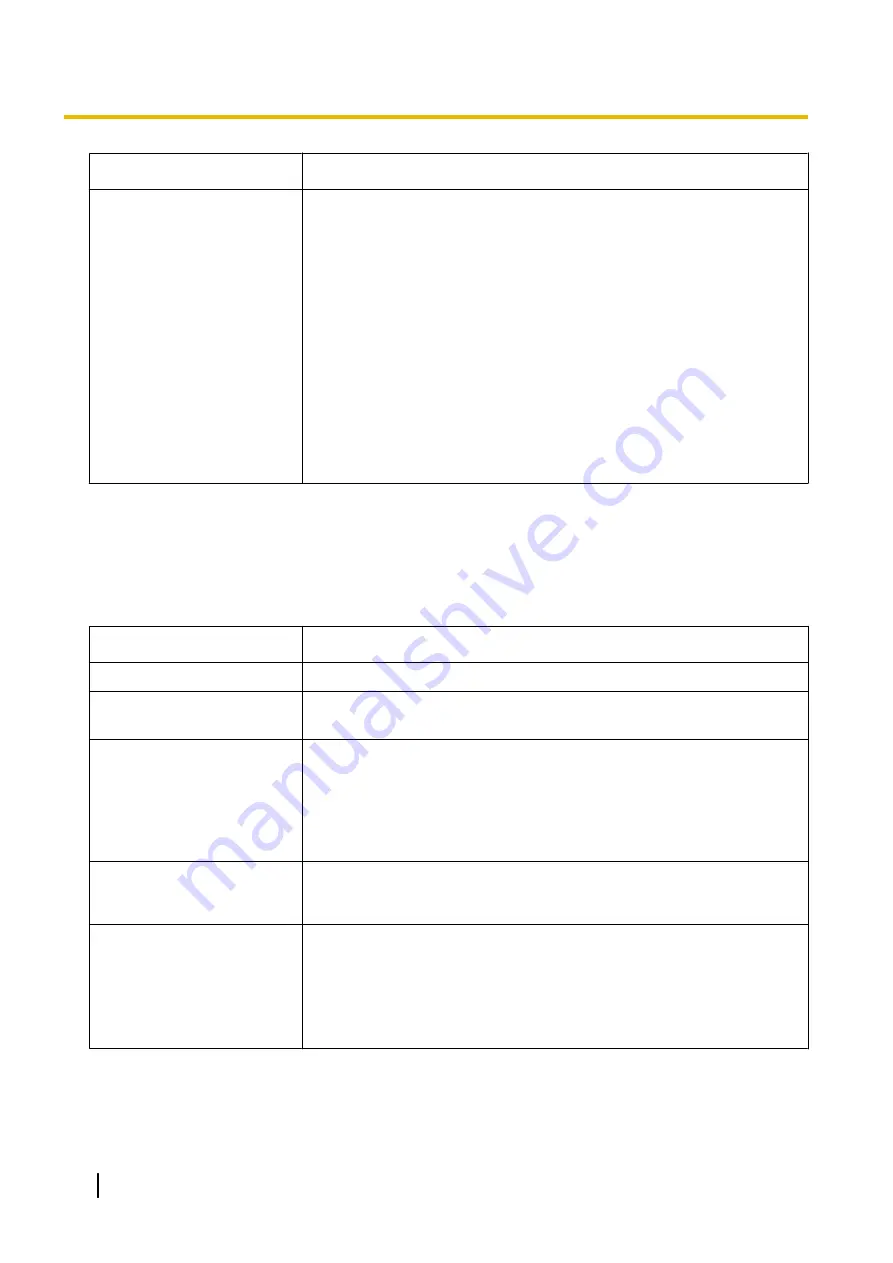
Download Timing
Explanation
None (prohibited)
If you want to prohibit units from changing their settings by downloading
configuration files, you can enable this function from the Web user interface.
The following operations will be prohibited:
–
Pre-provisioning
–
Provisioning at startup
–
Provisioning at regular intervals
–
Provisioning by sending a NOTIFY message
•
In the configuration file:
–
Add the line,
PROVISION_ENABLE="N"
.
•
In the Web user interface:
–
Click the
[Maintenance]
tab, click
[Provisioning Maintenance]
,
and then select
[No]
for
[Enable Provisioning]
.
•
To enable provisioning again, in the Web user interface
–
Click the
[Maintenance]
tab, click
[Provisioning Maintenance]
,
and then select
[Yes]
for
[Enable Provisioning]
.
1.1.6.5 Provisioning Server Setting Example
This section gives an example of how to set up the units and provisioning server when configuring 2 units with
configuration files. The standard configuration files and the master configuration file are used in this example.
Conditions
Item
Description/Setting
Provisioning server FQDN
prov.example.com
Units’ MAC addresses
•
0080F0111111
•
0080F0222222
URL of the configuration files
Configure the following 2 settings either by pre-provisioning or through the
Web user interface. The values of both settings must be the same.
•
CFG_STANDARD_FILE_PATH="http://prov.example.com/
Panasonic/Config{MAC}.cfg"
•
CFG_MASTER_FILE_PATH="http://prov.example.com/
Panasonic/ConfigCommon.cfg"
Directory on the provisioning
server containing the
configuration files
Create the "Panasonic" directory just under the HTTP root directory of the
provisioning server.
File name of configuration
files
Store the following configuration files in the "Panasonic" directory.
•
Contains the common settings for the 2 units:
–
ConfigCommon.cfg
•
Contains the settings unique to each unit:
–
Config0080F0111111.cfg
–
Config0080F0222222.cfg
To set up the provisioning server
1.
Connect the units to the network, and turn them on.
a.
The unit with the MAC address 0080F0111111 accesses the following URLs:
http://prov.example.com/Panasonic/ConfigCommon.cfg
26
Administrator Guide
Document Version 2013-02
1.1.6 Provisioning
Summary of Contents for KX-TGP500
Page 238: ...238 Administrator Guide Document Version 2013 02 5 3 1 Dial Plan Settings ...
Page 242: ...242 Administrator Guide Document Version 2013 02 6 4 Local Firmware Update ...
Page 264: ...264 Administrator Guide Document Version 2013 02 8 3 Example with Incorrect Descriptions ...
Page 272: ...272 Administrator Guide Document Version 2013 02 ...
Page 273: ...Section 10 Appendix Document Version 2013 02 Administrator Guide 273 ...
Page 277: ...Index Document Version 2013 02 Administrator Guide 277 ...
















































