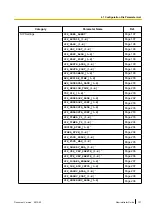3.8 Maintenance
This section provides detailed descriptions about all the settings classified under the
[Maintenance]
tab.
3.8.1 Firmware Maintenance
This screen allows you to perform firmware updates automatically or manually.
3.8.1.1 Firmware Maintenance
Enable Firmware Update
Description
Selects whether to perform firmware updates when the unit detects a
newer version of firmware.
Note
•
Changing this setting may require restarting the unit.
•
Local firmware updates from the Web user interface (
®
see
of this setting.
Value Range
•
Yes
•
No
Default Value
Yes
Configuration File Reference
FIRM_UPGRADE_ENABLE (Page 150)
Update Type
Description
Selects whether to display a confirmation message asking the user to
perform a firmware update (manual) or perform the firmware update
without asking the user (automatic) when the unit detects a newer
version of firmware.
Note
•
This setting is available only when
[Enable Firmware
Update]
is set to
[Yes]
.
•
Changing this setting may require restarting the unit.
124
Administrator Guide
Document Version 2013-02
3.8.1 Firmware Maintenance
Summary of Contents for KX-TGP500
Page 238: ...238 Administrator Guide Document Version 2013 02 5 3 1 Dial Plan Settings ...
Page 242: ...242 Administrator Guide Document Version 2013 02 6 4 Local Firmware Update ...
Page 264: ...264 Administrator Guide Document Version 2013 02 8 3 Example with Incorrect Descriptions ...
Page 272: ...272 Administrator Guide Document Version 2013 02 ...
Page 273: ...Section 10 Appendix Document Version 2013 02 Administrator Guide 273 ...
Page 277: ...Index Document Version 2013 02 Administrator Guide 277 ...