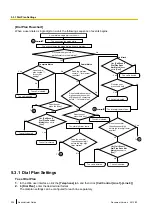Note
•
Make sure that the import source or target unit (base unit or handset) is in standby mode.
•
The import source or target unit (base unit or handset) must be specified at the time of import/export.
The imported data is added to the existing phonebook data.
–
If the existing phonebook data has an entry with the same name as the imported entry but the
phone number is different, the imported entry is added as a new entry.
–
If the existing phonebook data has an entry with the same name and phone number as an imported
entry, the entry is not added.
•
The phonebook for a unit has the following limitations:
–
A maximum of 100 phonebook entries can be stored in the base unit (KX-TGP55x only) and each
of the handsets. If the base unit or handset already has phonebook data, it accepts up to the 100th
entry, including the existing entries. The rest of the entries will not be imported, and the message
"Memory Full" is displayed on the unit.
–
The name can contain up to 16 characters.
–
The phone number can contain up to 32 digits.
–
Phonebook entries exceeding the characters or digits limits cannot be imported properly.
•
If the export is interrupted by an operation on the base unit (KX-TGP55x only) or handset, only the data
that has been successfully exported before the interruption is exported to a file.
5.2.2 Editing with Microsoft Excel
You can edit exported phonebook data on a PC with software such as Microsoft Excel. You can then import
the phonebook data into units.
To open the phonebook data on a PC
1.
Open Microsoft Excel.
2.
Click
Office Button
, and then
Open
.
Note
•
Make sure to open a TSV file in this procedure. If you change the extension of a TSV file to
".csv", the file will open by simply double-clicking it. However, the character encoding of the file
might not be recognized properly, resulting in garbled characters, or the phone numbers might be
recognized as numbers, resulting in data alteration.
3.
Select
All Files
for the file type, select the exported phonebook data file, and click
Open
.
Document Version 2013-02
Administrator Guide
231
5.2.2 Editing with Microsoft Excel
Summary of Contents for KX-TGP500
Page 238: ...238 Administrator Guide Document Version 2013 02 5 3 1 Dial Plan Settings ...
Page 242: ...242 Administrator Guide Document Version 2013 02 6 4 Local Firmware Update ...
Page 264: ...264 Administrator Guide Document Version 2013 02 8 3 Example with Incorrect Descriptions ...
Page 272: ...272 Administrator Guide Document Version 2013 02 ...
Page 273: ...Section 10 Appendix Document Version 2013 02 Administrator Guide 273 ...
Page 277: ...Index Document Version 2013 02 Administrator Guide 277 ...