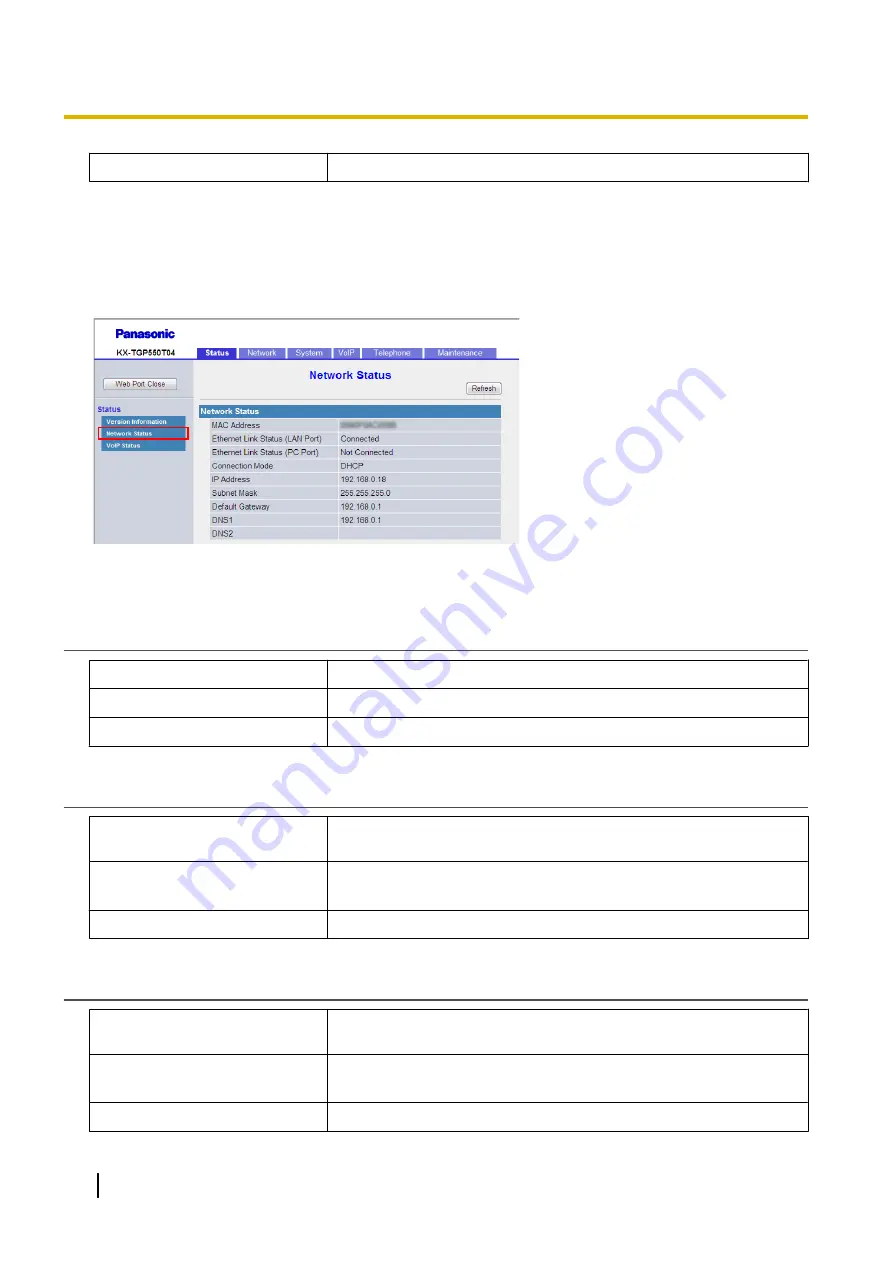
Default Value
Current firmware version
3.3.2 Network Status
This screen allows you to view the current network information of the unit, such as the MAC address, IP
address, Ethernet port status, etc.
Clicking
[Refresh]
updates the information displayed on the screen.
3.3.2.1 Network Status
MAC Address
Description
Indicates the MAC address of the unit (reference only).
Value Range
Not applicable.
Default Value
Default MAC address (example: 0080F0ABCDEF)
Ethernet Link Status (LAN Port)
Description
Indicates the current connection status of the Ethernet LAN port
(reference only).
Value Range
•
Connected
•
Not connected
Default Value
Not applicable.
Ethernet Link Status (PC Port) (KX-TGP55x only)
Description
Indicates the current connection status of the Ethernet PC port
(reference only).
Value Range
•
Connected
•
Not connected
Default Value
Not applicable.
62
Administrator Guide
Document Version 2013-02
3.3.2 Network Status
Summary of Contents for KX-TGP500
Page 238: ...238 Administrator Guide Document Version 2013 02 5 3 1 Dial Plan Settings ...
Page 242: ...242 Administrator Guide Document Version 2013 02 6 4 Local Firmware Update ...
Page 264: ...264 Administrator Guide Document Version 2013 02 8 3 Example with Incorrect Descriptions ...
Page 272: ...272 Administrator Guide Document Version 2013 02 ...
Page 273: ...Section 10 Appendix Document Version 2013 02 Administrator Guide 273 ...
Page 277: ...Index Document Version 2013 02 Administrator Guide 277 ...
















































