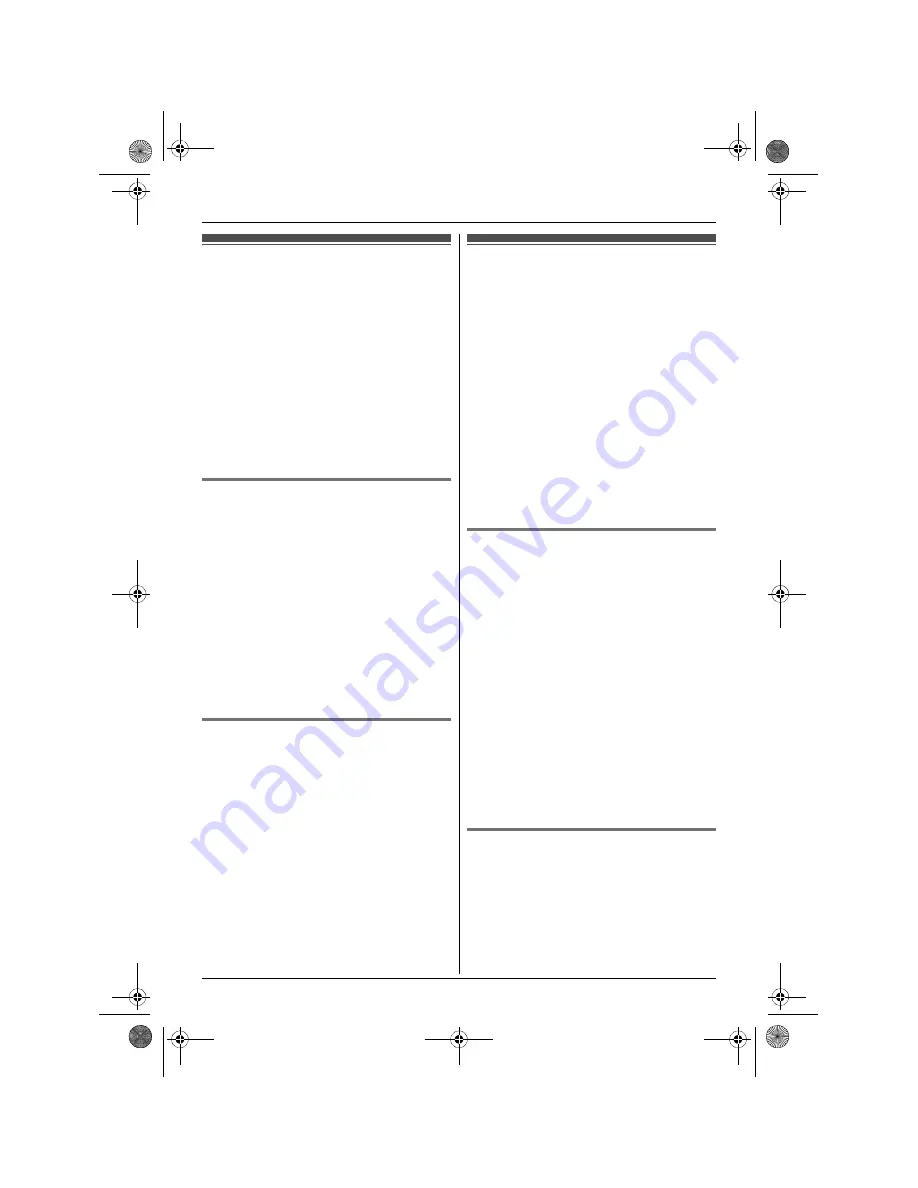
Temporary Confidential
Basic Operations
9
Making calls using the
handset
1
Lift the handset and dial the phone number.
L
To correct a digit, press
{
CLEAR
}
.
2
{C}
L
The unit selects the default line set by your
administrator.
L
You can also select the line manually as
follows:
Press
{
LINE
}
.
i
{V}
/
{^}
: Select the
desired line.
i
{
CALL
}
3
When you finish talking, press
{
OFF
}
or place
the handset on the charger.
Using the speakerphone
1
Dial the phone number and press
{s}
.
L
The unit selects the default line set by your
administrator.
L
You can also select the line manually as
follows:
Press
{
LINE
}
.
i
{V}
/
{^}
: Select the
desired line.
i
{
CALL
}
L
Speak alternately with the other party.
2
When you finish talking, press
{
OFF
}
.
Note:
L
For best performance, use the speakerphone in
a quiet environment.
L
To switch back to the receiver, press
{C}
.
Adjusting the receiver or speaker
volume
Push the joystick up or down repeatedly while
talking.
Making calls using the base
unit (KX-TGP550 only)
1
Dial the phone number.
L
To correct a digit, press
{
CLEAR
}
.
2
Lift the corded handset.
L
The unit selects the default line set by your
administrator.
L
You can also select the line manually as
follows:
Press
{
LINE
}
.
i
{V}
/
{^}
: Select the
desired line.
i
Lift the corded handset.
3
When you finish talking, place the corded
handset on the cradle.
Note:
L
You can also dial the phone number after lifting
the corded handset.
Using the speakerphone
1
Dial the phone number and press
{
SP-
PHONE
}
.
L
The unit selects the default line set by your
administrator.
L
You can also select the line manually as
follows:
Press
{
LINE
}
.
i
{V}
/
{^}
: Select the
desired line.
i
Press
{
CALL
}
or
{
SP-
PHONE
}
.
2
When the other party answers, speak into the
base unit microphone.
L
Speak alternately with the other party.
3
When you finish talking, press
{
SP-PHONE
}
.
Note:
L
For best performance, use the speakerphone in
a quiet environment.
L
To switch to the receiver, lift the corded handset.
Adjusting the receiver or speaker
volume
Press
{^}
or
{V}
repeatedly while talking.
TGP500_550_04_QG(E).book Page 9 Tuesday, February 17, 2009 4:59 PM
































