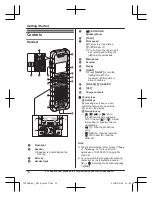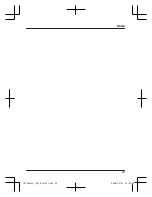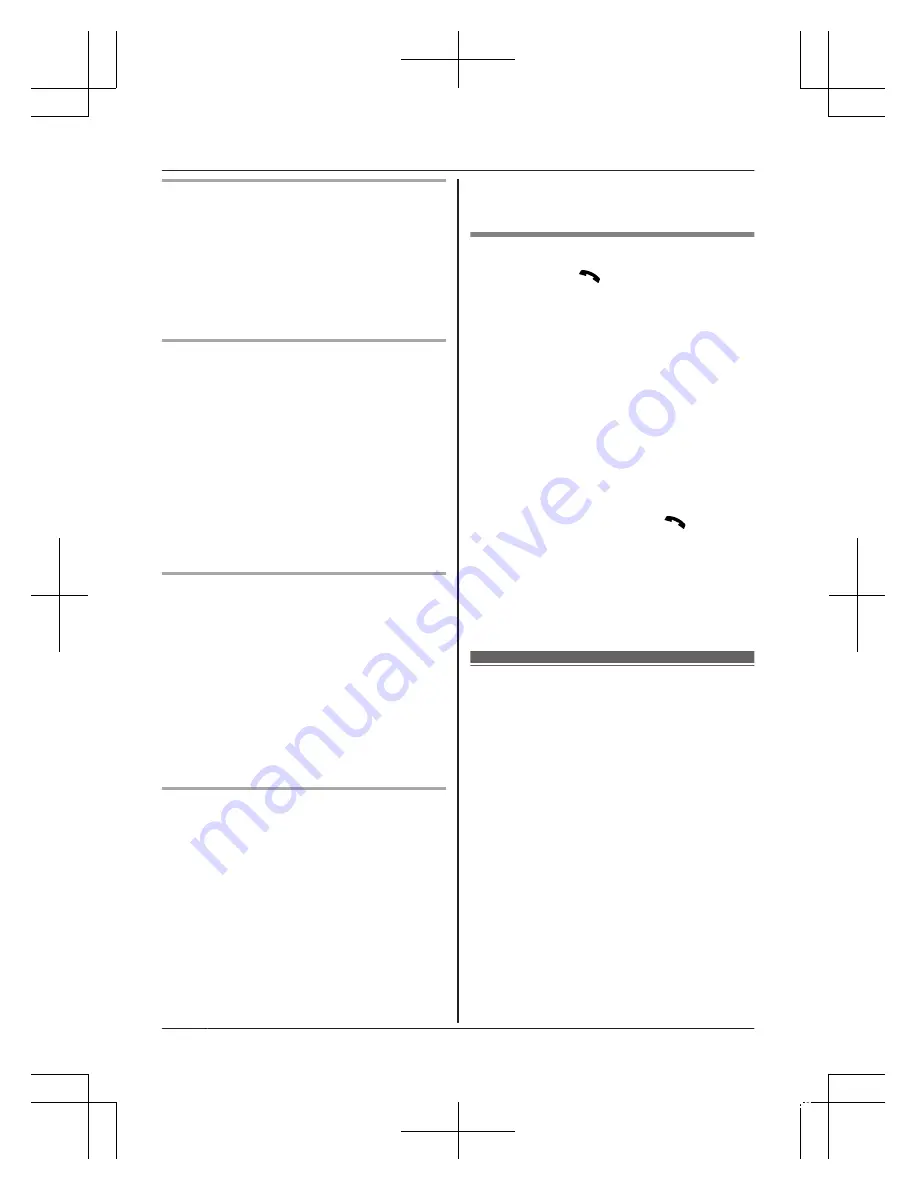
Turning off the baby monitor
The monitored handset cannot be used while
baby monitor is set to
“
On
”
.
1
Press
M
MENU
N
on the handset being
monitored.
2
MbN
:
“
On/Off
”
a
M
SELECT
N
3
MbN
:
“
Off
”
a
M
SELECT
N
a
M
OFF
N
Editing an outside monitoring number
1
Press
M
MENU
N
on the handset being
monitored.
2
MbN
:
“
On/Off
”
a
M
SELECT
N
3
MbN
:
“
On
”
a
M
SELECT
N
4
MbN
: Select the outside line.
5
M
MENU
N
a
MbN
:
“
Edit
”
a
M
SELECT
N
6
Edit the name if necessary.
a
M
OK
N
7
Edit the phone number if necessary.
a
M
OK
N
a
M
SELECT
N
Erasing an outside monitoring
number
1
Press
M
MENU
N
on the handset being
monitored.
2
MbN
:
“
On/Off
”
a
M
SELECT
N
3
MbN
:
“
On
”
a
M
SELECT
N
4
MbN
: Select the outside line.
5
M
MENU
N
a
MbN
:
“
Erase
”
a
M
SELECT
N
6
MbN
:
“
Yes
”
a
M
SELECT
N
a
M
OFF
N
Baby monitor sensitivity
You can adjust the sensitivity of the baby
monitor. Increase or decrease the sensitivity to
adjust the sound level needed to trigger the
baby monitor feature.
R
This feature cannot be set during a
monitoring call.
1
Press
M
MENU
N
on the handset being
monitored.
2
MbN
:
“
Sensitivity level
”
a
M
SELECT
N
3
MbN
: Select the desired setting.
a
M
SAVE
N
a
M
OFF
N
Answering the baby monitor
Handset:
Press
M
N
to answer a call.
Base unit:
Press
MZN
to answer a call
*1
.
*1 Available for: Model with SP-PHONE
button on the base unit
If you want to respond from the monitoring
unit, press
M
MUTE
N
.
R
The monitoring unit will answer calls
automatically when the auto intercom
feature is set to
“
On
”
.
Note:
R
If you receive an outside call when
communicating with the monitored handset,
the interrupt tone sounds.
– To answer the call with the handset,
press
M
OFF
N
, then press
M
N
.
– To answer the call with the base unit,
press
MZN
3 times.
*1,*2
*1 If
M
MUTE
N
is pressed, press
MZN
2
times.
*2 If your base unit does not correspond
to the baby monitor, press
MZN
2 times.
Alarm (Memo alarm)
An alarm sounds at the set time for 1 minute
and is repeated 5 times at 5 minute intervals
(snooze function). A text memo can also be
displayed for the alarm. A total of 3 separate
alarm times can be programmed for each
handset. You can set one of 3 different alarm
options (once, daily, or weekly) for each alarm
time.
Important:
R
Make sure the unit’s date and time setting
is correct.
1
M
MENU
N#720
2
MbN
: Select the desired alarm.
a
M
SELECT
N
16
For assistance, please visit http://shop.panasonic.com/support
Feature differences
TGTA61(en)_0518_ver011.pdf 16
2018/05/18 12:34:42