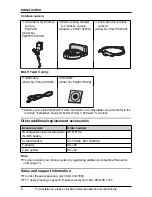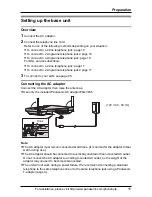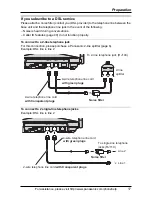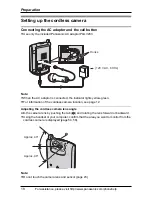Preparation
18
For assistance, please visit http://www.panasonic.com/phonehelp
Setting up the cordless camera
Connecting the AC adaptor and the call button
L
Use only the included Panasonic AC adaptor PQLV203.
Note:
L
When the AC adaptor is connected, the indicator lights yellow-green.
L
For information of the cordless camera location, see page 12.
Adjusting the cordless camera lens angle
Aim the camera lens by pushing the tab (
A
) and rotating the lens forward or backward.
L
Using the handset or your computer, confirm that the area you want to monitor from the
cordless camera is displayed (page 54, 58).
Note:
L
Do not touch the camera lens and sensor (page 23).
(120 V AC, 60 Hz)
Hooks
Approx. 40°
Approx. 40°
A