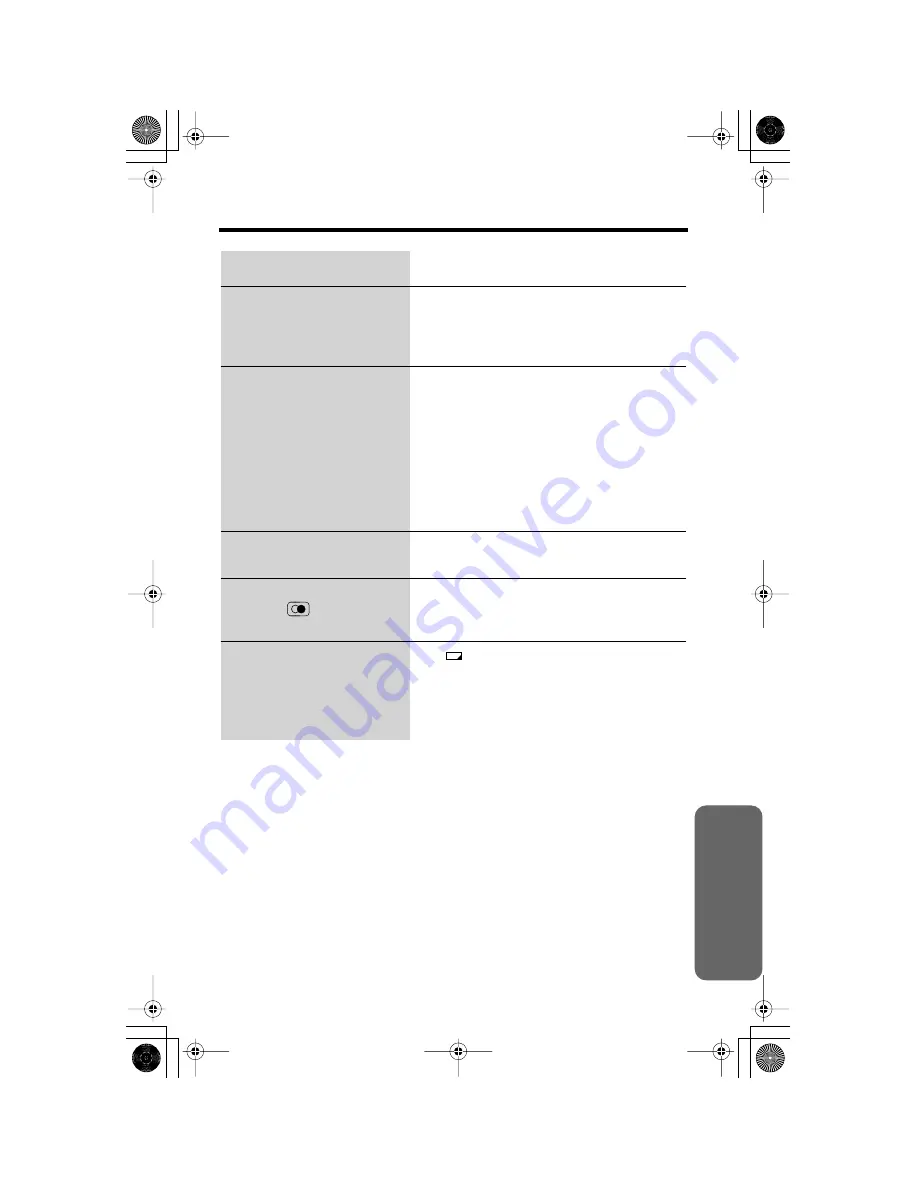
35
Useful Inf
ormation
While programming or
searching, the unit starts to
ring and stops the program/
search.
• To answer the call, lift the handset. Start
again from the beginning after hanging
up.
The unit does not display
the caller’s phone number.
• You need to subscribe to a Caller ID
service.
• Install or replace the batteries.
• Other telephone equipment may be
interfering with your phone. Disconnect
it and try again.
• Telephone line noise may be interfering
with the Caller ID information. Consult
your telephone company.
The display exits the Caller
List.
• Do not pause for over 60 seconds while
searching.
You cannot redial by
pressing .
• If the last number dialed was more than
32 digits long, the number will not be
redialed correctly.
Information stored in the
Redial List is erased.
• If “
” flashes, replace the batteries as
soon as possible. Otherwise,
information stored in the Redial List may
be erased. Store the desired item in the
Phone Book List, if necessary.
Problem
Cause and Remedy
E-PQQX14361ZA.book 35 ページ
2004年10月20日 水曜日 午後1時52分






































