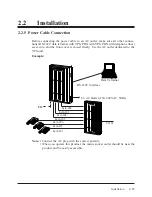3-14 Features
How to Access a Custom Service
Dial an extension or telephone number which is connected to the Custom
service port.
Conditions
• The VPS accommodates up to 100 menus.
• The Message Manager must record Custom service menus in his own voice.
If a menu is not recorded, the prompt “Custom Service Menu” is played.
• Multi-Lingual service is available (see Multi-Lingual Service).
S.A.
• “Incoming Call Service” (page 4-38)
• Custom Service (page 4-50)
M.M.
• Recording Custom Service Menu Messages (page 6-14)
[Programming Example]
As Custom service is so tailored, it is impossible to write all of potential
examples in this manual. We will illustrate a short sample program with
which we will show you how to create a Custom service in the VPS.
Suppose that you are a general manager of a distributor of office automation
machines and tools. Most of your incoming calls are either orders for articles
of consumption or requests for repair service. These calls have been increasing
recently, so you decided to introduce a VPS to handle them instead of hiring
an operator.
You want to transfer the calls for repair service directly to the engineers of
the respective machines so that the caller can directly talk with the person in
charge in detail about the situation of the machine.
On the other hand, you want to use an Interview mailbox to receive calls for
purchase orders. Answering each question is the shortest way for callers to
leave information required for purchase order.
1. Constructing a Tree
First of all, you should create a tree to design how to route incoming calls
to the desired extension or mailbox. The drawing will help you to see the
route at a glance. Please note that the tree should include all the options
among which the caller can choose. The tree should not be deeper than eight
layers.
The next figure shows the tree of the sample program.
You can see the structure of the tree on the display of your terminal using
the Utility Command “CREP” (see Utility Commands).
C
3
Features and Services