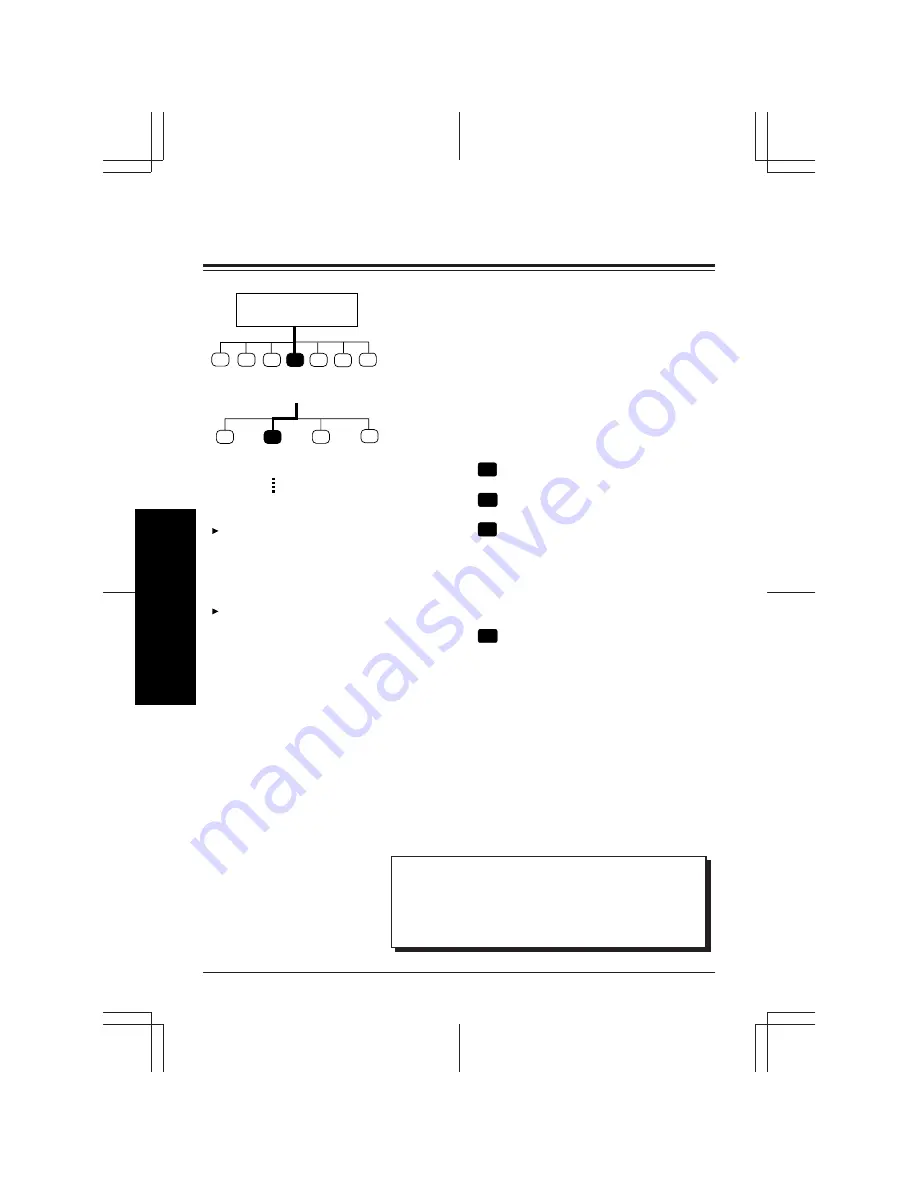
5-3
Mailbox Setup
Subscriber's
Main Command Menu
1
2
3
4
5
6
*
Automated
Attendant
Status
1
4
Message
Reception
Mode
2
3
Covering
Extension
Setting
Call
Transfer
Status
Incomplete
Handling
Status
Go to
Step 4
The owner of this extension
should be someone whom you
can rely on, as he will be han-
dling your calls when you are
not available.
This feature does not work un-
less Covering Extension Transfer
is enabled (see page 5-4).
Setting up a Covering Extension
Setting up a Covering Extension lets you have incom-
ing calls and messages transferred to a designated
extension.
This extension also performs as a personal operator.
When the caller presses ‘0’ while receiving the personal
greeting, the call is transferred to this extension.
1
Log in the main command menu.
2
Press
4
for Automated Attendant status.
3
Press
2
to set up a covering extension.
4
Press
1
to set the extension.
5
Enter the extension number.
• The VPS tells you the number you have just
entered.
6
Press
2
to accept.
Tip
Step 4 —
You can accept the current status by pressing [2].
You can delete the current extension by pressing [3] if you
don’t need it.
Summary of Contents for KX-TVP200E
Page 54: ...Memo...
Page 55: ...Memo...

































