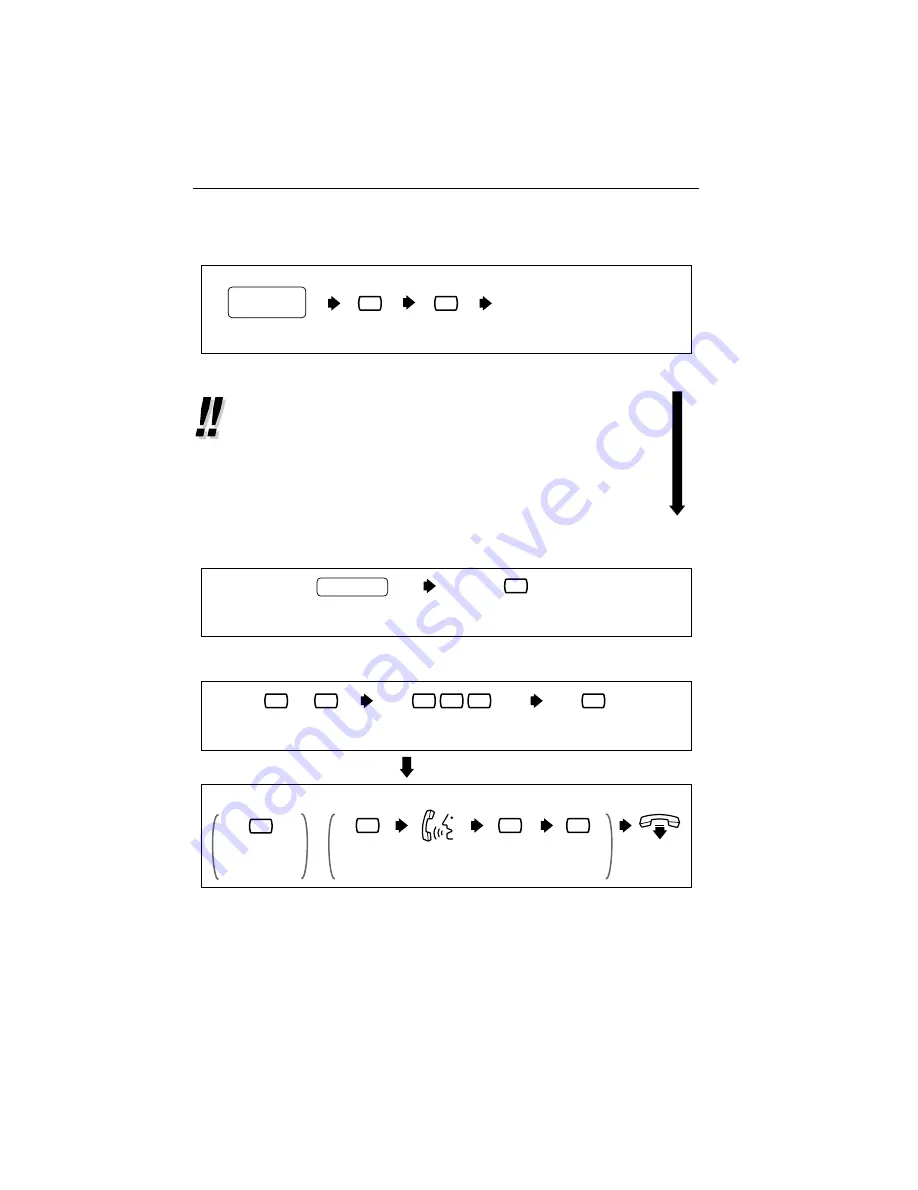
Section 2 Receiving Messages
13
2.3
Message Transfer
This function allows you to transfer messages to other mailboxes.
OPTION 1: Enter the mailbox by NUMBER
OPTION 2: Enter the mailbox by NAME
• You can also specify a Personal or a System Group Distribution List
instead of an individual mailbox by entering the number of the list. If
you use a Personal Group Distribution List, press [#] after the list
number. Personal Group Distribution Lists must be created before
they can be used (see 4.5
Personal Group Distribution Lists). To
use a System Group Distribution List, check with the System
Administrator to ensure that a list exists within the VPS.
Log into your mailbox.
Press 1.
Subscriber’s
Main Menu
1
OPTION 1:
Enter the mailbox
by NUMBER.
OPTION 2:
Enter the mailbox
by NAME.
or
Press 7.
7
Enter the mailbox
number on the keypad.
Press 2 to accept the
mailbox number entered.
2
Mailbox No.
Press # and 1 to
access the mailbox.
+
Enter the first 3 or 4 letters
of the person
’
s last name.
Press 1 to accept
the mailbox stated.
#
1
X
X
X
1
Press 2 to
transfer with
comment.
Press 1
to end
recording.
Press 2 to
accept .
2
1
2
Record a
comment.
On-hook.
TO TRANSFER WITH COMMENT
or
Press 1 to
transfer without
comment.
1
TO TRANSFER




























